Z – x +x +q – q +z – Siemens Sinumerik 810T User Manual
Page 101
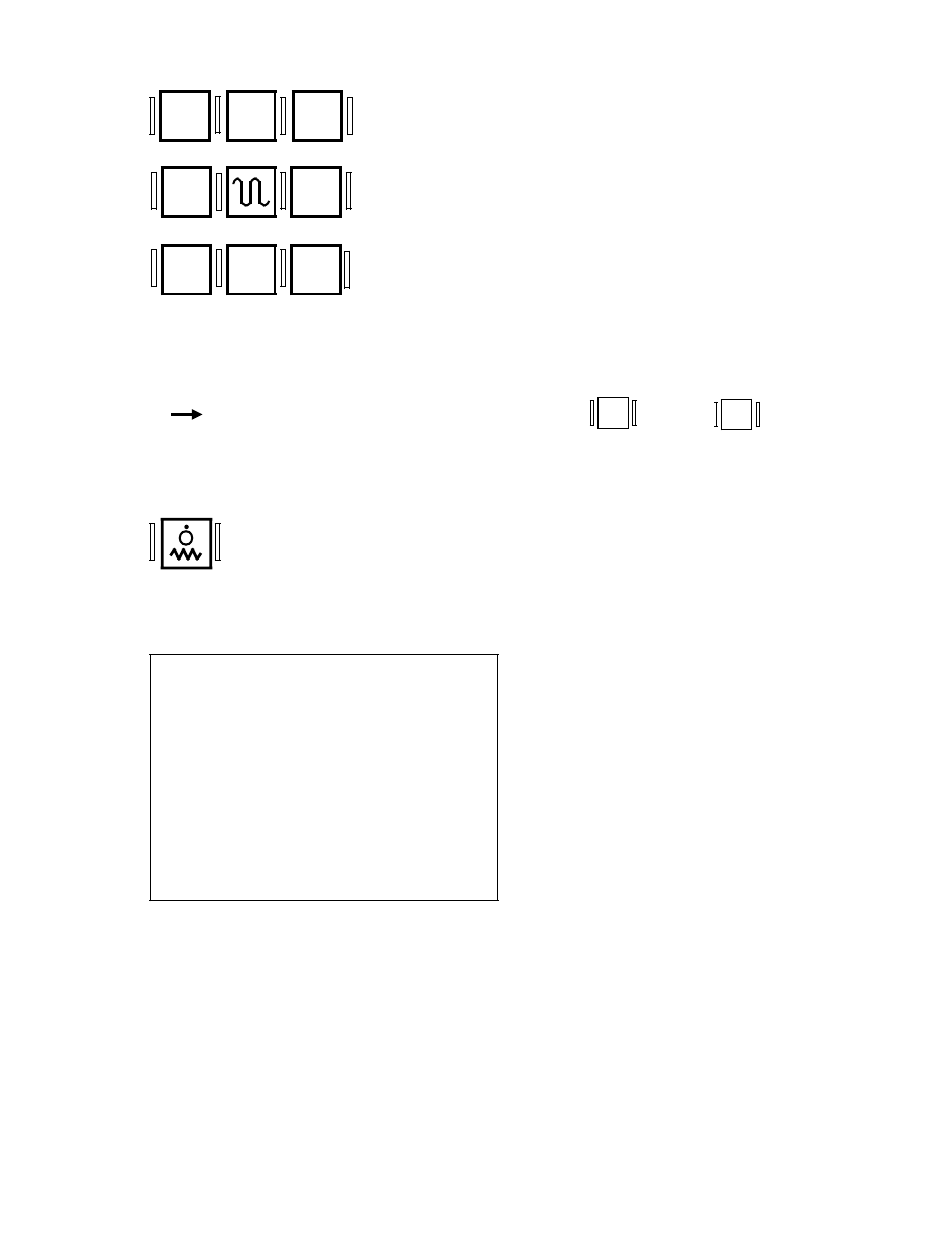
11.90
3 Operating Sequences
3.1.2 Traverse to reference point
Operate the direction keys on the integrated (or
external) machine control panel. You can now traverse
the individual axes one after the other to the reference
point.
Note:
The selected traverse direction is checked by the control before starting.
If you have operated the incorrect direction key (e. g.
instead of
,
no traverse motion will result as the operation is rejected.
+X
–X
With the ”Feed Hold” key you can stop the selected axis
before the reference point is reached.
– Z
– X
+X
+Q
– Q
+Z
After reaching the reference points the
position values referring to the
machine zero point are displayed as
”ACTUAL POSITION” on the CRT.
The control is now synchronized with
the machine.
(( 810T))
(( Bild 6 von Druckerei
einmontieren
© Siemens AG 1990 All Rights Reserved 6ZB5 410-0EP02
3-3
SINUMERIK 810T, GA3 (BN)
