Sequence of operation – Siemens Sinumerik 810T User Manual
Page 212
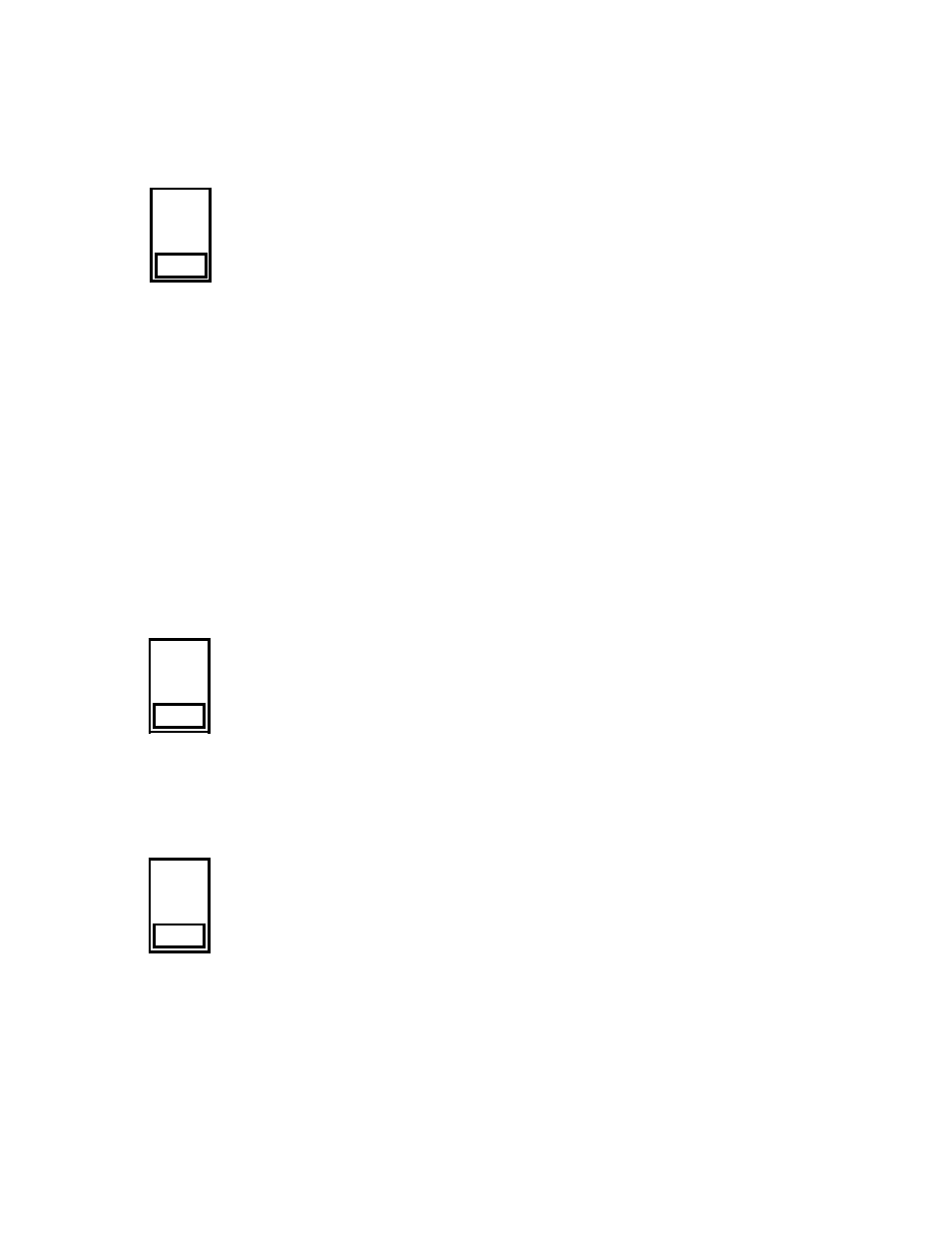
11.90
3 Operating Sequences
3.2.3 Influencing ”AUTOMATIC” operation
EXTEND
FILE
You can add one or more subroutines to a file which already exists by using
the "EXTEND FILE" softkey. The number of the file you wish to extend has
to be entered in the "File" entry field, the first and the last subroutine to be
transferred are entered in the "Subroutine" entry field. It is not possible to
add a main program to a file!
Attention: If a subroutine is added to a file several times, it is also stored
several times in this file (existing programs with the same name are not
overwritten!).
Example: File=10, Begin=100, End=200.
All subroutines from the NC part program memory the numbers
of which are 100 and 200 are added to the NC-0010 file on
diskette.
If "End" "Begin" is selected only the one number entered under "Begin"
is taken into account.
If a file is intended to consist of subroutines only, e.g. frequently required
standard subroutines, a main program has to be created for formal reasons.
Extending an existing file:
CLEAR
FILE
Deleting a file:
Using the "CLEAR FILE" softkey you can delete any file on diskette which
has been created in the remote operation mode (or has been stored on
diskette with a name "NC-xxxx"). The file number desired is entered in the
entry field "File". The main program of this file and all subroutines that may
have been added to this file are deleted.
START
INPUT
Reading in a file:
Using the "START INPUT" softkey, you can transfer a file existing on
diskette into the NC memory. You only have to enter the file number. The
main program of this file and all subroutines that may have been added to
this file are transferred.
Sequence of operation
© Siemens AG 1990 All Rights Reserved 6ZB5 410-0EP02
3-107
SINUMERIK 810T, GA3 (BN)
