Siemens Sinumerik 810T User Manual
Page 182
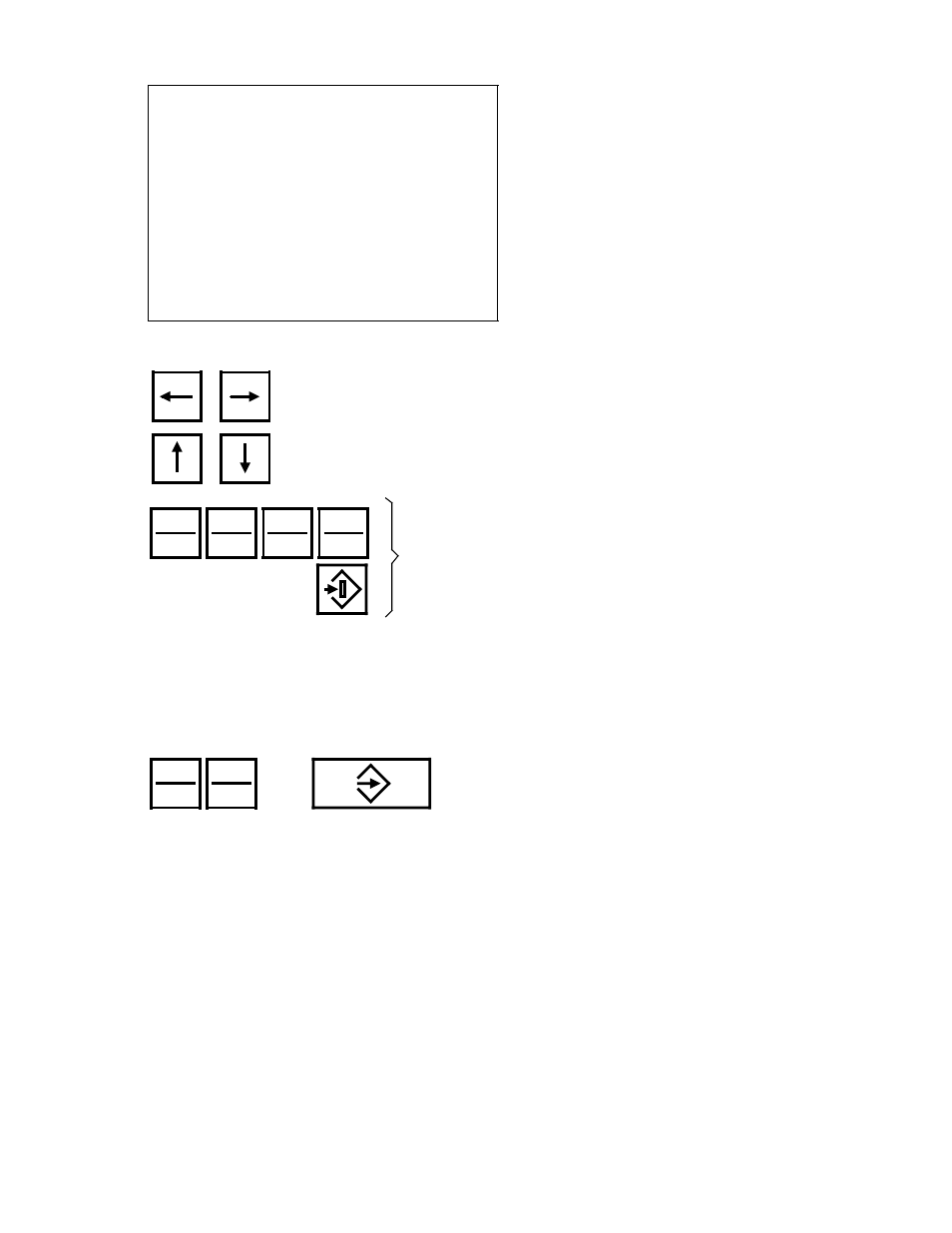
09.91
3 Operating Sequences
3.1.15 Data input/data output
The relevant input form appears.
The setting data on the top line is
marked in inverse video.
((Bild 810T/36 einmontieren))
Using the cursor keys, you can position the
cursor to any other setting data or ...
Carry on in this way until all the required setting data have been set.
The input field marked in inverse video is now positioned on the 8-bit pattern of
setting datum no. 5 . . . called.
Using the ”0” or ”1” numerical keys, enter
the desired 8-bit pattern, and store the entire
sequence of characters using the input key.
Leading zeros in the bit combination can be
omitted.
... using the keyboard enter the no. of the
required setting data, and operate the search
key.
5
J
...
...
...
• • •
...
...
© Siemens AG 1990 All Rights Reserved 6ZB5 410-0EP02
3-79
SINUMERIK 810T, GA3 (BN)
