Siemens Sinumerik 810T User Manual
Page 261
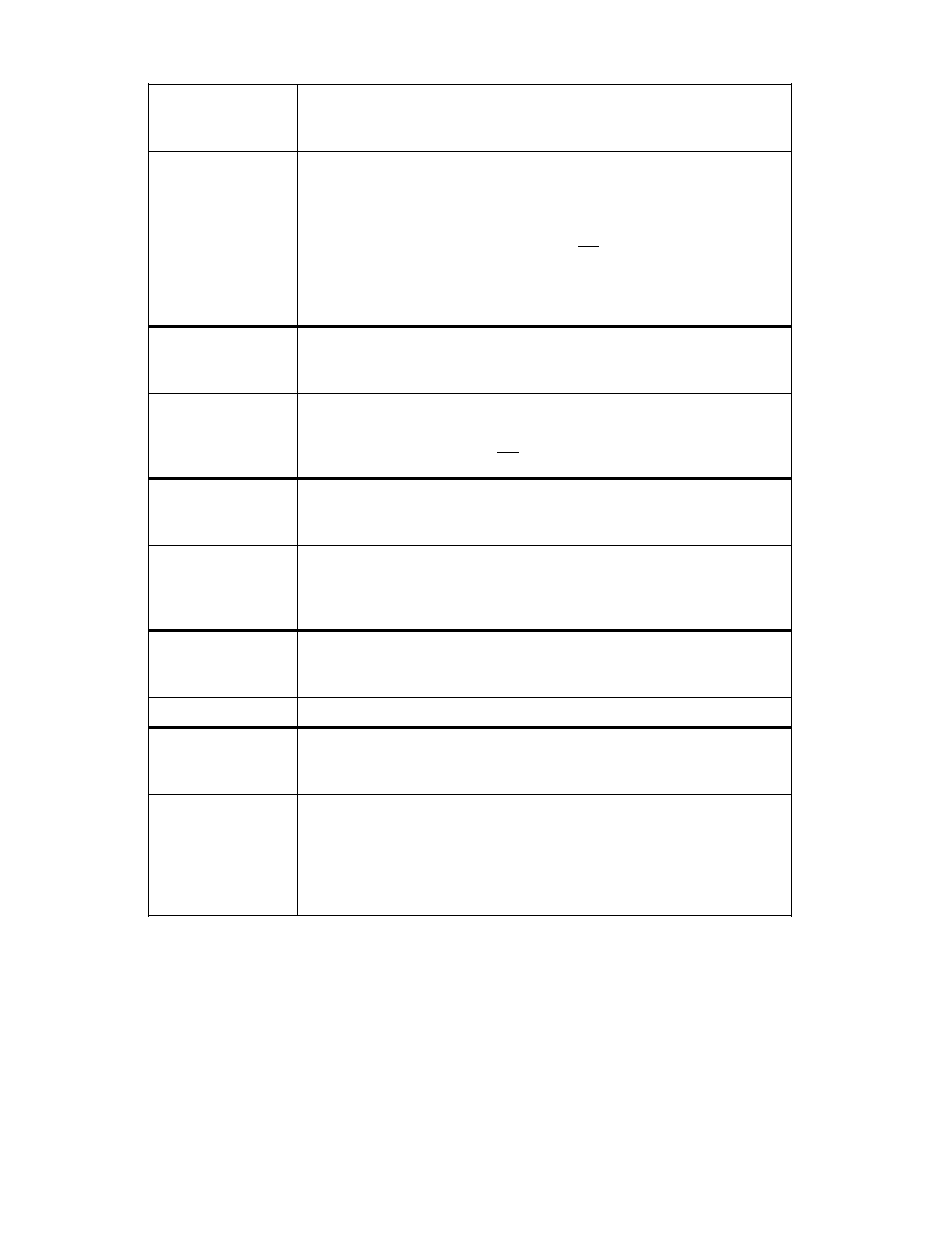
11.90
4 Monitoring Functions
4.6 Listing of the alarms/alarm description
Alarm No.
Alarm Text:
2064
”Program error round (rotary) axis”
Reason:
Effect:
Remedy:
Explanation:
If you round to either a half or full degree on a circular axis, the control
will monitor whether the programmed positions correlate with the
rounding.
– Inhibiting of NC START
– The programmed move in the block is not executed.
Program the correct rotary axis position
In the JOG, INC modes, the control automatically rounds to valid
values. In the AUTOMATIC or MDI AUTOMATIC modes, the control
only monitors the programmed positions, without rounding itself.
Alarm No.
Alarm Text:
2065
”Position behind SW overtravel switch”
Reason:
Effect:
Remedy:
The programmed block end-point lies behind the software limit switch.
– Inhibiting of NC START
– The programmed move is not executed
Correct program
Alarm No.
Alarm Text:
2066
”Thread lead increase / decrease”
Reason:
Effect:
Remedy:
A thread lead increase or decrease of more than 16 mm / rev
(0.6 inch/rev) has been programmed.
Inhibiting of NC START
Program a smaller thread lead increase / decrease
Alarm No.
Alarm Text:
2067
”Max. speed =0”
Remarks:
Alarm only on commissioning
Alarm No.
Alarm Text:
2068
”Pos. behind working area”
Reason:
Effect:
Remedy:
The programmed block endpoint lies, in one or more axes, outside the
working area limits.
– Inhibiting of NC START
– The programmed move is not executed
– Check working area limits (plus and minus)
– Alter working area limits in program with G25/G26
© Siemens AG 1990 All Rights Reserved 6ZB5 410-0EP02
4-19
SINUMERIK 810T, GA3 (BN)
