Siemens Sinumerik 810T User Manual
Page 38
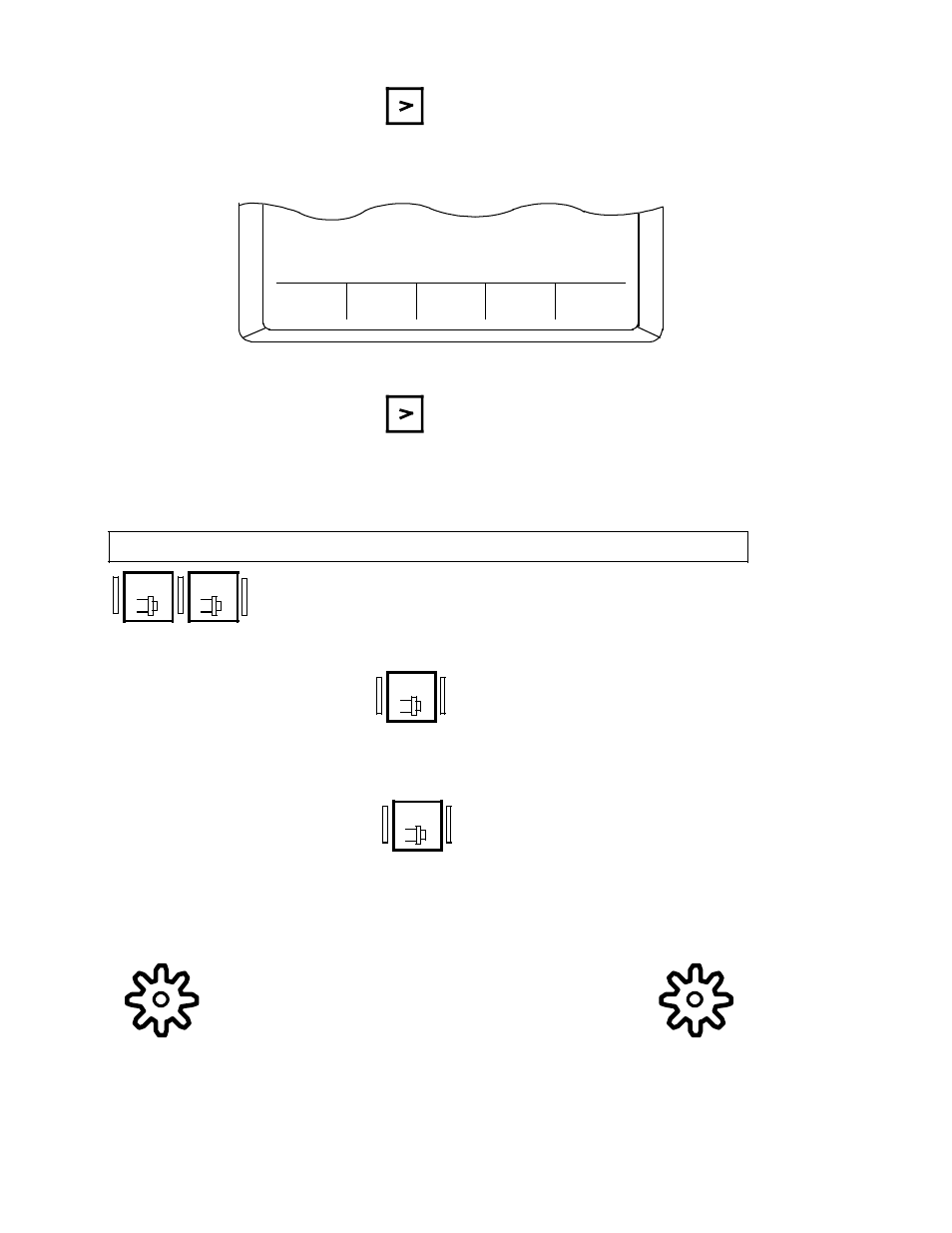
2 Operation
09.91
2.1.1 SINUMERIK 810T operator interface
with integrated machine control panel
Operate the ETC
key a second time.
A 2nd continuation of the operating mode menu is shown.
Section of the CRT display:
2nd extension of the operating mode menu
REF-
POINT
Operate the ETC
key a third time.
The text display returns to the operating mode menu first selected, etc.
The two keys make it possible for you to decrease or increase the
programmed spindle speed value ”S” (with reference to 100%
value).
The set spindle speed value ”S” set with these keys is displayed
as an absolute value, and as a percentage.
Operate the
key quickly.
The spindle speed is reduced by 5%.
Continuous operation causes the spindle speed to be reduced in
steps of 5% until the end value 0% (zero speed) is reached.
Operate the
key quickly.
The spindle speed is increased by 5%.
Continuous operation causes the spindle speed to be increased
in steps of 5% until the end value 120% is reached.
Spindle speed override decrease / increase
The increments specified apply to standard machine
data.
2-22
© Siemens AG 1990 All Rights Reserved 6ZB5 410-0EP02
SINUMERIK 810T, GA3 (BN)
