Siemens Sinumerik 810T User Manual
Page 145
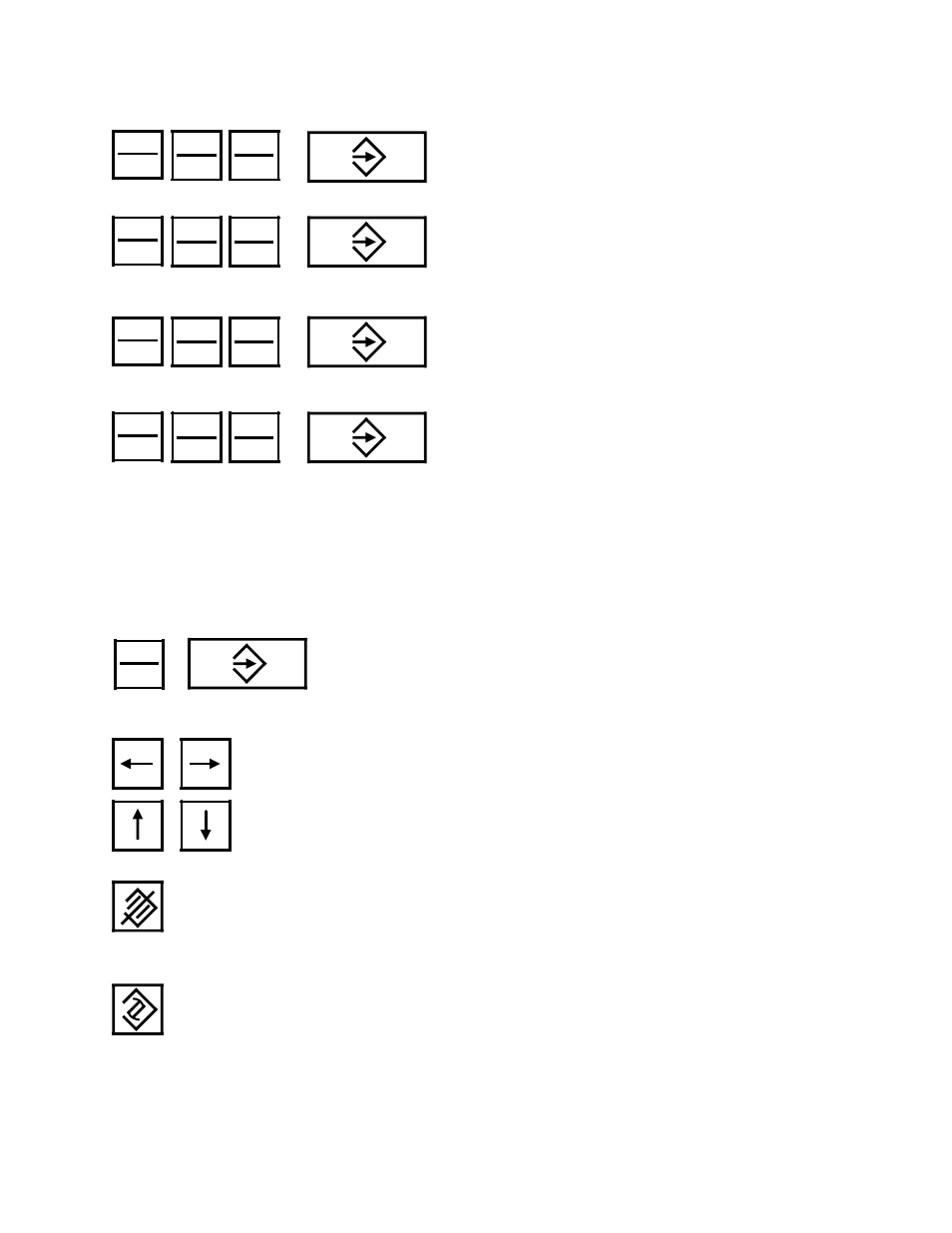
3 Operating Sequences
11.90
3.1.10 Program input
Example: Entering an individual block
Enter the block number ”N...” using the
numerical keys, and conclude with the input
key.
Enter the first word - in the
example ”G01” - and conclude with the
input key.
Enter the second word - in the example
”G90” for ”Absolute” - and conclude with
the input key.
Enter a target coordinate - in the example
”X25” - and conclude with the input key.
..
.
etc.
..
.
etc.
• • •
N
...
...
G
0
S
1
F
G
9
Z
0
S
X
7
2
D
5
J
You end the block with ”LF” (block end)
and conclude with the input key.
With these keys you can position the
cursor at any point in a stored part program:
at the start of any block, or before any word
within a block.
With this key you can delete either the
complete block or a single word before which
the cursor is positioned.
With this key you can modify either the
complete block or a single word before
which the cursor is positioned.
LF
+
3-44
© Siemens AG 1990 All Rights Reserved 6ZB5 410-0EP02
SINUMERIK 810T, GA3 (BN)
