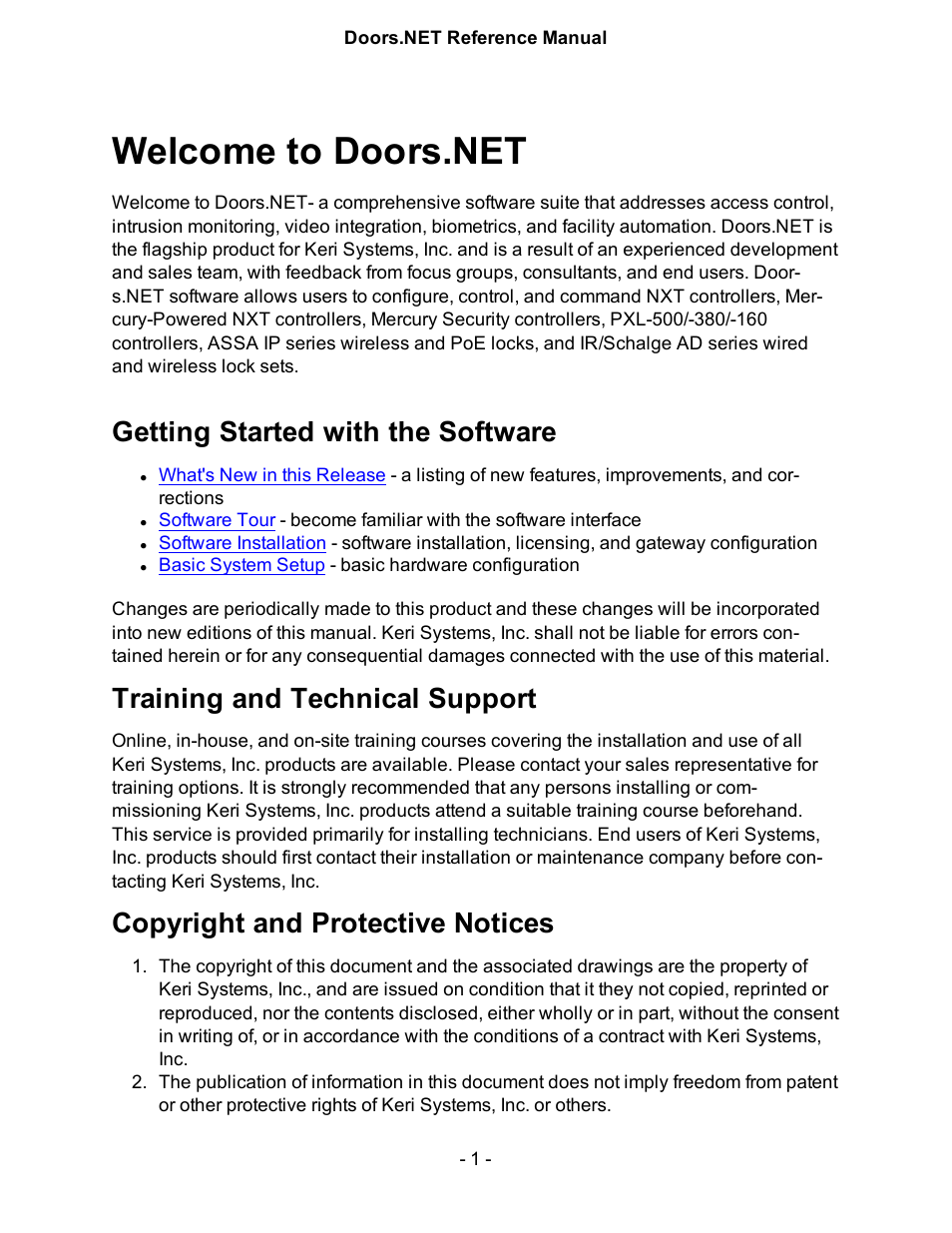Keri Systems Doors.NET Manual User Manual
Getting started with the software, Training and technical support, Copyright and protective notices
Table of contents
Document Outline
- Welcome to Doors.NET
- Software Overview
- System Architecture Overview
- What's New In This Release
- Release History
- Doors.NET Version 3.5.1.18
- Doors.NET Version 3.5.1.17
- Doors.NET Version 3.5.1.16
- Doors.NET Version 3.5.1.15
- Doors.NET Version 3.5.1.14
- Known Issues
- Required Firmware Upgrades
- Doors.NET Version 3.5.1.12 - SP-2
- NXT Firmware Version 2.05.16
- Doors.NET release version 3.5.1.11
- Doors.NET Version 3.5.1.10
- Doors.NET Version 3.5.1.9
- Doors.NET Version 3.5.1.8
- Technical Support
- Software Installation
- License Manager
- Licensed Applications
- Archive Service
- Enroll Client
- Global Linkage Service
- IT Package Client
- LDAP Import for Active Directory
- Managed Services Client
- Map Client
- Multiple User Clients
- EVR Client
- Supported Video Equipment
- EVR Client - Camera Setup
- NuVision Interface Client
- Photo ID Client
- Photo ID Licensing
- Logging In
- Workspace
- Toolbar
- Text Style Bar
- Attributes Bar
- Design Window
- Printers
- Revoking and Re-activating your Photo ID License
- Report Client
- Roll Call Client
- Time and Attendance Client
- Gateway Wizard
- Multiple Concurrent Gateways
- Language Support
- Configuration Files
- Software Upgrades
- Software Tour
- Navigating The Software
- Using the Toolbar
- Using the Ribbon
- Using Grids
- Status Tabs
- Alerts
- Audit Status
- Control Points
- Controller
- Doors
- History Status
- Live Events
- Monitor Points
- Trace Events
- Hardware Overview
- NXT Controllers
- 4x4 I/O Board
- Greater I/O Board (GIOX)
- NXT Readers
- Reader Interface Module (RIM)
- NXT Mercury-Powered Controllers
- Mercury Family
- PXL Controllers
- MS Series Readers
- SB593 Satellite Expansion Board
- LAN-520 Module
- Basic System Setup
- Basic NXT Controller Configuration
- Basic PXL Controller Configuration
- Basic Mercury-Powered NXT Controller Configuration
- Basic ASSA Aperio Configuration
- Home Tasks
- Cardholders
- Cardholder Search
- Cardholders Access Rights
- Cardholders Advanced
- Cardholder Contact Tab
- Cardholder Company Contact Information
- Cardholders Custom tab
- Cardholder Photo ID Tab
- Cardholder Notes tab
- Cardholder Enrollment Edit Form
- Block Enrollment
- Access Groups
- Holidays
- Time Schedules
- Scan - Honor Day of Week
- Setup Tasks
- Hardware Setup
- Setup Doors
- NXT Exit Reader Setup
- Setup Inputs
- Setup Outputs
- Setup Panels
- Setup All Hardware
- Auto Configuration
- Manual Configuration
- Firmware Upgrades
- Synchronize Clocks
- Setup Reflections Express Video
- Extended PXL Global Unlock/Lock
- Hardware Options
- Setup Airlock
- Anti Passback
- Setup Dual Verification (Card & PIN)
- Elevator Control
- Event Monitoring
- Filters
- Device Types
- Event Acknowledgement
- Sound Alerts
- Event Video Recording
- Operators Permissions
- Application Permissions
- Diagnostics
- System Options
- Situation Manager - Global Lock/Unlock
- Configure the Situation Manager
- Assign Global Lock/Unlock Hardware
- Typical Global Lock/Unlock Applications
- Handling Offline or Network Outage States
- Photo Recall
- Automation
- Email/SMS Automation
- Global Linkage
- Global Linkage - Program Doors to Unlock/Lock Based on Input State
- Global Linkage - Program an Output to Follow an Input
- Global Linkage Macros
- Global Linkage Triggers
- Local Linkage
- Local Linkage Trigger Conditions List
- Local Linkage Procedure Action Items
- Local Linkage - Program an Output to Follow an Input
- Local Linkage - Change Card Reader Mode from an Input
- Reports
- Reports - Cardholders
- Reports - Transactions
- Reports - Reader Access
- Reports - Hardware
- Tools
- Tools - Utilities
- Layouts
- View Tasks
- Display Colors
- Advanced View
- SQL Database Backup and Restore
- Troubleshooting Basics
- Firewalls and Communication
- Bookmarks