Activation via email, Activati – Keri Systems Doors.NET Manual User Manual
Page 78
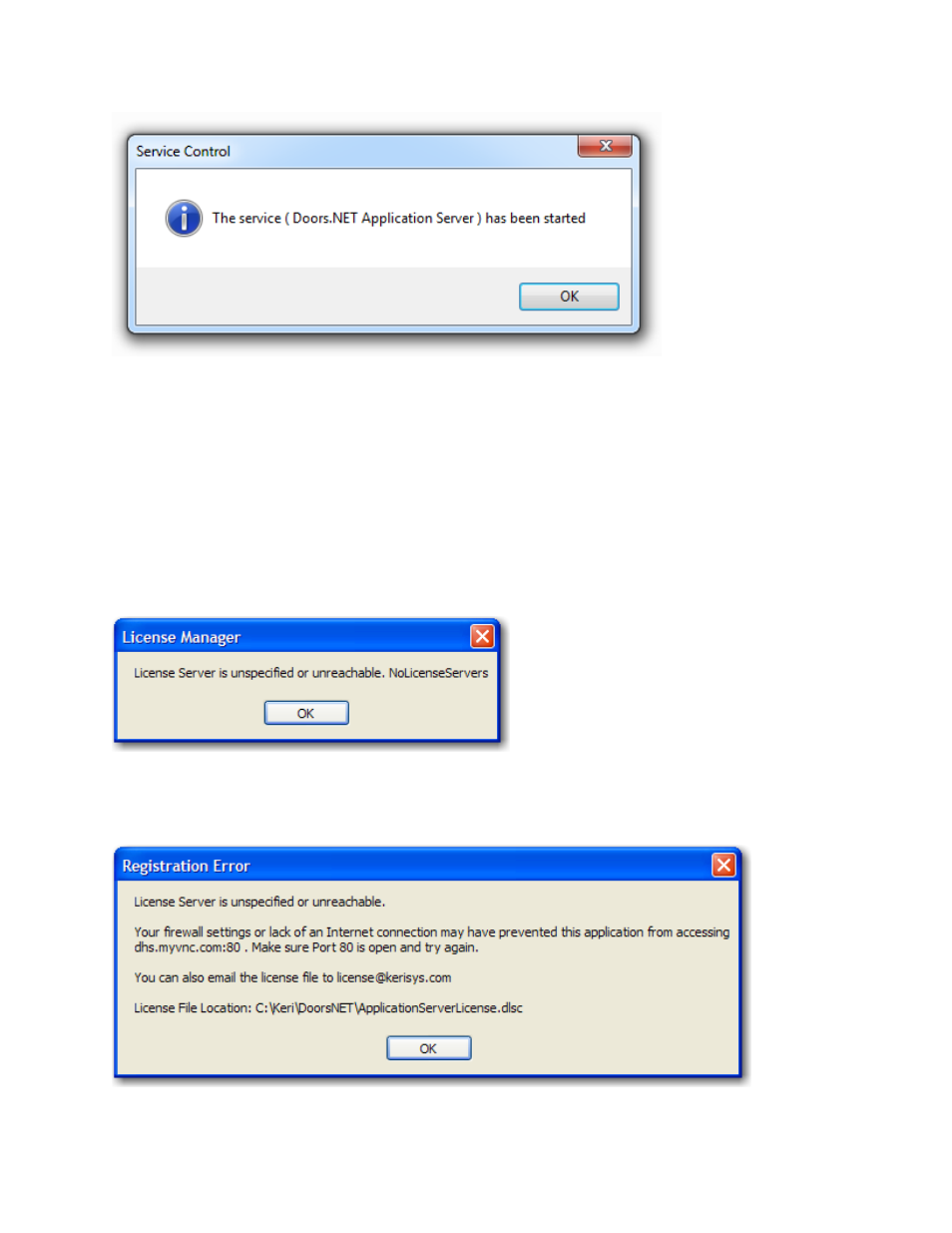
Doors.NET Reference Manual
- 78 -
Activation via Email
If the License Manager is unable to connect to the License Server it may be due to a fire-
wall or security setting that does not allow access. You may try resolving this connection
issue or you can activate your software via e-mail. This is done by e-mailing the original
license file to Keri, receiving an updated file with a digital signature, and then overwriting
the original with the new. This process typically takes one business day to complete.
1. If the License Manager is unable to connect to the Internet the following window
appears.
2. Click OK. The Registration Error window appears with instructions on retrieving
and e-mailing the license file.
