Keri Systems Doors.NET Manual User Manual
Page 502
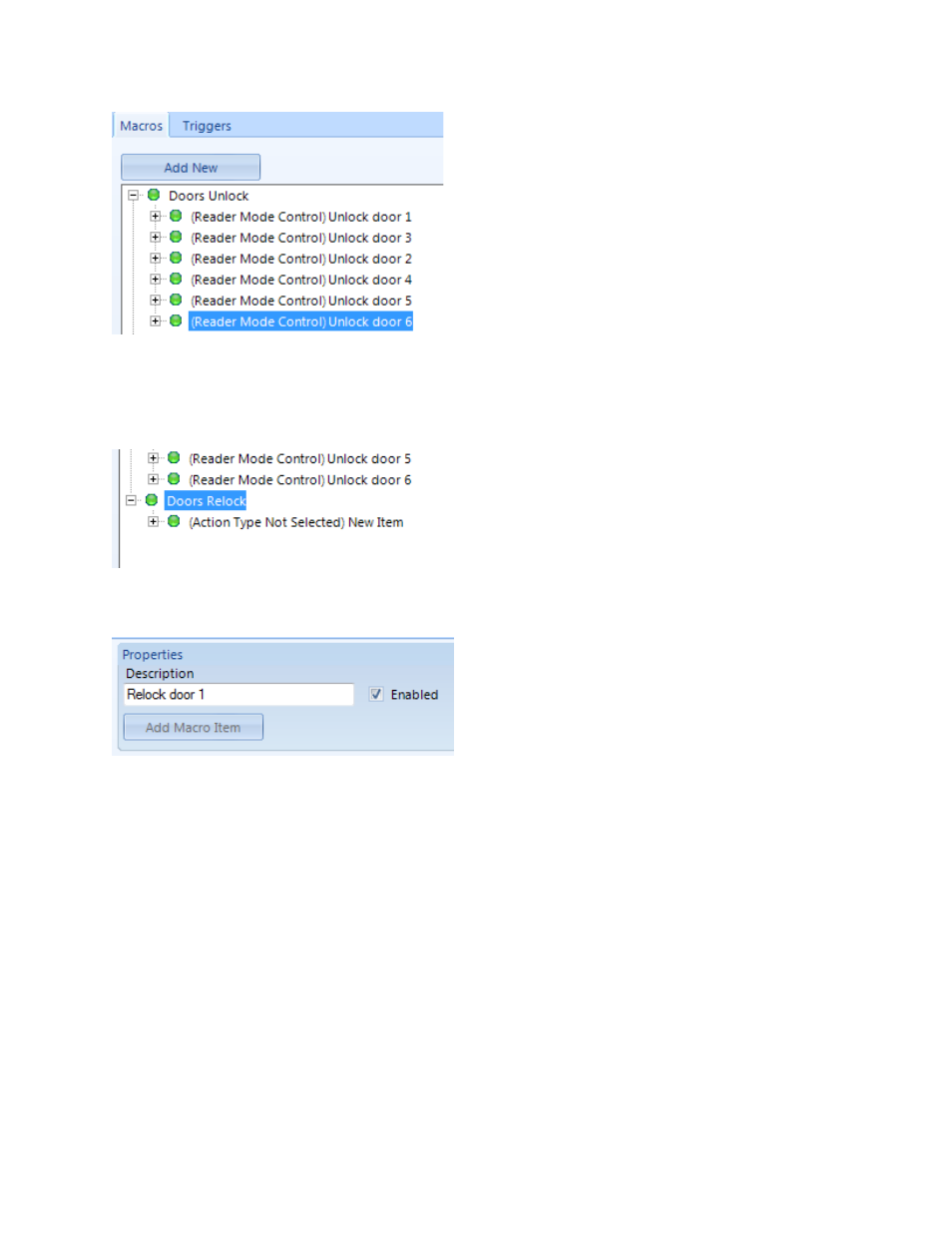
Doors.NET Reference Manual
- 502 -
10. A second macro needs to be added, this macro will put the doors back to their nor-
mal mode.
11. Rename the second macro and click the Add Macro Item button.
12. Again, give a descriptive name to the action type.
13. From the Macro Item type drop-down list select Reader Mode Control.
14. Select the appropriate hardware gateway.
15. Select the relevant controller.
16. Select the 1st reader to be used.
17. Set the Reader Mode to Locked.
