Keri Systems Doors.NET Manual User Manual
Page 109
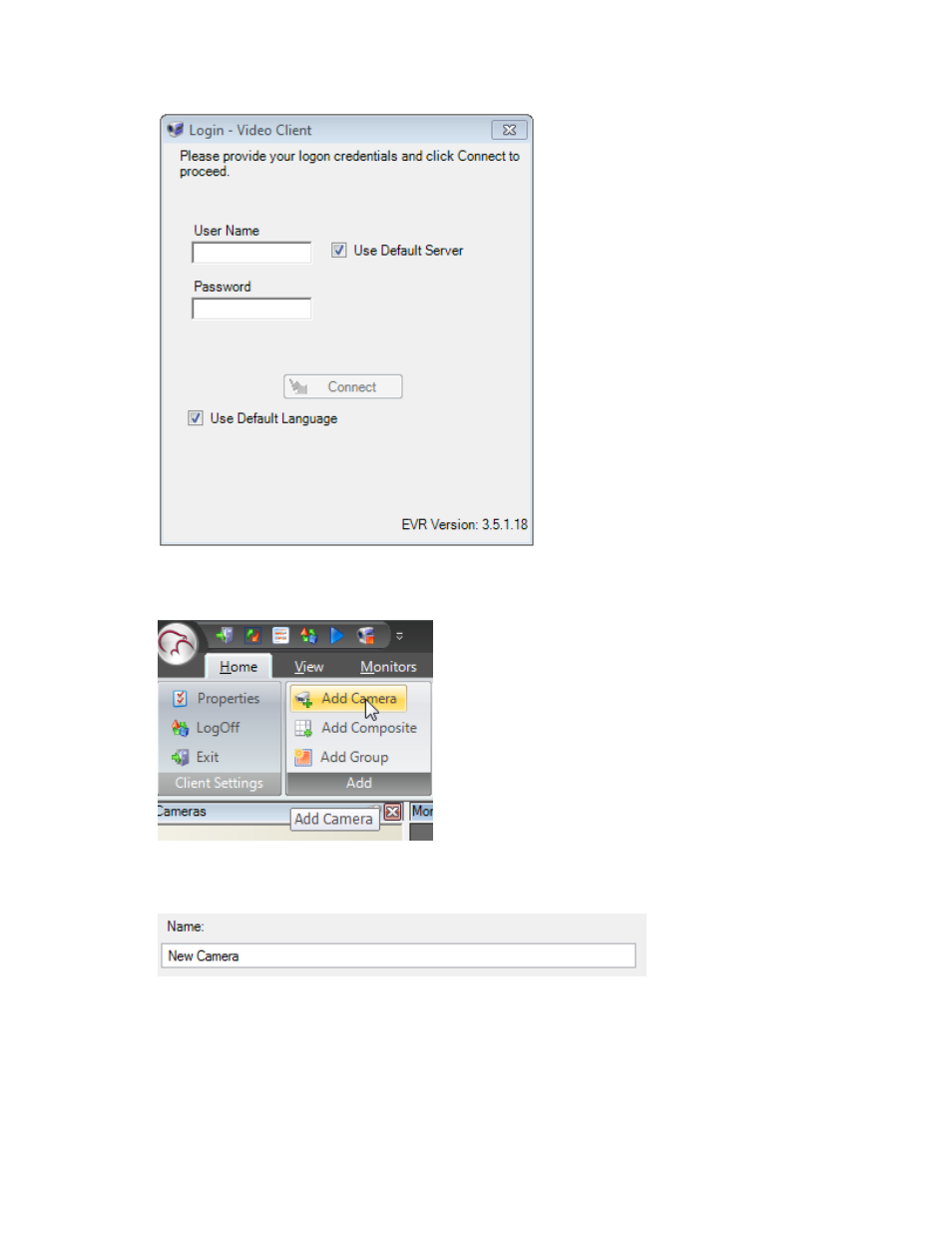
Doors.NET Reference Manual
- 109 -
3. Click on the Add Camera button.
4. Enter a description/name for the camera.
5. From the 'Source' drop-down list select the supported camera make/model from the
drop-down list. Or select JPEG, Local capture device, MJPEG stream or ONVIF. In
this example the camera being used is an Axis M1011 IP camera.
