Assigning a static ip – Keri Systems Doors.NET Manual User Manual
Page 256
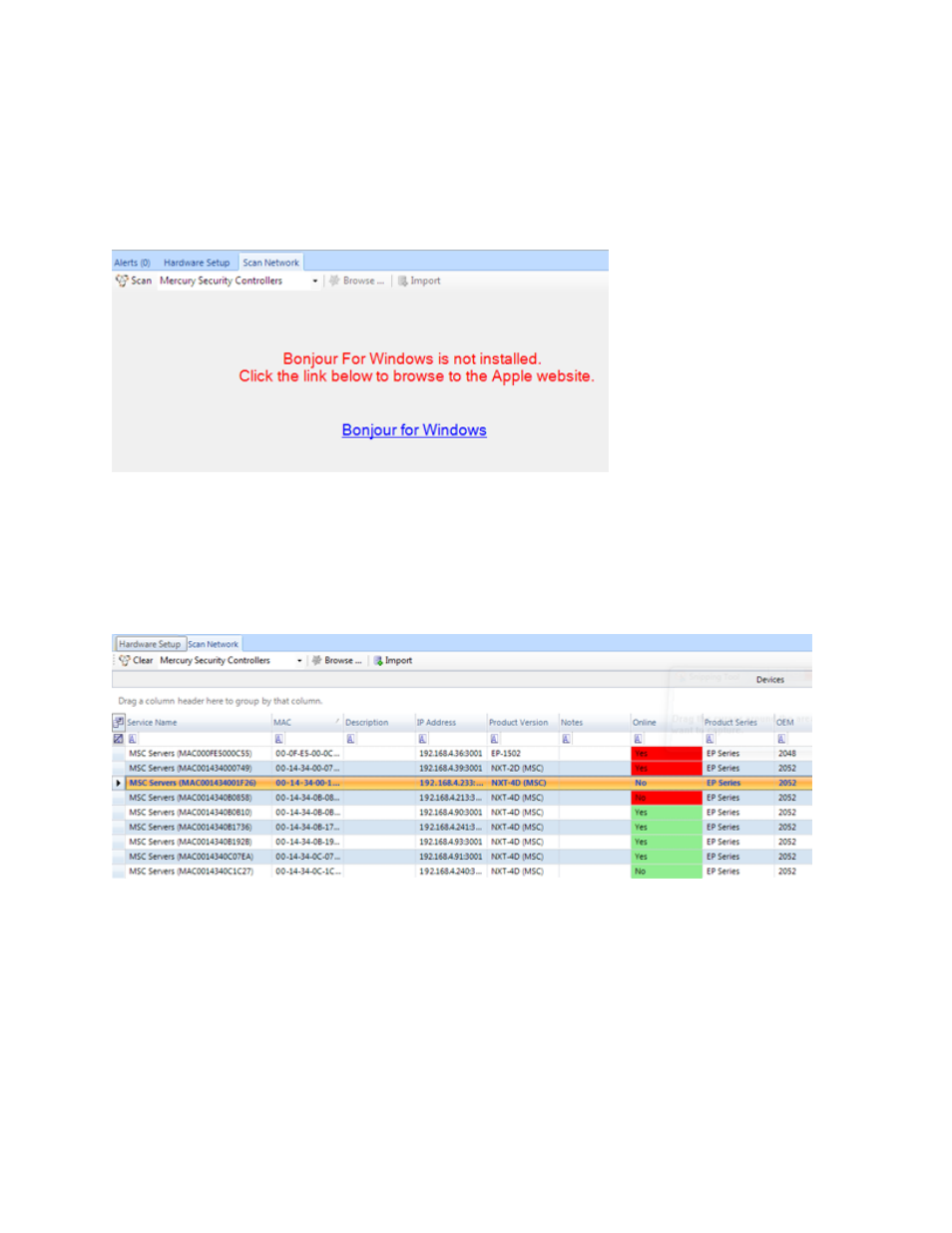
Doors.NET Reference Manual
- 256 -
6. The scan feature requires the third-party software application, Bonjour for Win-
dows, to be downloaded and installed. If it is not already installed on the host PC,
the scan page displays a link to the download site (you must have an active Inter-
net connection to complete this step). Click the link, download and install the pro-
gram.
7. Close the scan tab, then reopen it. All NXT-MSC controllers discovered on the net-
work are displayed in the grid along with the controllers’ MAC address and
assigned DHCP IP address. The controller’s MAC address can be found on a
label on the controller. The MAC address will be similar to: 00-14-34-xx-xx-xx,
where the ‘x’ character will be between 0 to 9 and A to F.
8. Highlight a controller in the grid and click the Import button. After a short delay a
message appears in Live Events indicating the controller is online.
Assigning a Static IP
With a DHCP IP assignment, the IP address is automatically assigned by the router to
the controller, and no extra steps are required to establish communication with the con-
troller. However, should something happen to the original router and a new router is
installed, you may have to repeat the DHCP IP assignment steps for each controller.
