Assign access rights – Keri Systems Doors.NET Manual User Manual
Page 293
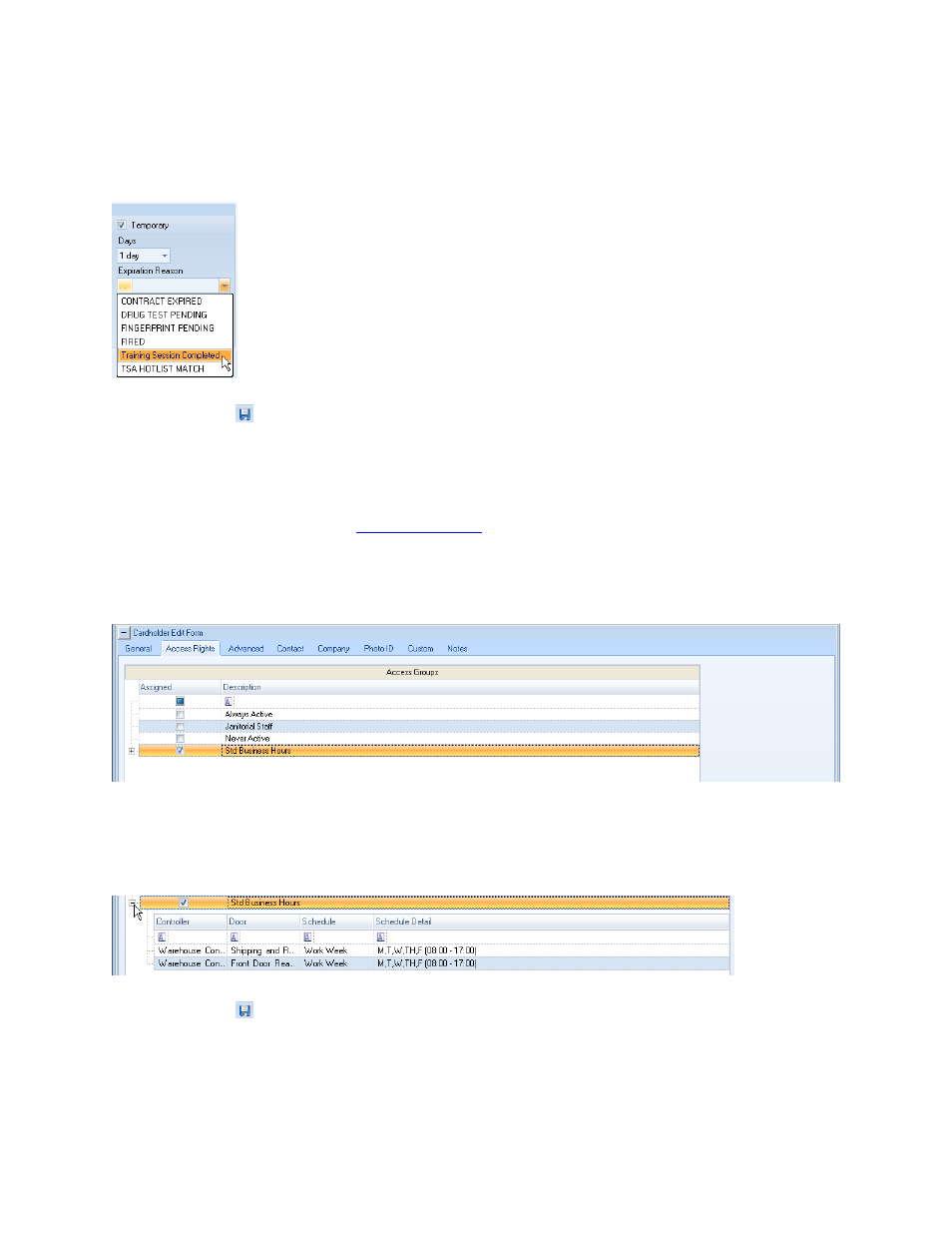
Doors.NET Reference Manual
- 293 -
3. For tracking purposes you can use the Expiration Reason pull-down menu to enter
a reason for the Date Range.
4. Click the
icon in the upper-left corner of the window to save the Activation Num-
ber of Days for the cardholder.
Assign Access Rights
Access Rights are simply the
to be assigned to the cardholder.
1. Click on the Access Rights tab to view the list of Access Group available for assign-
ment.
2. Check the tick-boxes corresponding to the Access Groups you wish to assign to
the cardholder. You may assign more than one Access Group.
3. Click the tree expansion box to view the details of an Access Group.
4. Click the
icon in the upper-left corner of the window to save the Access Rights
for the cardholder.
