Sms settings – Keri Systems Doors.NET Manual User Manual
Page 491
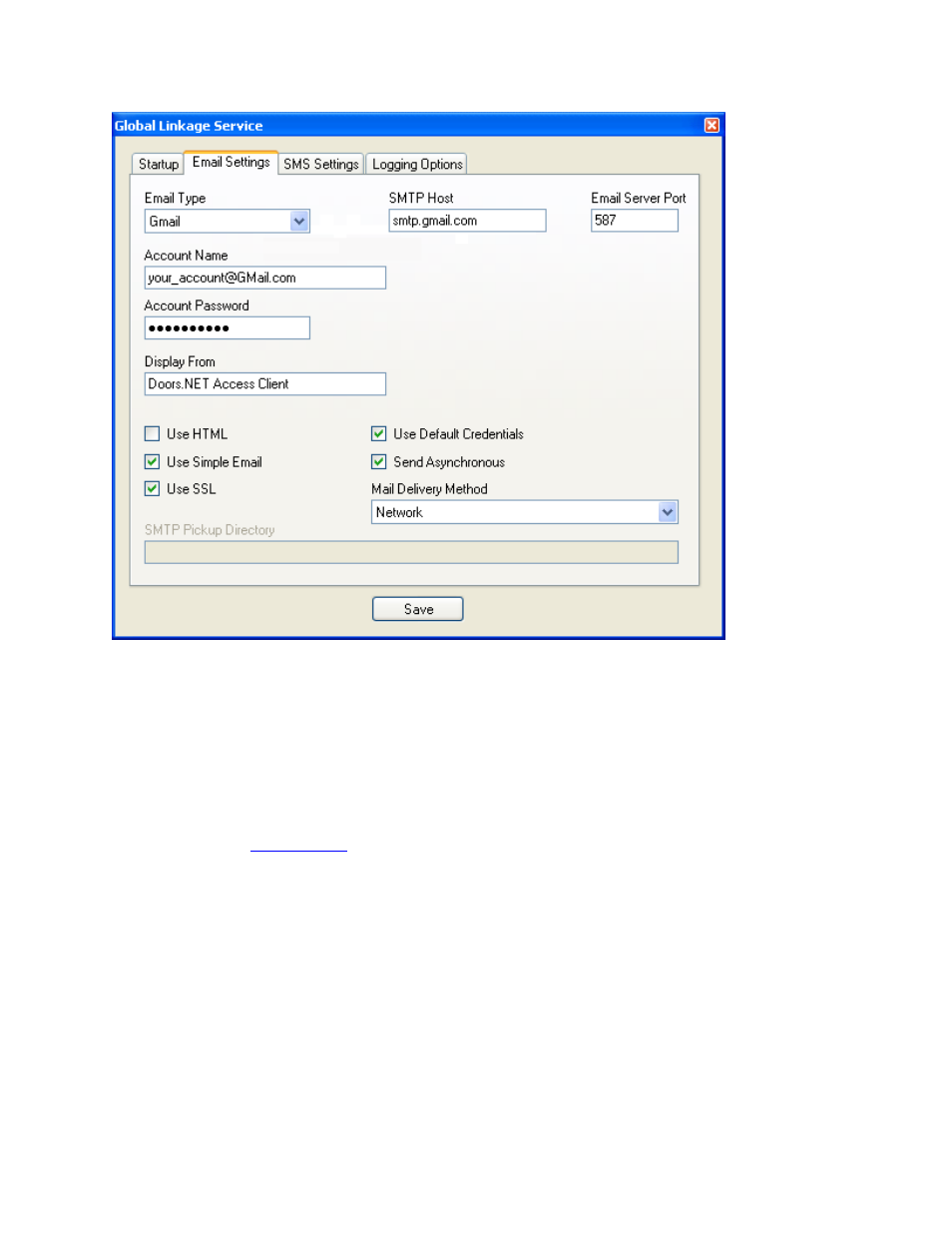
Doors.NET Reference Manual
- 491 -
4. Click the Close button to exit the License Manager.
SMS Settings
1. Click the SMS Settings tab. Default SMS settings are already entered for many
major carriers.
2. If your carrier is not listed you may consider co-opting one of the existing carriers
and entering the SMS setting for your carrier. Remember to use this co-opted car-
rier in your
definition.
3. Click the Save button if you have made a change. Otherwise, click the X-box to
close the window.
