Block enrollment – Keri Systems Doors.NET Manual User Manual
Page 298
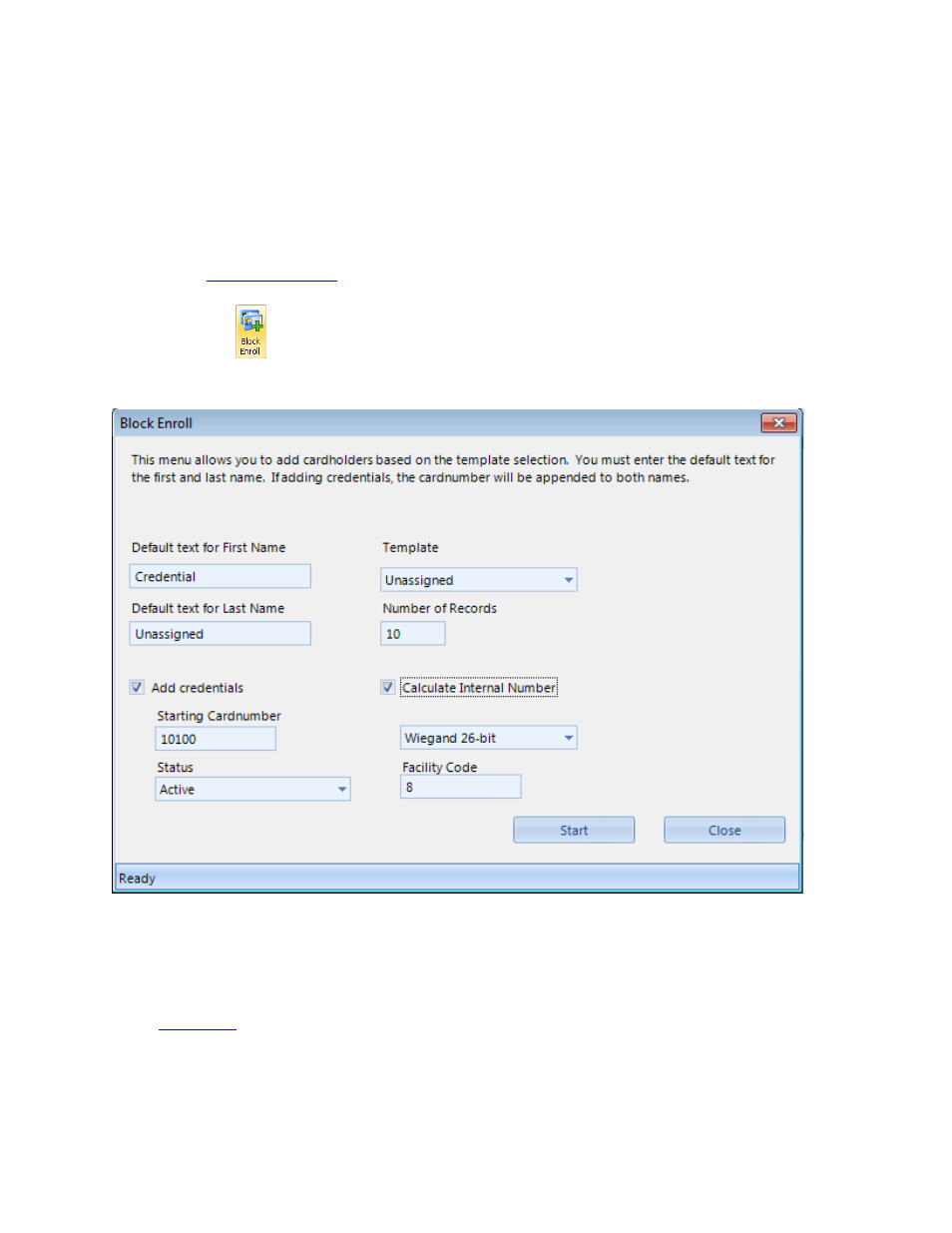
Doors.NET Reference Manual
- 298 -
Block Enrollment
Block Enrollment allows an Operator to create a generic set of credentials (using con-
secutive credential numbers) that can be, in turn, issued on an as-needed basis.
Enable the
feature set to perform Block Enrollment.
1. Click the
icon to begin Block Enrollment. A stand alone Block Enroll window
opens.
2. Enter Block Enrollment information:
l
Default Text for First Name/Last Name - this text will appear in the cardholder data-
base with the card number appended to each text entry. Keri recommends using
an obvious place holder name until the individual credentials are issued to a user.
l
- defines the Activation Date and Expiration Date for the enrolled cre-
dentials. Select the Template to use for enrollment. The Default Templates set the
Activation Date as the date the enrollment is performed and sets the Expiration
