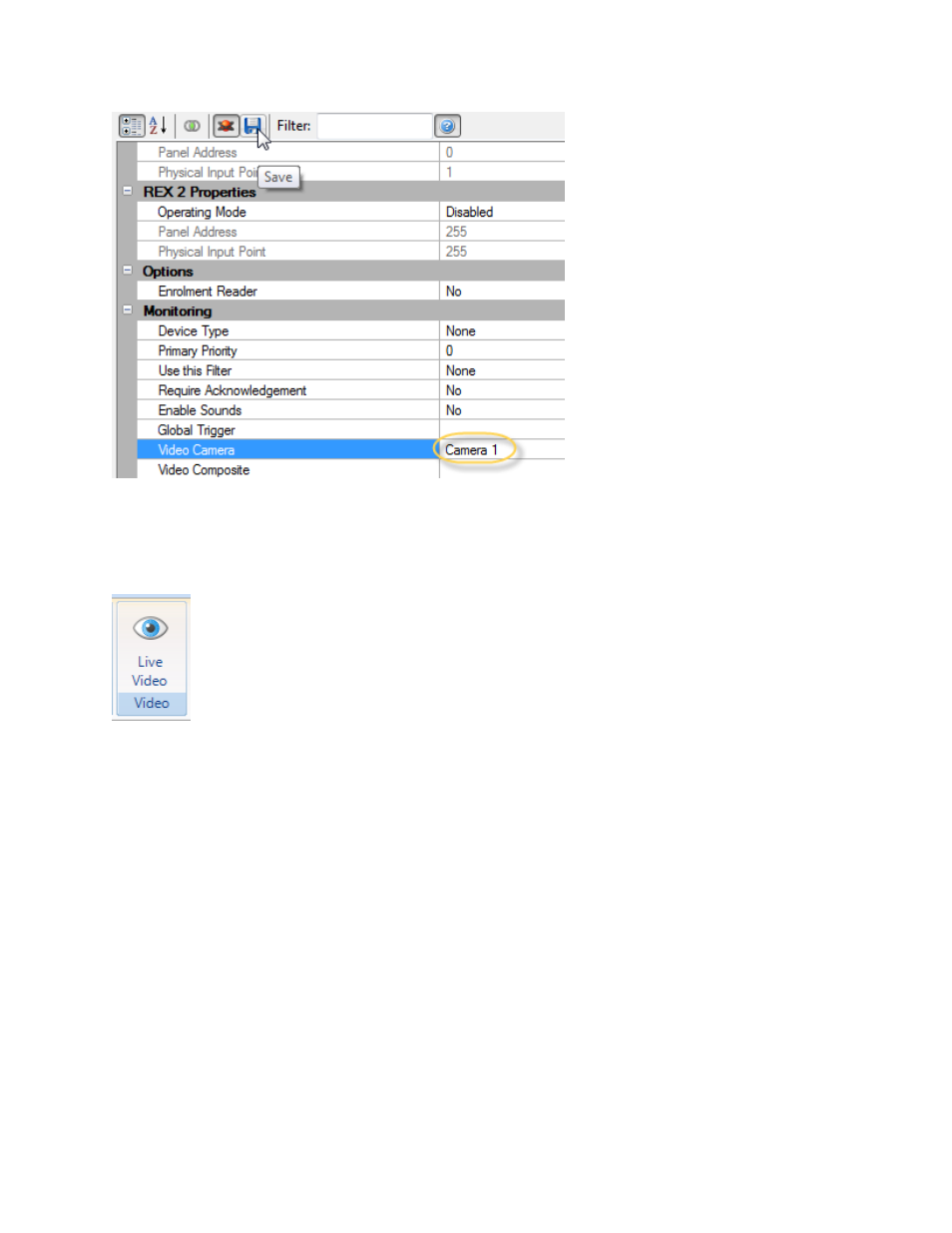
Doors.NET Reference Manual
- 424 -
7. Now that the reader is associated with the camera, every time the reader is high-
lighted a live video icon will become selectable from the Video ribbon option at the
top of the screen.
8. Click this icon and a live video window will appear, as shown.