Keri Systems Doors.NET Manual User Manual
Page 302
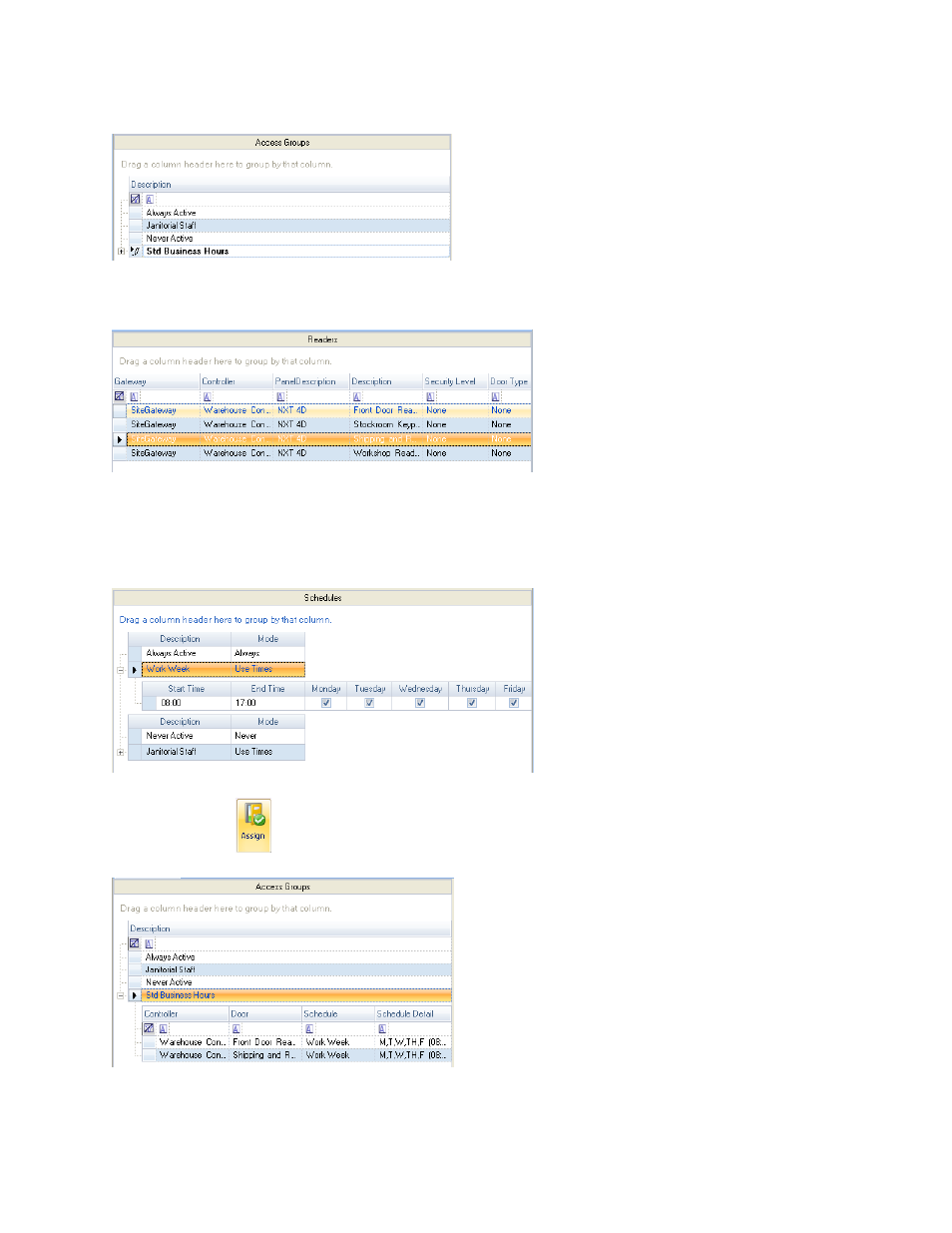
Doors.NET Reference Manual
- 302 -
5. In the Readers field, select the Readers to be added to this Access Group.
6. In the Schedules field, select the Time Schedules to be added to this Access
Group. Click on the tree expansion box to see a listing of what makes up the selec-
ted Time Schedule.
7. Click the
icon to assign this information set to the Access Group.
