Keri Systems Doors.NET Manual User Manual
Page 111
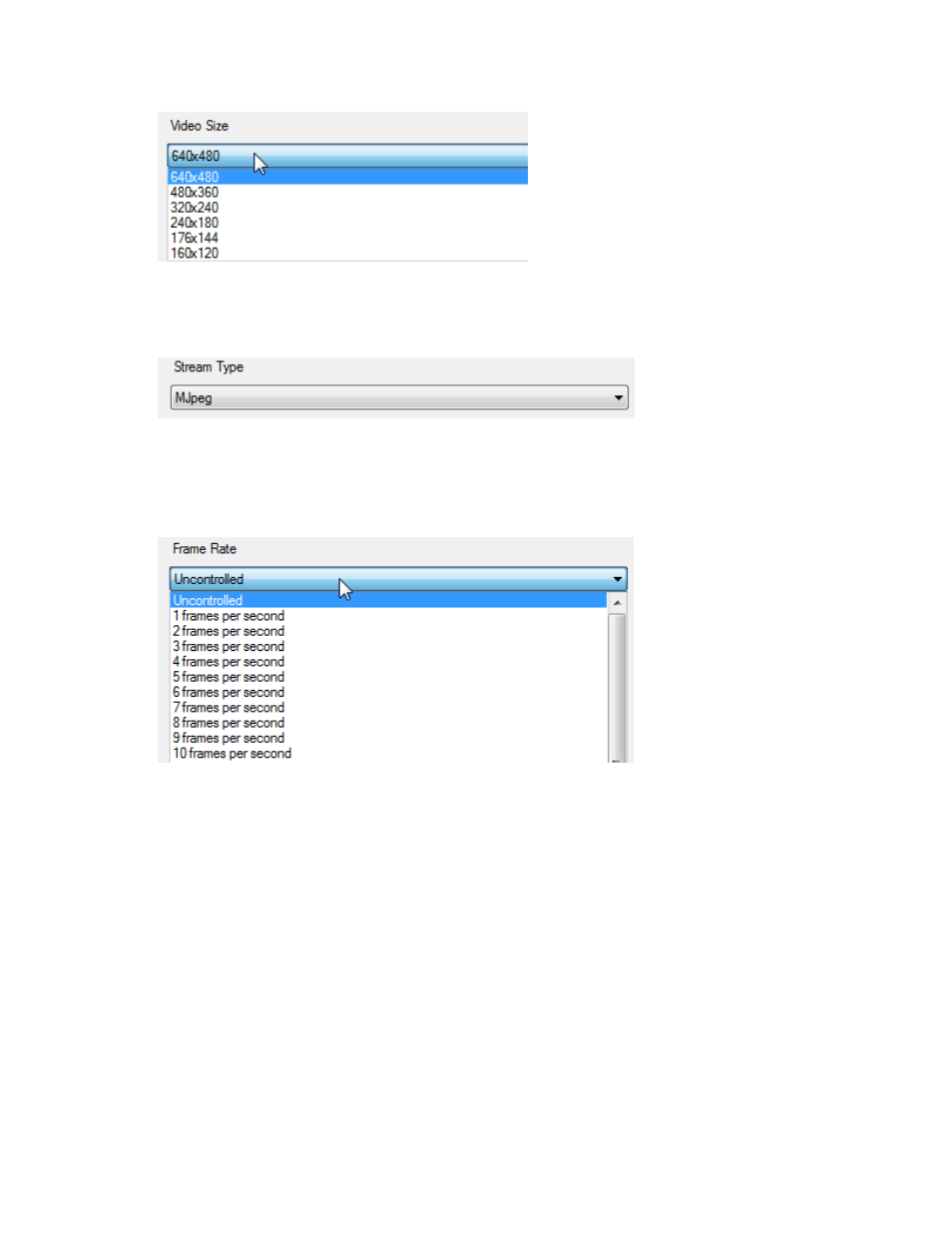
Doors.NET Reference Manual
- 111 -
11. Set the stream type to match what the camera is setup as (In the camera prop-
erties).
12. Set the recording frame rate to match the frame rate in the camera setup. Leave
this value at 'Uncontrolled' if you
are unsure of the camera setting.
13. Click Finish and the camera setup window will disappear.
14. Click the drop-down arrows from 'All Cameras' on the camera tree. Your newly
added camera should be listed and the camera's live video stream should appear
in Monitor View 1.
