Keri Systems Doors.NET Manual User Manual
Page 493
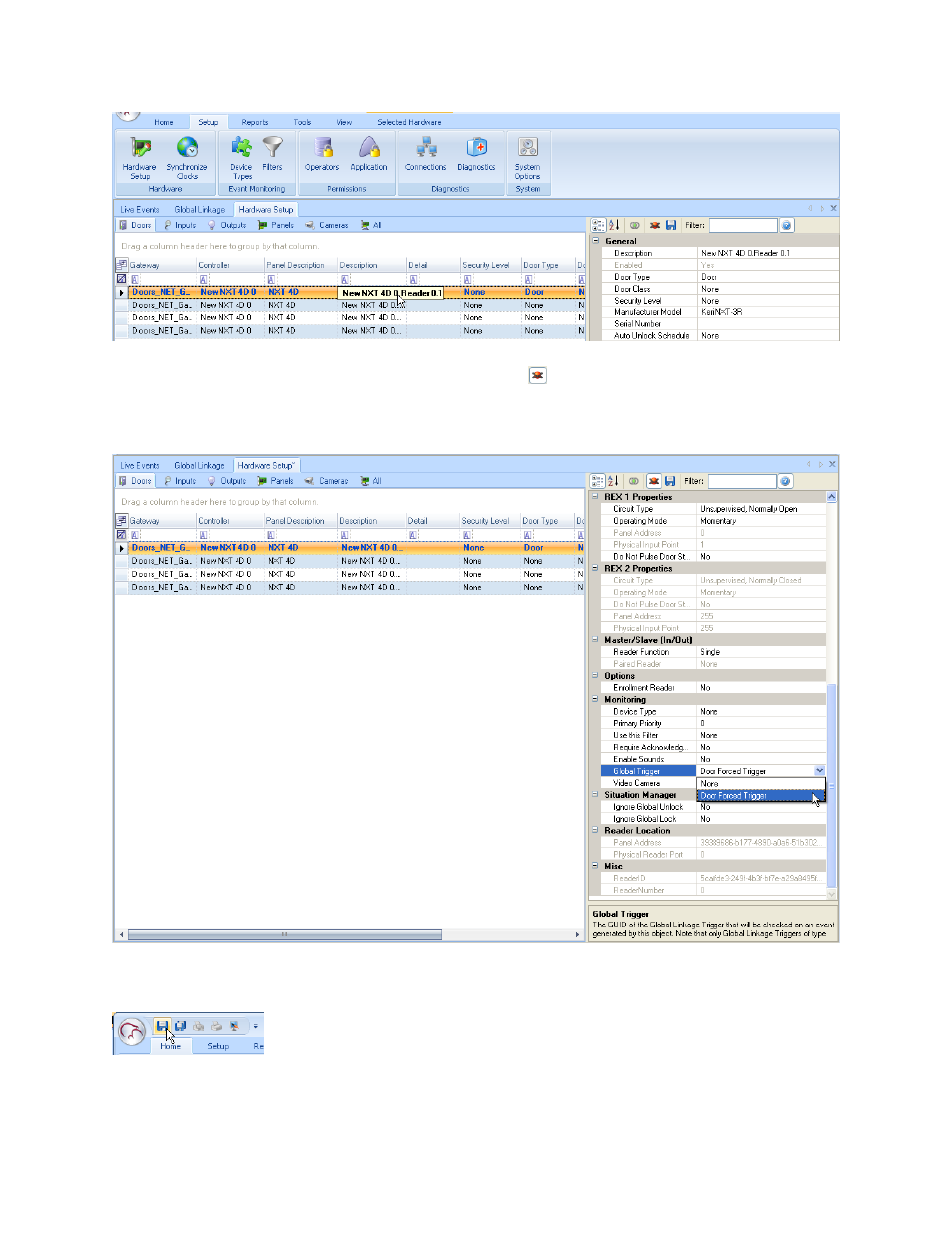
Doors.NET Reference Manual
- 493 -
5. Enable the Parameter Pane Advanced View
.
6. Scroll down the Parameter List until the Monitoring section appears.
7. Click the Global Trigger field and select the desired Trigger from the pull-down list.
8. Save the selection.
9. The Email/SMS Automation Task is now complete.
