Home tasks, User manager tasks, Status tasks – Keri Systems Doors.NET Manual User Manual
Page 266: Advanced tasks, Home
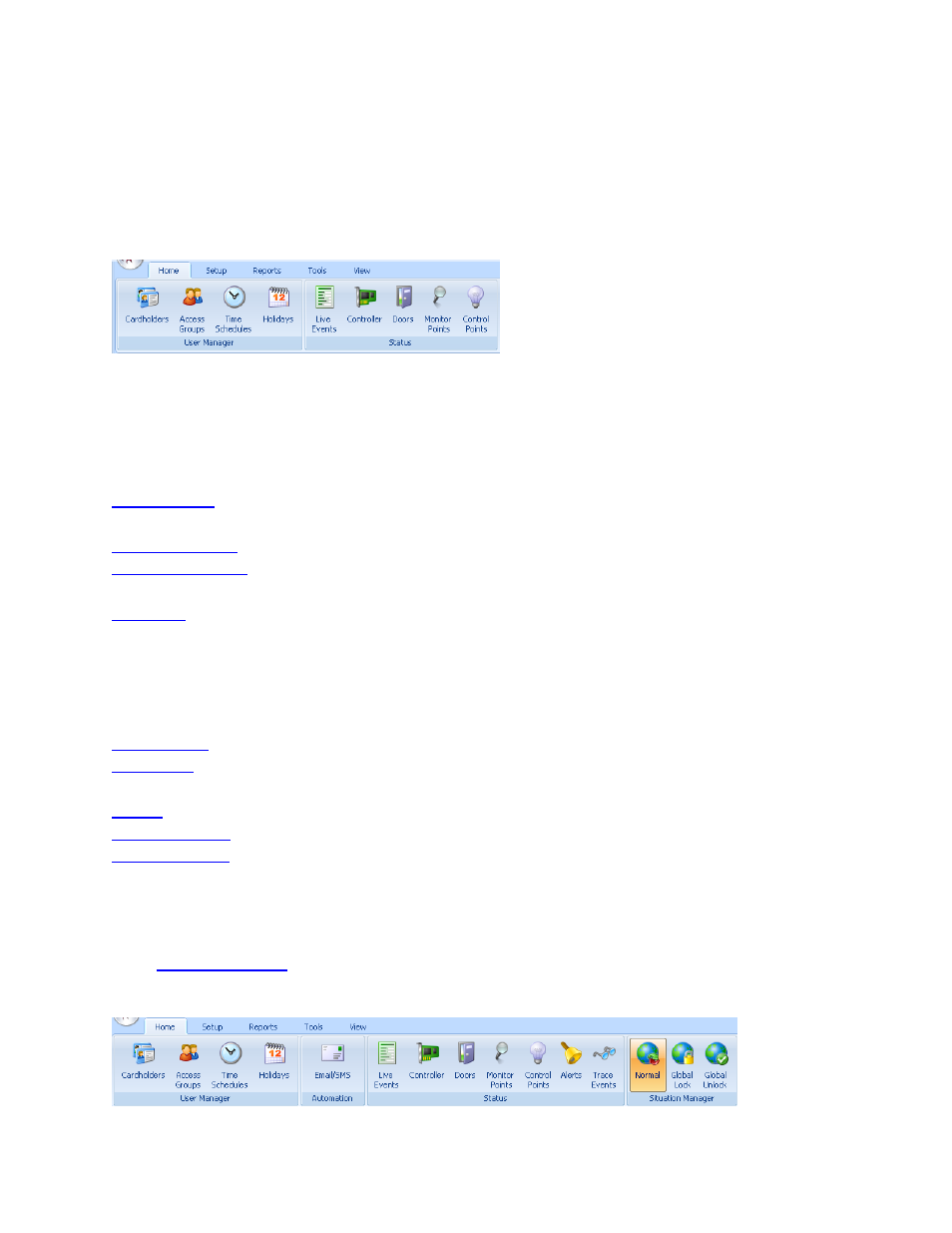
Doors.NET Reference Manual
- 266 -
Home Tasks
The Home Tab provides access to the most commonly used tasks for User/Cardholder
management, system monitoring, and manual system operation.
User Manager Tasks
User Manager tasks apply specifically to defining access rights for cardholders and
reviewing information associated with these access rights.
- add/remove, activate/deactivate, edit information, search for card holders,
view history, download information to controllers
- combine Time Schedules and Readers to create Access Groups
- define periods-of-time and days-of-the-week during which access is
allowed
- define holiday dates to which different access rules are applied
Status Tasks
Status Tasks provide up-to-date information on various sections of the system
- real-time monitoring of system activity
- connect, disconnect, reset, retrieve event buffer information, and display
status information
- manually lock/unlock and display status information for doors in the system
- display status information for monitoring points in the system
- manually activate/deactivate and display status information for control
points in the system
Advanced Tasks
If the
option is enabled, additional features appear on the Home Tab rib-
bon.
