Controller properties – Keri Systems Doors.NET Manual User Manual
Page 338
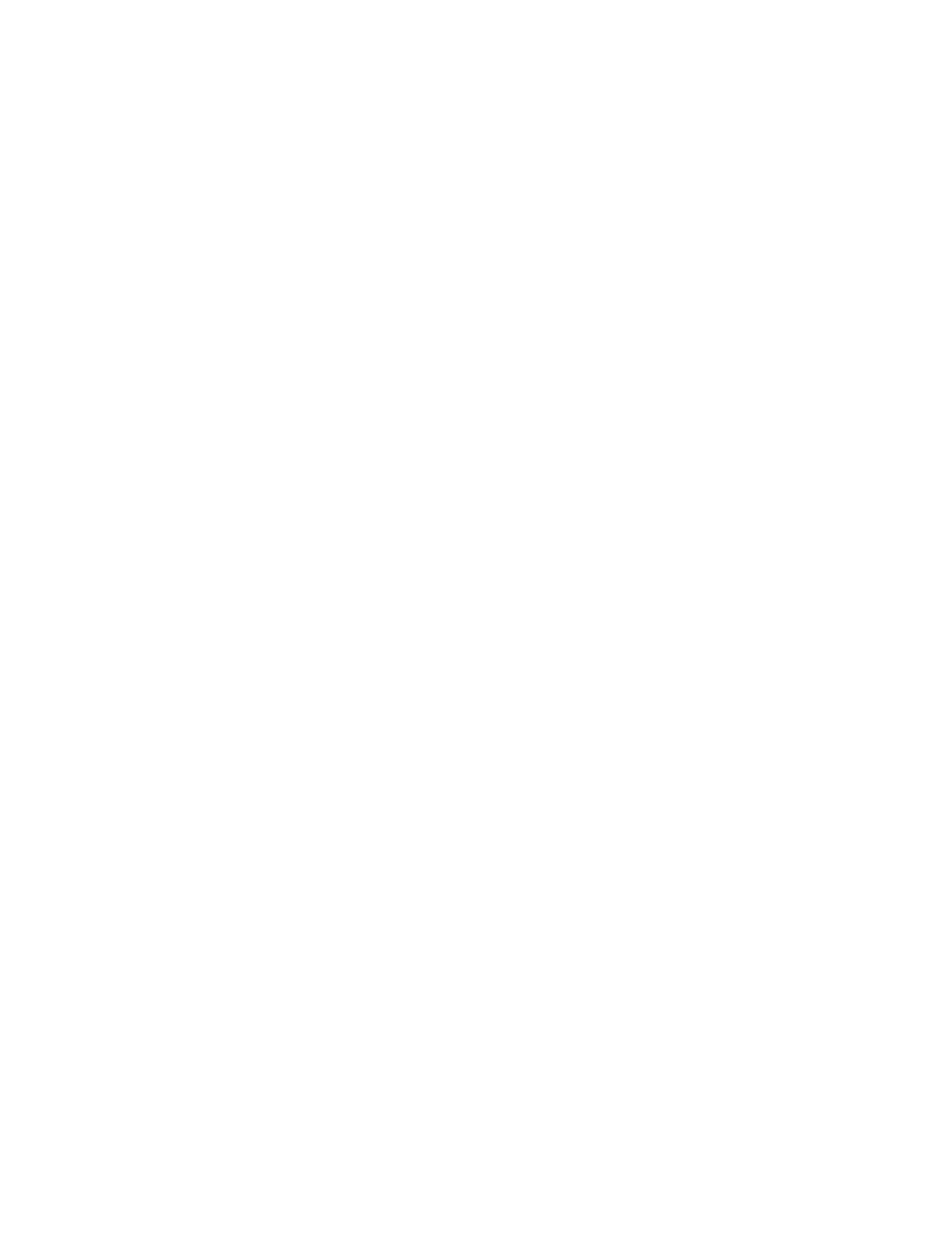
Doors.NET Reference Manual
- 338 -
Note: There are a wide variety of settings and not all controller types have the same
available settings.
Controller Properties
Misc
l
Communications
- shows the communication status for the controller
l
Gateway ID
- the Global Unique Identifier (GUI) of the gateway that the controller is
assigned to.
l
SPMID
- the Global Unique Identifier (GUID) of this controller
l
SPM_Number
- the numeric reference number for this controller
l
Number of Access Levels
- maximum number of access levels supported
l
Number of Schedules
- maximum number of supported schedules
l
Number of Holidays
- maximum number of holidays supported
l
Number of Panels
- maximum number of Panels that can be connected to this con-
troller
l
Number of Readers
- maximum number of readers supported with this controller
l
Number of Monitor Points
- maximum number of monitor points supported
l
Number of Control Points
- maximum number of control points supported
General
l
Description
- enter a descriptive name for this panel (128 characters max)
l
Enabled
- enables or disables communication to this controller
l
Controller Function
- enables a normal controller to be changed between an elev-
ator controller and a normal controller
l
Controller Type
- lists the controller model
l
Connection Control
- Determines the mode of the communication at startup to this
controller
l
Use Master Settings
- configures the controller to use the Master schedules, hol-
idays and card formats - all controllers that support this setting have it set to Yes by
default
l
Use Controller Holidays
- configures the controller to use its own Holidays. This
overrides the Master Settings
l
MAC Address
- the MAC address for this controller
Communication Settings
l
Communication Channel
- the communication channel assigned to this controller
(either Serial, Network (Ethernet), or Modem).
l
IP Address
- the IP address assigned to the controller
l
Port Number
- the IP port number for this controller
l
Password Required
- enables password verification on each communication ses-
sion with this controller
l
Password
- the password to be used at the start of each communication attempt
