Application menu items – Keri Systems Doors.NET Manual User Manual
Page 444
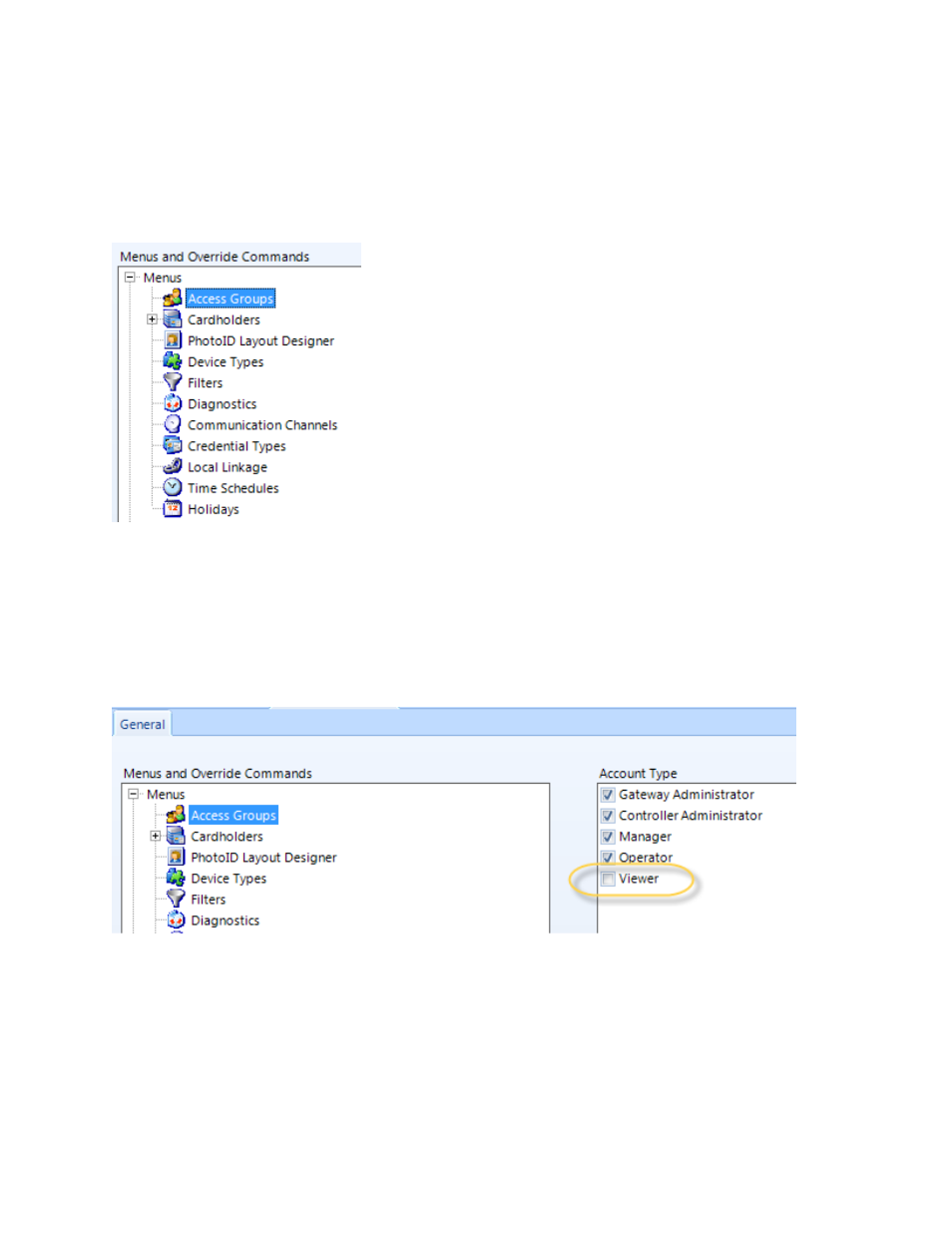
Doors.NET Reference Manual
- 444 -
Application Menu Items
The menu items relate to which icons will be highlighted when the users logs into the
software.
1. To change the default menu permissions, select the desired menu and check or
uncheck the Account Type allowed for this menu, then click save button on the
main toolbar to commit your changes.
2. If a user is added to the account type 'Viewers' and you don't want them to see
Access Groups, for example, then you just have to make sure there is no tick, as
highlighted here:
3. When the user logs in the User Manager icons from the home tab will be displayed
as follows:
