Including video, Generating the report – Keri Systems Doors.NET Manual User Manual
Page 573
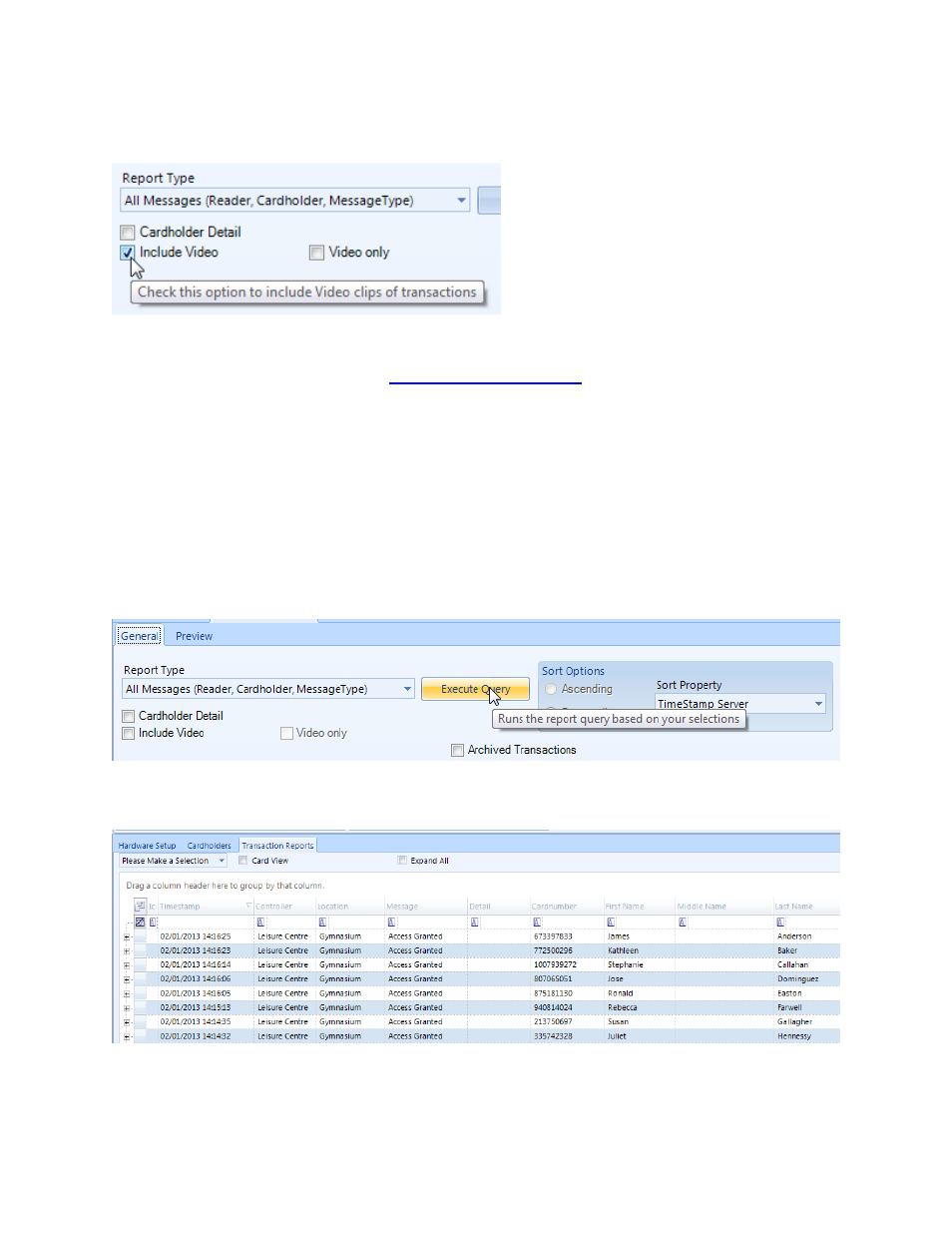
Doors.NET Reference Manual
- 573 -
Including Video
6. Some of the transaction may have video clips associated with them. If there are
cameras on the system and
has been setup you will need
to tick the 'Include Video' selection. If there is a video clip associated with the event
it will have a small blue paperclip icon adjacent to the event in the 'Icon' column.
You can also retrieve and view the recorded video file. A video window will appear
when you click on the recorded video event. From there you can play, replay,
pause, rewind, forward, etc.
Generating the Report
1. Finally, to generate the report, click on the Execute Query button.
2. The default view for the report will display as follows:
