Trigger condition 2 – Keri Systems Doors.NET Manual User Manual
Page 506
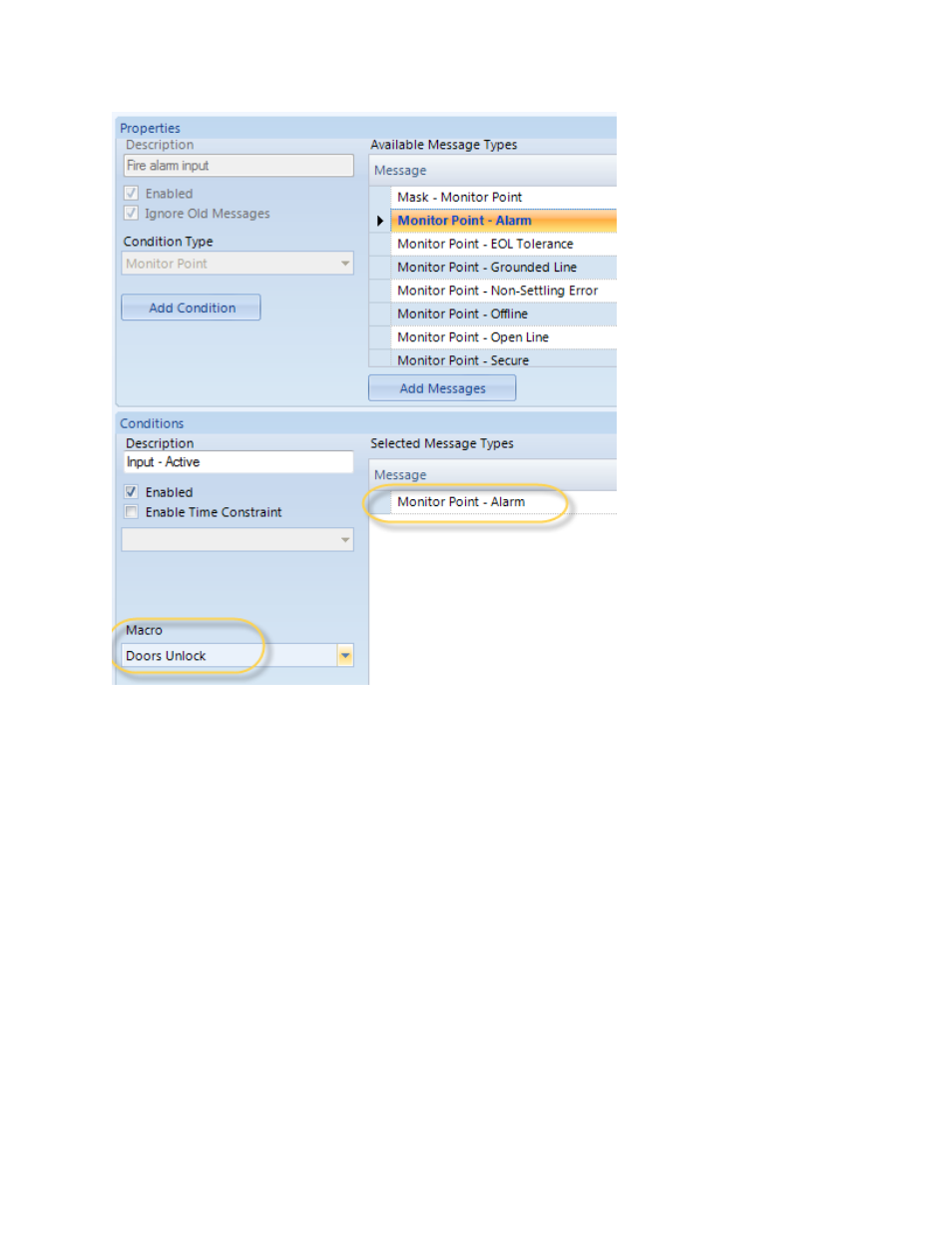
Doors.NET Reference Manual
- 506 -
Trigger Condition 2
1. Highlight the same trigger and click Add Condition button.
2. Highlight the second New Condition and rename it, i.e Input - Secure.
3. From the Available Message Types list locate the message type Monitor Point -
Secure, then click Add Messages button.
4. From the Macro drop-down list select the Doors Relock macro, then save.
