System options, System status, System – Keri Systems Doors.NET Manual User Manual
Page 449
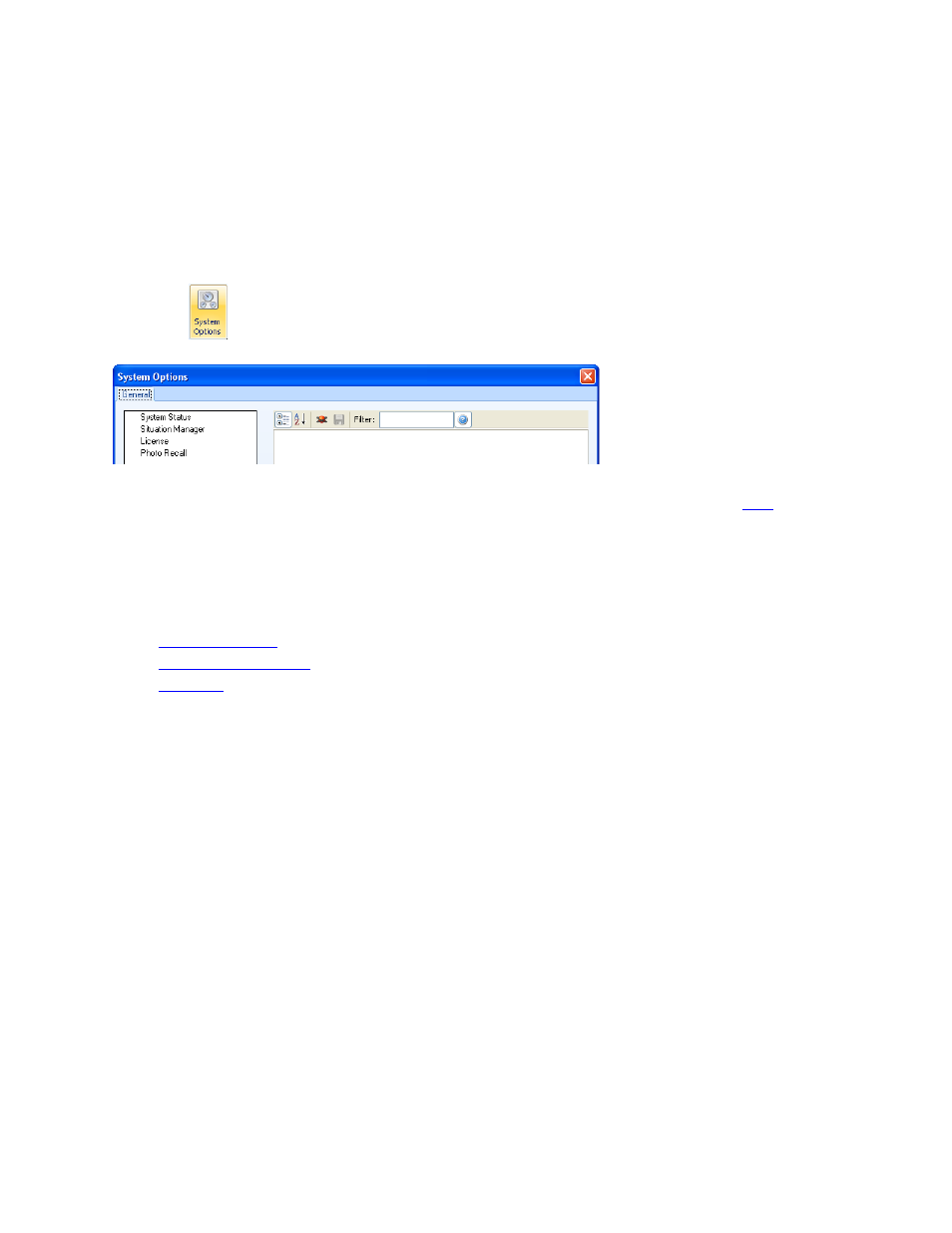
Doors.NET Reference Manual
- 449 -
System Options
The System Options window allows you to view detailed system information and enable/-
configure certain program features including licensed applications if your license
enables these features.
Click the
button in the System icon group. The System Options window opens.
Select the System Option you wish to view from the list in the left pane of the
. Cor-
responding information is displayed in the right-side grid. As you view this information
you will find that most line items in the grid are in gray text to indicate they are viewable,
but not changeable. Items in dark text are changeable (generally to enable and con-
figure, or disable an optional feature).
l
- view detailed system configuration information
l
- enable and configure the Global Lock/Unlock feature
l
- view system licensing information
l
Photo Recall - enable and configure the Photo ID system
System Status
System Status displays information regarding the host computer and supporting software
installed on the host computer.
