Basic system setup – Keri Systems Doors.NET Manual User Manual
Page 235
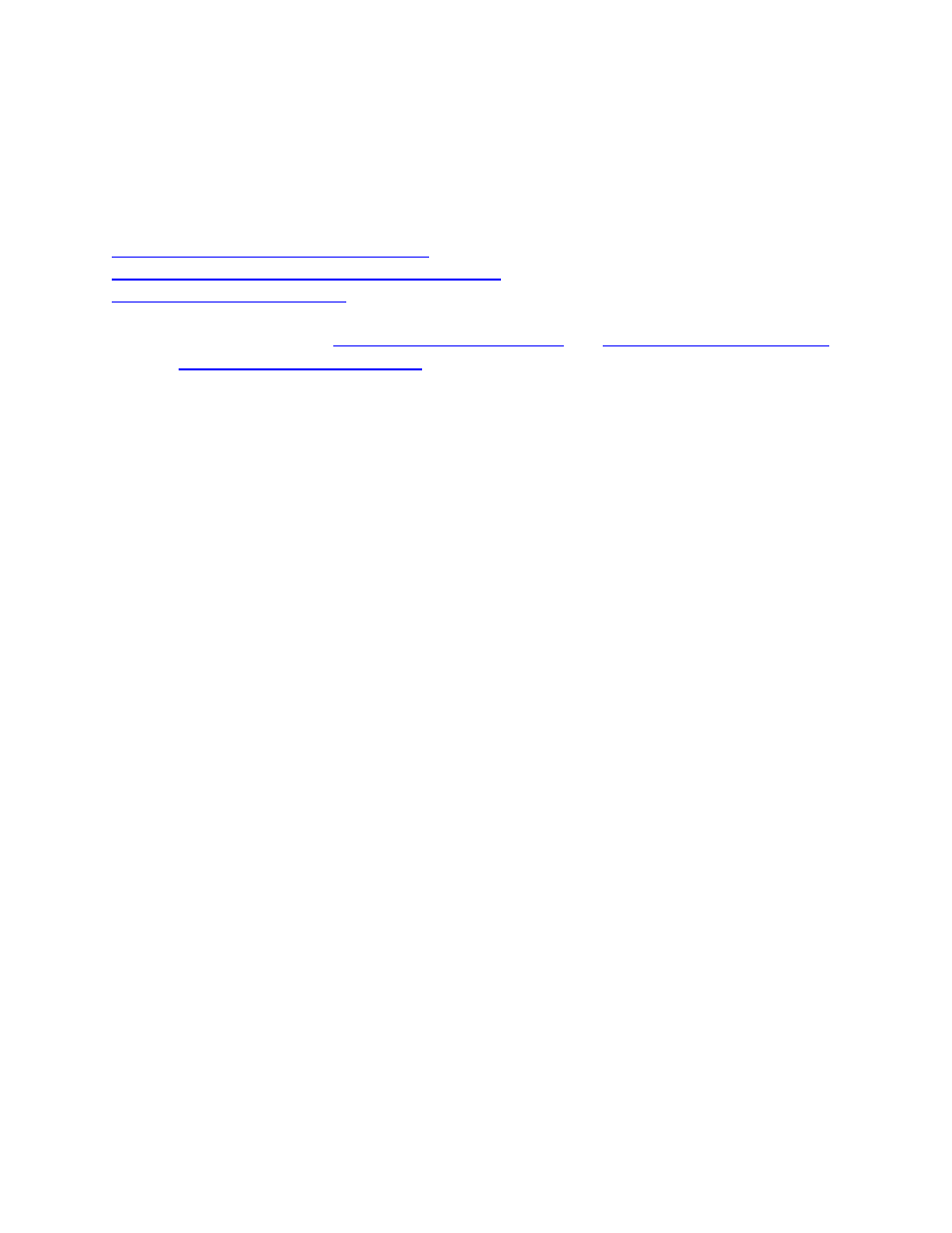
Doors.NET Reference Manual
- 235 -
Basic System Setup
The basic system setup section is broken up by hardware type:
Standard NXT Controller configuration
Mercury-Powered NXT Controller configuration
PXL Controller configuration
Each section assumes the
, the
,
and the
.
For Ethernet connected controllers, Keri recommends the following:
1. Record the MAC address for all NXT, Mercury-Powered NXT, or LAN devices con-
nected to PXL controllers. The MAC addresses are located on the model number
labels found on the controllers and LAN devices.
2. Obtain an IP address for each Ethernet enabled controller. Consult with an IT Pro-
fessional to obtain IP addresses.
NOTE: Controller IP addresses should be within the same subnet as the computer run-
ning the communications Gateway. If there are controllers on a different subnet, then a
separate controller Gateway and License is required for each subnet. The basic Door-
s.NET license includes access to one NXT Gateway.
