Keri Systems Doors.NET Manual User Manual
Page 327
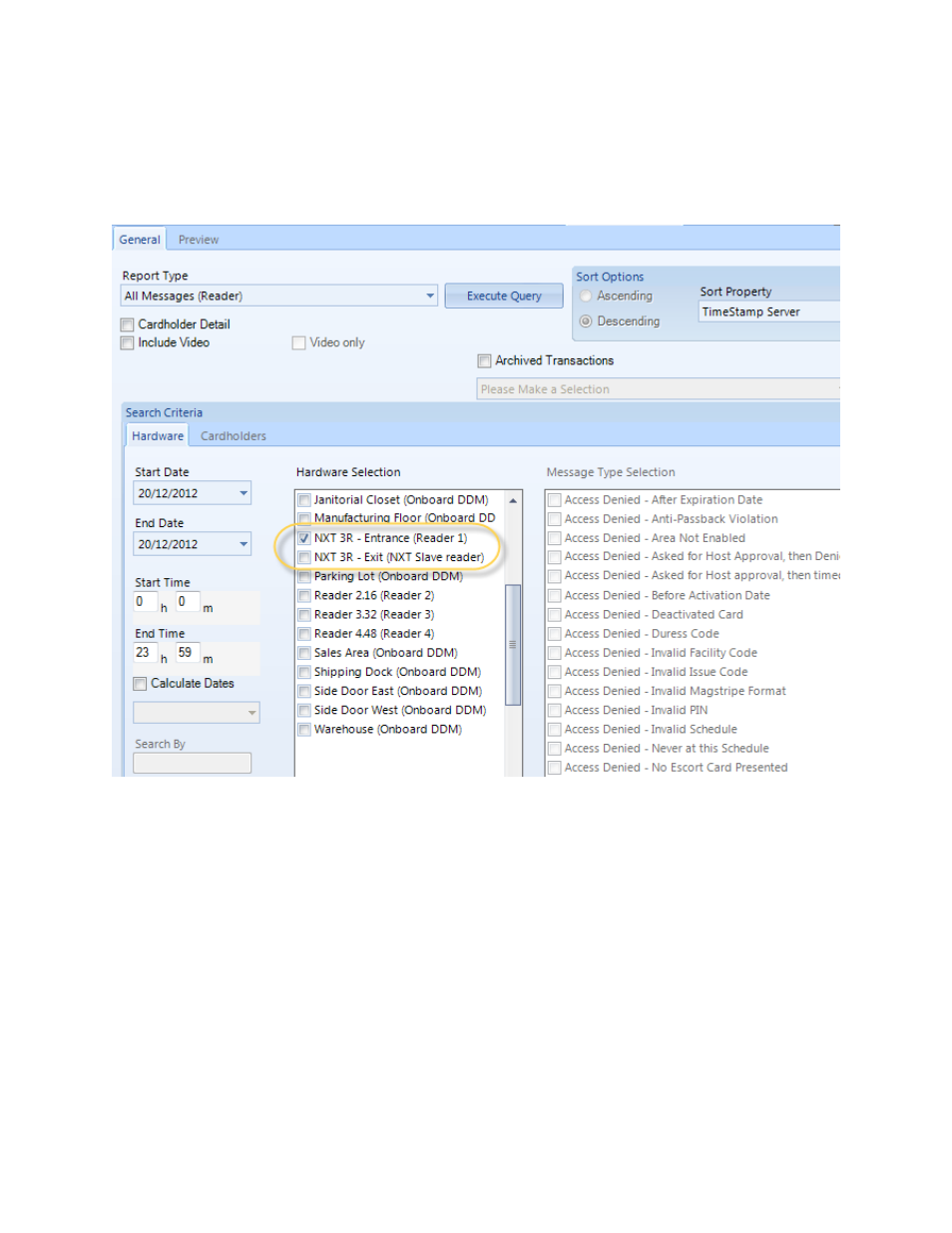
Doors.NET Reference Manual
- 327 -
11. Transaction reports can also be run on the readers independently. Click Reports
>> Transactions, then from the Report Type drop down list, select All Messages
(Reader). You will see that both the readers appear in the Hardware Selection list.
12. You can also run a report that includes both the readers, should you wish to.
