Keri Systems Doors.NET Manual User Manual
Page 334
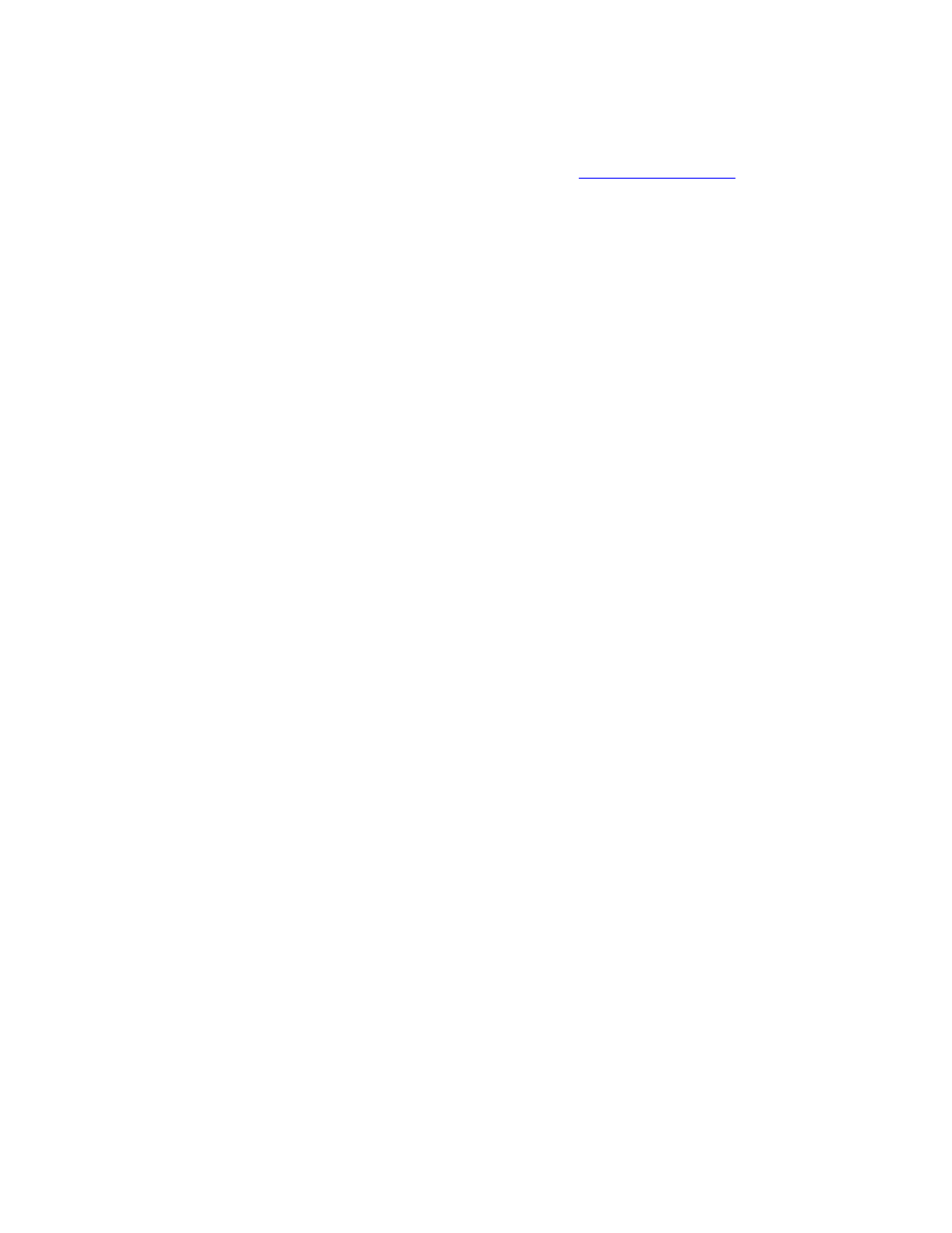
Doors.NET Reference Manual
- 334 -
l
Audit - list the changes made to and operations performed on selected outputs
l
Request Status - returns operational status for the output and the controller to
which it is connected; the status is displayed in the
tab at the
bottom of the program window
Control Point
l
Off - manually turn the output OFF
l
On - manually turn the output ON
l
Pulse - manually pulse the output per the pulse time
NOTE: A quick way to apply manual output operations is to select your outputs in the
grid and click the right-button on your mouse. A context menu with pull-down options
appears allowing you to quickly and easily perform these operations.
