Setup doors, Display door information by column – Keri Systems Doors.NET Manual User Manual
Page 320
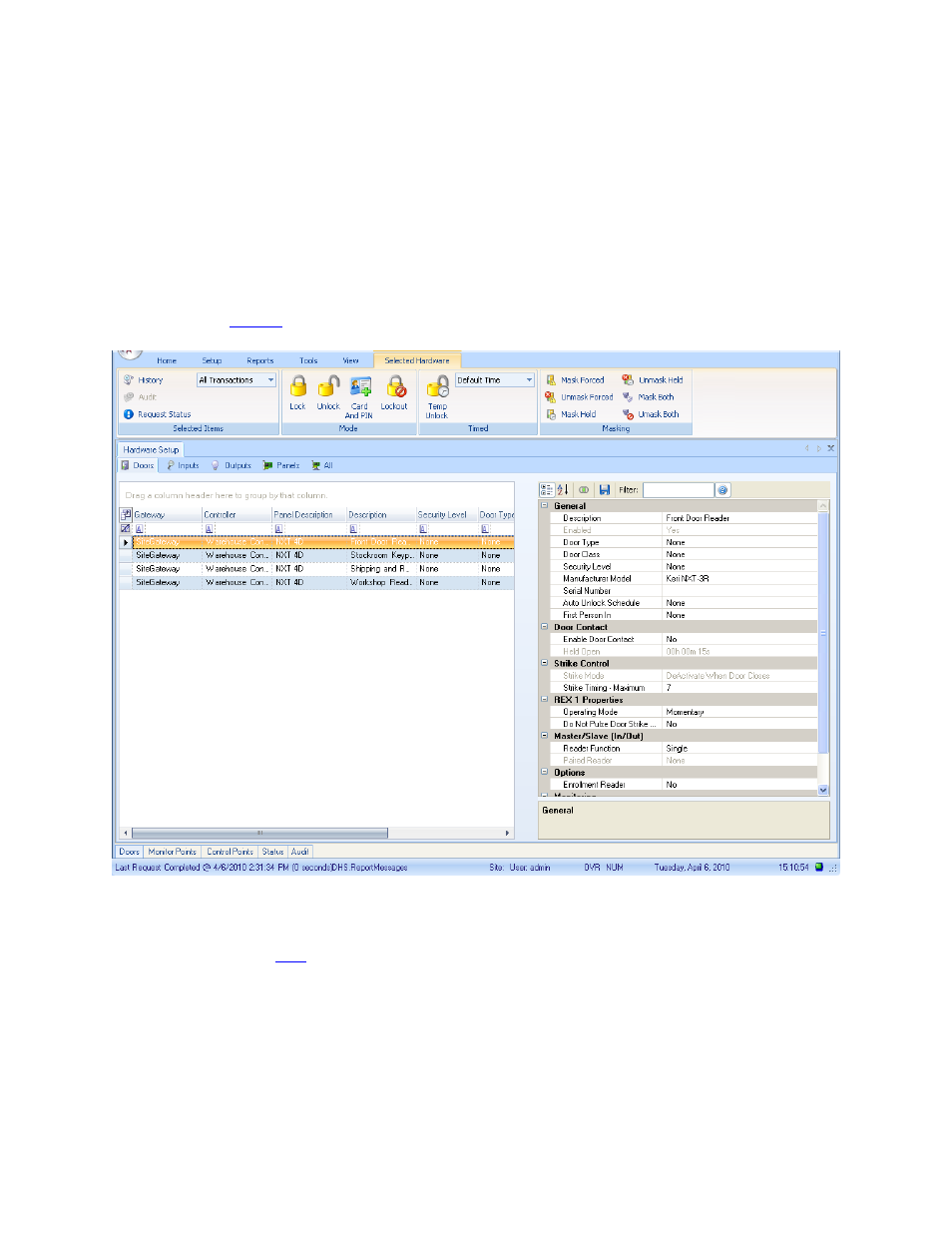
Doors.NET Reference Manual
- 320 -
Setup Doors
The Setup Doors process allows you to configure door operating parameters, view event
history, audit changes, view current status, manually lock/unlock, configure reader type
(as applicable), and mask/unmask certain door event types.
Under the Hardware Setup tab, Click the Doors tab. The Selected Hardware tab is
loaded on the
Display Door Information by Column
The left pane of the
lists all recognized Doors in alphabetical order, prioritized by
column. Drag column headers above the header field to filter and display information per
your specific needs and priorities. Select a door listed in the left pane and all its con-
figuration parameters are displayed in the right pane.
Information displayed in sortable columns:
