Keri Systems Doors.NET Manual User Manual
Page 487
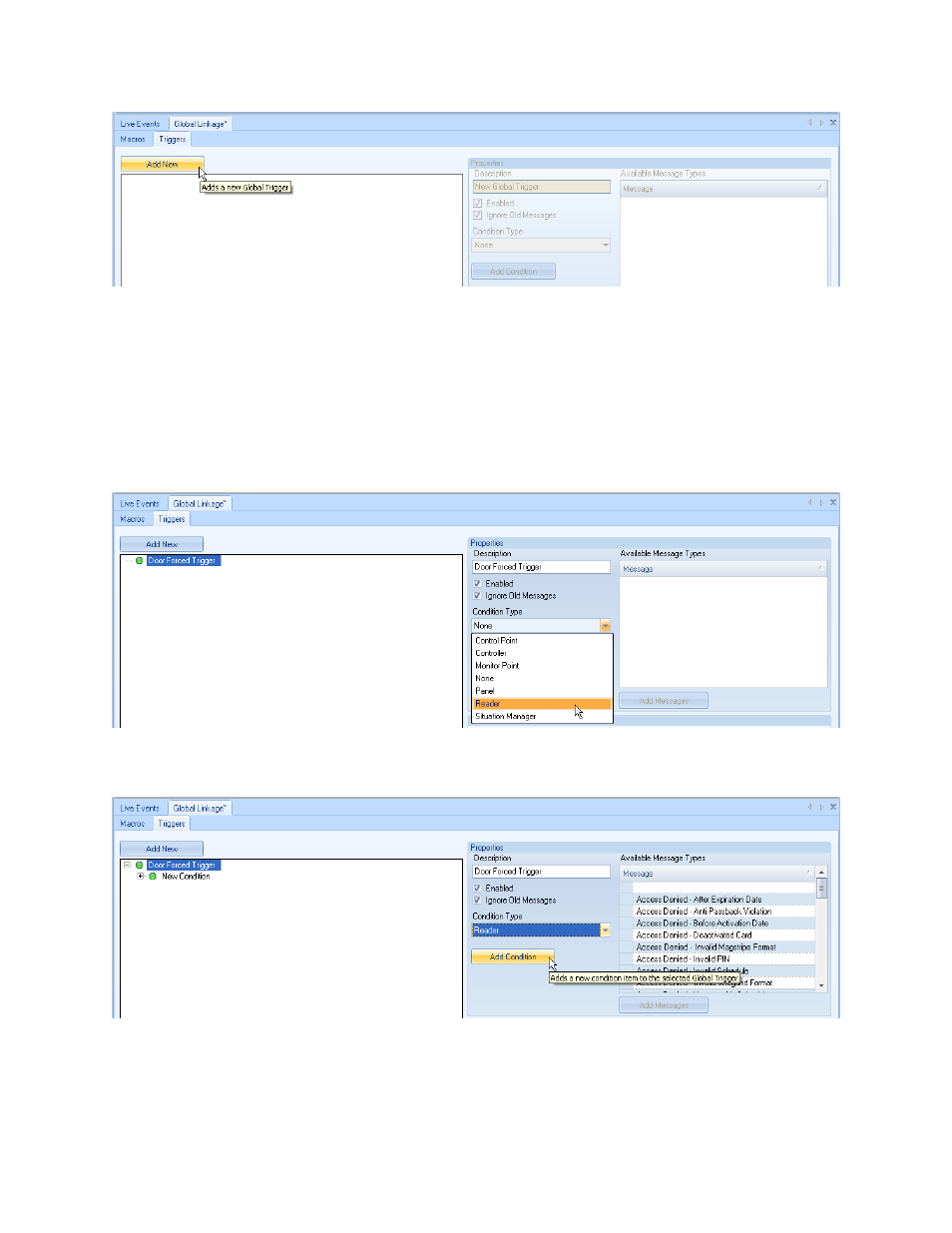
Doors.NET Reference Manual
- 487 -
2. Click on the New Global Trigger entry to enable Trigger Properties.
3. Enter a descriptive name into the Description field. This name is copied into the cor-
responding menu-tree field as it is entered in the Properties field.
4. Click the Enabled check-box to enable the Trigger.
5. Click the Condition Type pull-down menu and select a condition type. The Condi-
tion Type refers to the source where a change in the source's condition should be
checked to see if it meets the trigger's criteria.
6. Click the Add Condition button.
7. Click on the New Condition entry to enable Condition Properties.
8. Enter a descriptive name into the Description field. This name is copied into the cor-
responding menu-tree field as it is entered in the Properties field.
