Keri Systems Doors.NET Manual User Manual
Page 551
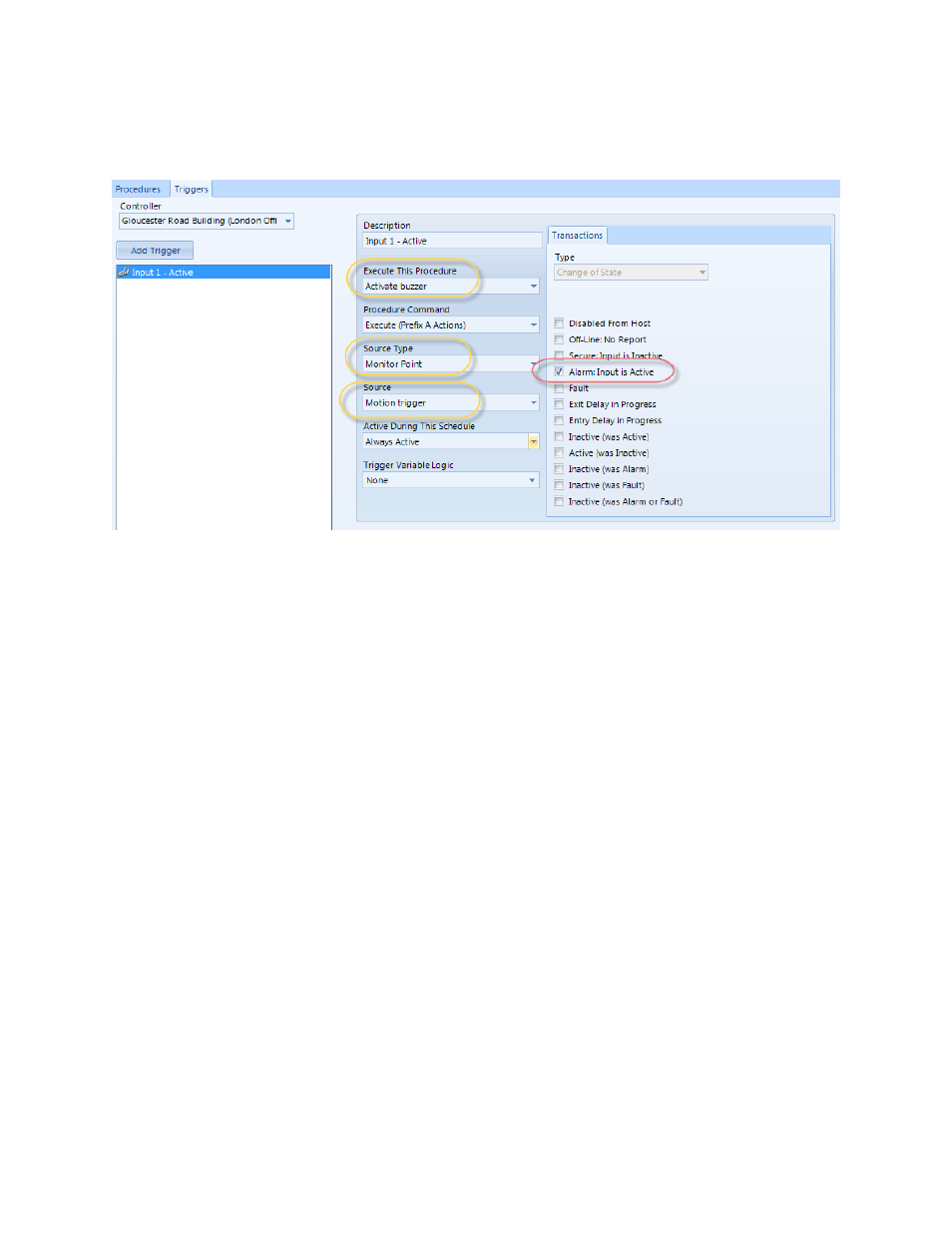
Doors.NET Reference Manual
- 551 -
4. Rename the first trigger to something meaningful and make the following selec-
tions.
l
The Description field allows you to change the default name of the trigger to some-
thing more meaningful.
l
The Execute This Procedure drop down selection is a list of the stored action
lists at the controller.This is the procedure action list that will be executed when an
event transaction completely matches the condition.
l
The Procedure Command drop down selection is a list of execution options for
the procedure action list. These include Abort, Execute, and Resume.
l
The Source Type drop down selection is a list of the available main categories for
selecting the source of the event transaction. This selection changes a number of
other selections on the menu and should be selected first.
l
The Source drop down selection changes based on the Source Type selection. It
may be a list of all enabled readers, monitor points, control points, weekly sched-
ules, panels, or the controller. In most cases, the "All" selection is available along
with the list of enabled devices.
l
The Active During This Schedule drop down selection is a list of the enabled
weekly schedules. If the weekly schedule is active, then this part of the condition
criteria is met and the rest of the event transaction is analyzed for further condition
matches before execution.
l
The Trigger Variable Logic dropdown selection will display a dialog box that
allows the definition of trigger variable states necessary for this condition to
execute the specified action list. A trigger variable is a Boolean variable (either
TRUE or FALSE) that is stored at the controller. The trigger variable can be set to
either state by an action list and can be used as part of the condition as a logical
expression represented by "a AND b OR c AND d".
