Keri Systems Doors.NET Manual User Manual
Page 289
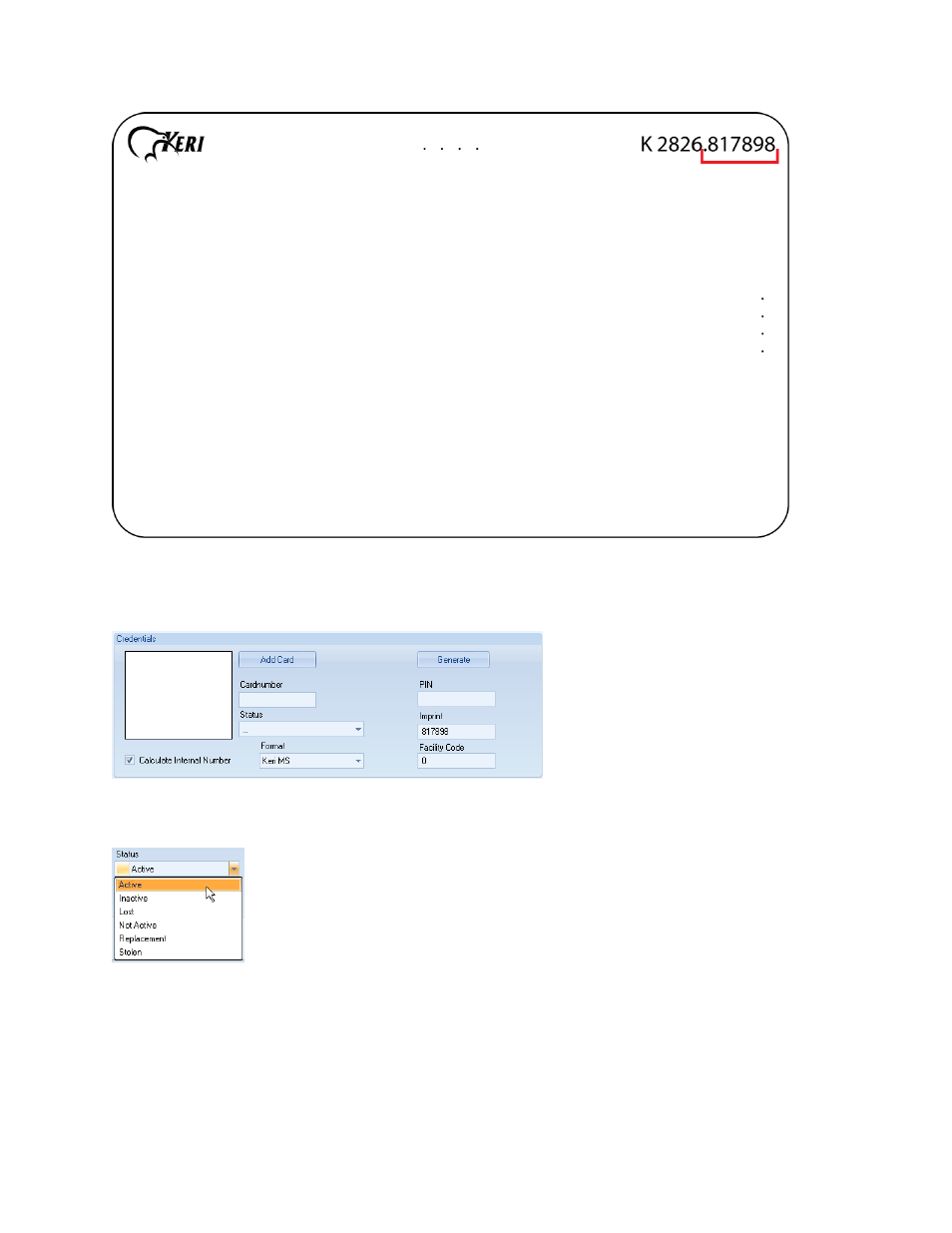
Doors.NET Reference Manual
- 289 -
4. For a 26-bit Wiegand credential, enter the credential facility code into the Facility
Code field.
5. Click the Status pull-down menu and select a status for the credential.
6. Click the Add Card button. The Cardnumber is automatically calculated and the
credential is now entered into the database.
