Camera software configuration – Keri Systems Doors.NET Manual User Manual
Page 359
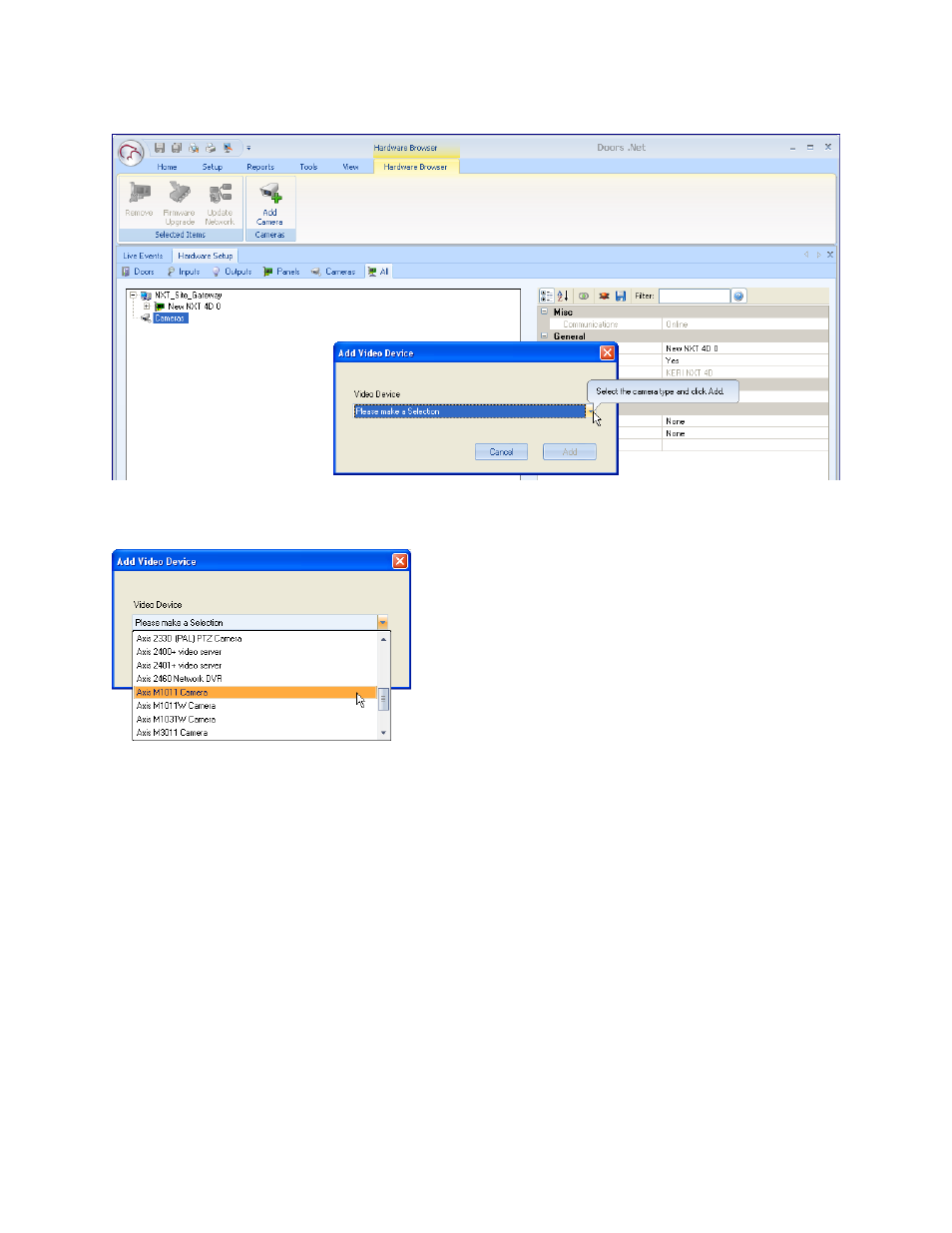
Doors.NET Reference Manual
- 359 -
l
Select your camera type from the pull-down menu list and click Add.
l
The selected camera is added to the Cameras tree.
l
Repeat this process for each camera in the system up to a maximum of four.
Camera Software Configuration
l
Select the Cameras Tab.
l
Select the camera to configure.
l
Click the Advanced View icon in the data pane to display the camera configuration
parameters.
l
Enter the camera operating parameters into the data pane. Fields that are grayed
out are not editable.
