Holidays – Keri Systems Doors.NET Manual User Manual
Page 241
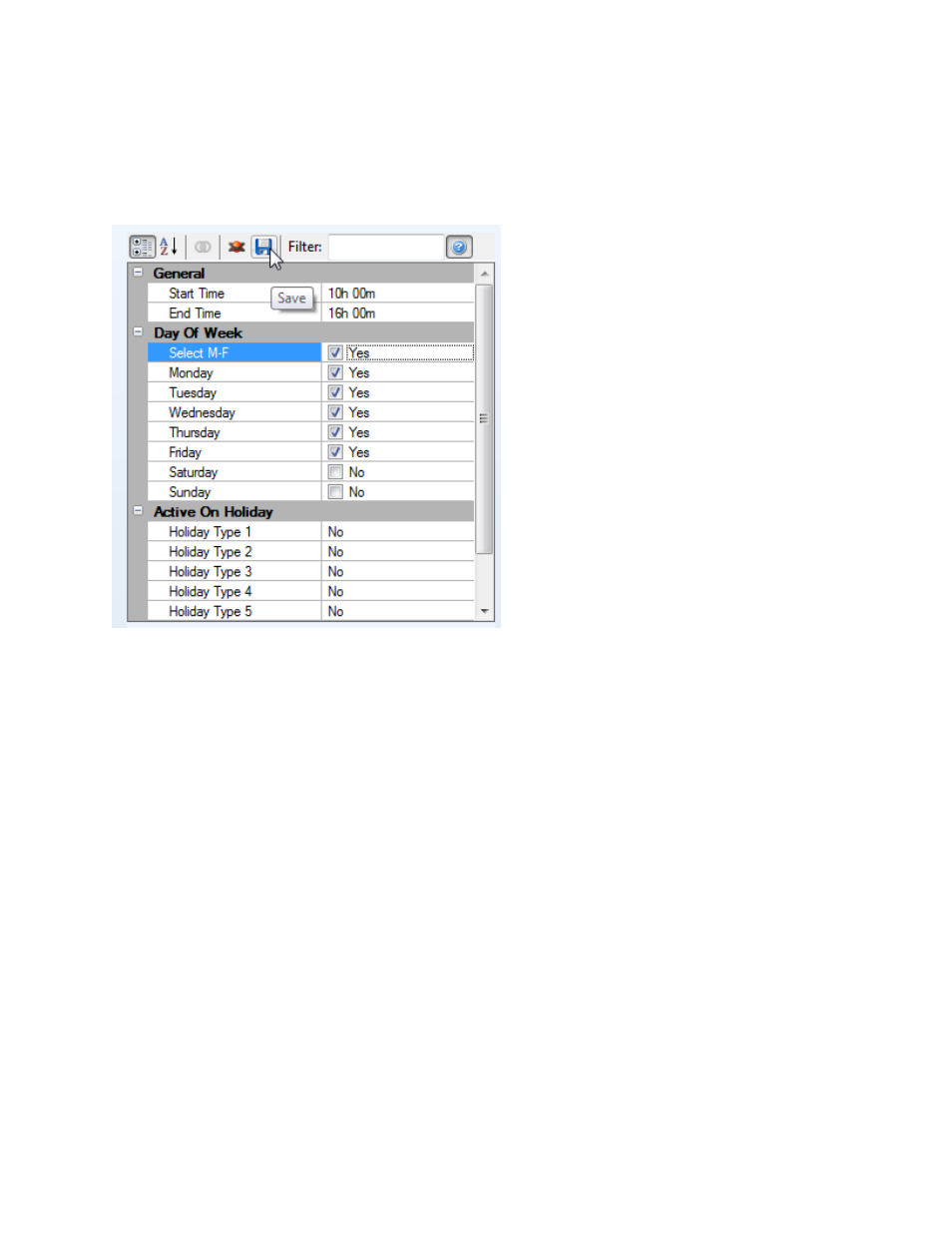
Doors.NET Reference Manual
- 241 -
4. Highlight the new schedule and the description displays in the properties frame.
5. An inactive Interval is also added by default. This interval is activated by selecting
days of the week and inputting a Start and End Time in the properties, then click
save.
6. Additional Intervals can be added to a Schedule by highlighting the schedule then
clicking the Add button from the Intervals ribbon. You can select days of the week
and start/end times. You can also select if one of the eight Holiday Types will be
active.
Holidays
Holidays are defined calendar dates which are generally used to de-activate time sched-
ule intervals. You can specify a consecutive range of days which will be classed as one
holiday. For example, 24, 25, 26 December could all be defined as a Christmas Holiday.
If a time schedule does not activate, then cardholders who are assigned access groups
using these schedules are also inactive, therefore preventing access. Doors which nor-
mally auto-unlock will remain locked if the associated time schedule is inactive. The soft-
ware supports 8 holiday types, each holding up to 32 days. Time schedules can,
however, be specified to be active on designated holiday types. Holiday types are used
to categorize holidays into different groups.
1. From the Home tab click Holidays
