Software tour – Keri Systems Doors.NET Manual User Manual
Page 172
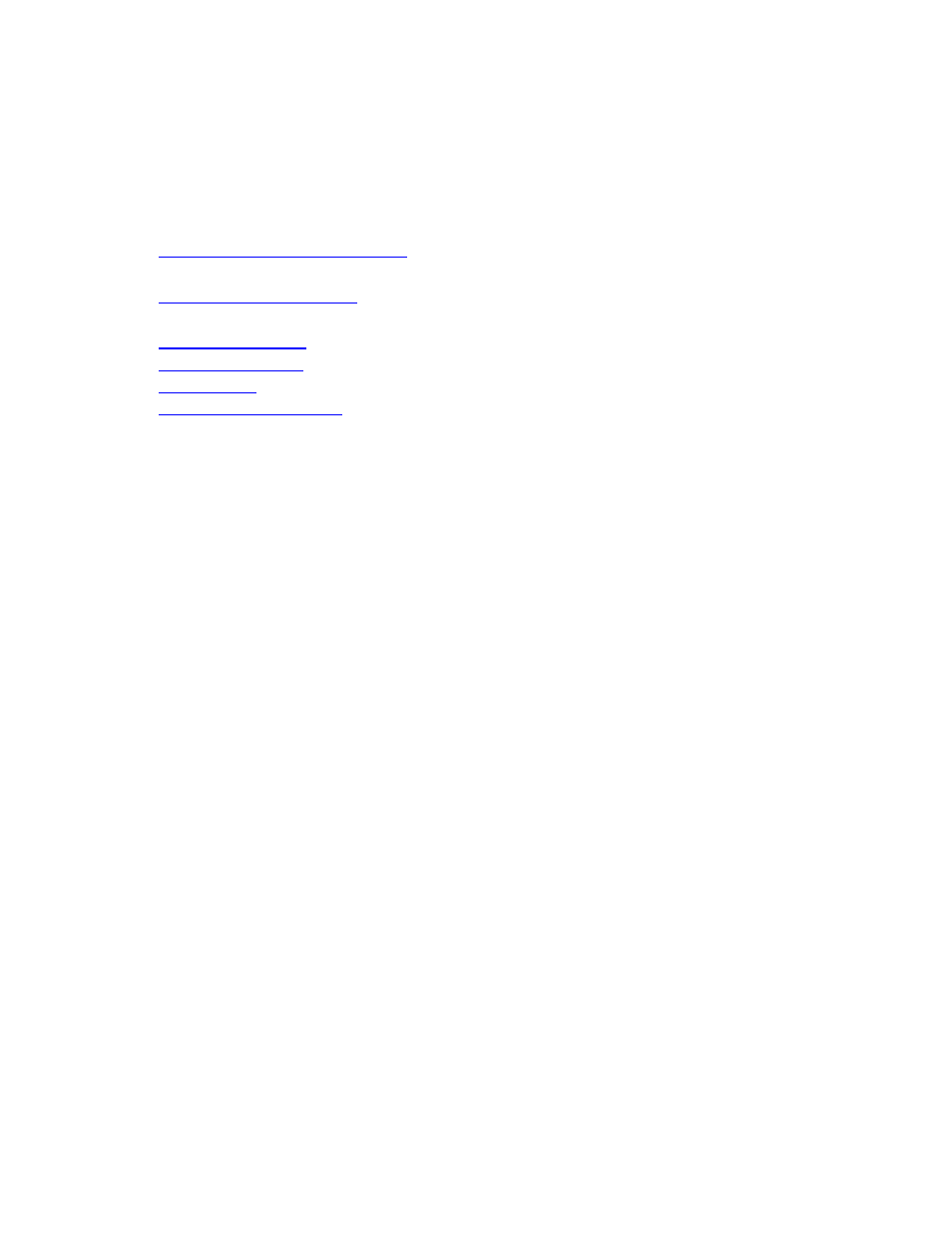
Doors.NET Reference Manual
- 172 -
Software Tour
The following sections will help you get familiar with using the software:
l
- a summary of the software's main components and
how they work together
l
- a description of the fields with in the software's main
screen
l
- a description of the Toolbar functions
l
- a description of the Ribbon functions
l
- a description of how data is displayed and can be manipulated
l
- summaries of licensed application functions that can be
added to the software
