Keri Systems Doors.NET Manual User Manual
Page 516
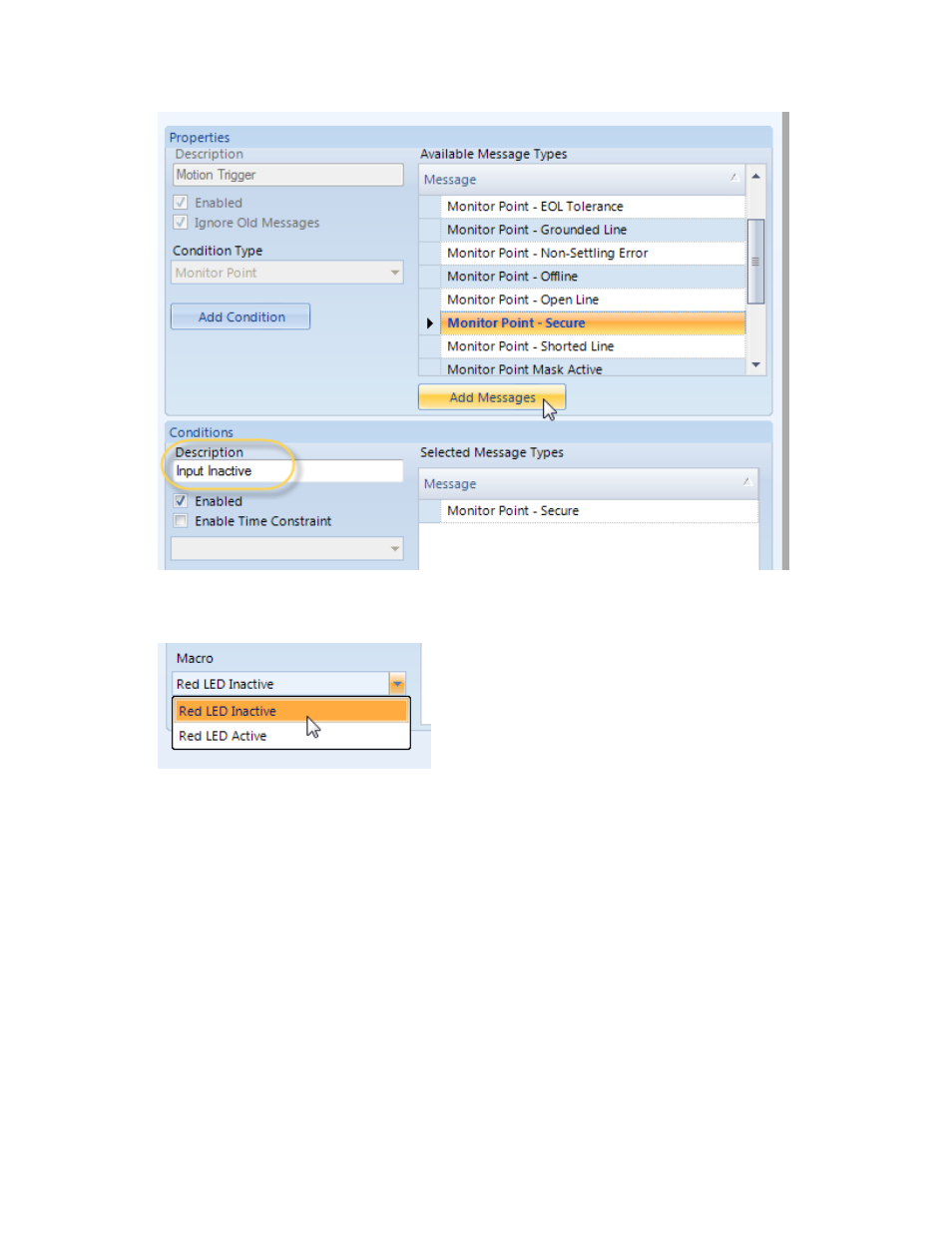
Doors.NET Reference Manual
- 516 -
6. Select the other Macro from the Macro drop-down list.
7. Now that the configuration is complete you just have to highlight the Trigger input
in the hardware tree. In the Monitoring section of the input's properties use the
Global Trigger drop down list and select your newly created Global Linkage trig-
ger. Finally click save.
