Keri Systems Doors.NET Manual User Manual
Page 553
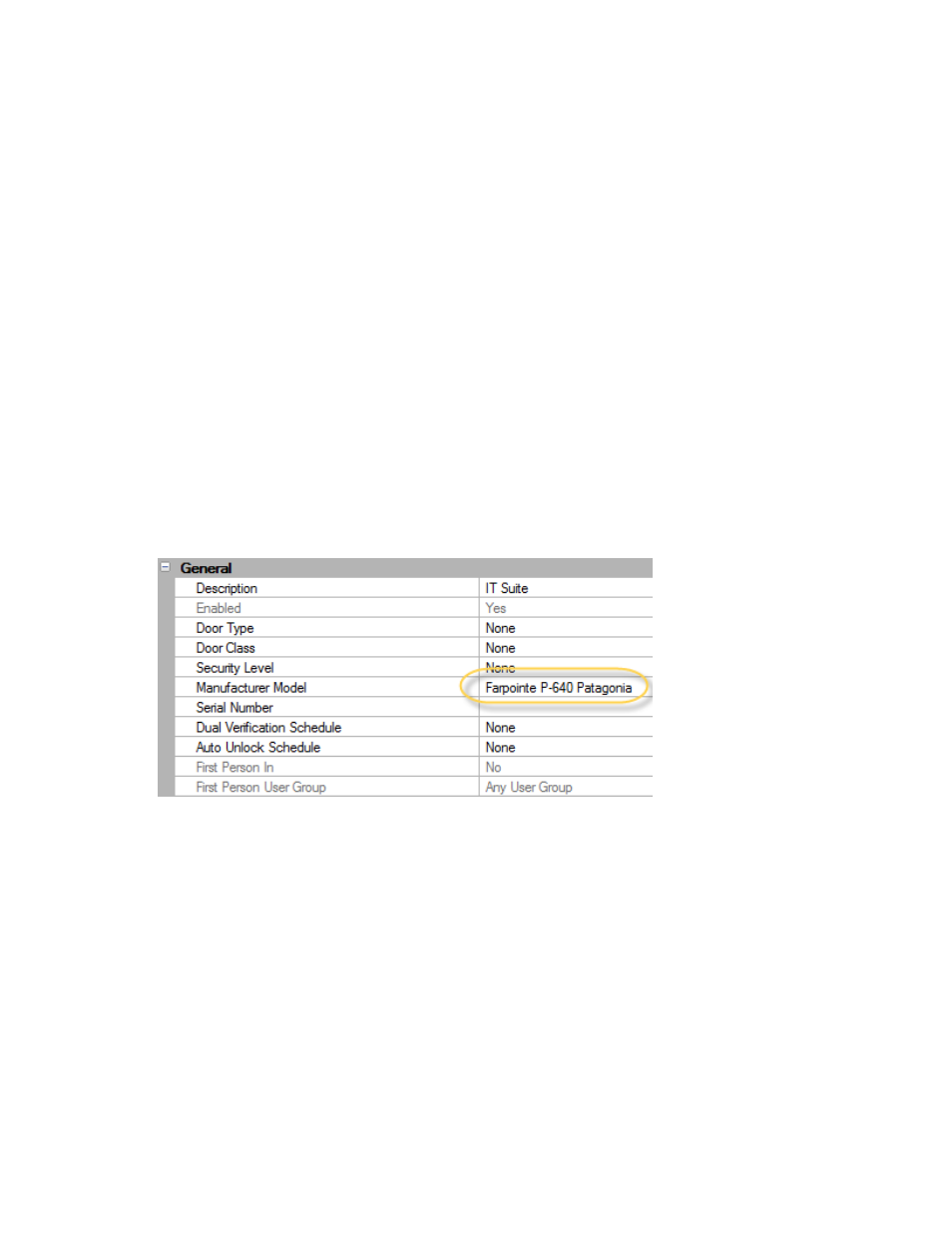
Doors.NET Reference Manual
- 553 -
Local Linkage - Change Card Reader
Mode from an Input
This Local Linkage example explains how to increase the security level at a door so that
cardholders are required to enter a Card + Pin number rather than just presenting their
card. This can be applied to multiple doors, or just a single door. This may be used in the
event that someone has reported that they have lost their card. The heightened security
level means an unauthorized person will not be able to gain access if they found the
card and tried to use it. Once the card has been found the input switch would then go
back to its secure state and cardholders can resume gaining access with just their card.
Prior to beginning the Local Linkage Setup, ensure that you have one available input to
which the switch will be wired.
1. Highlight the reader in the hardware tree and ensure the Manufacturer Model is cor-
rectly set in the properties.
2. Ensure that cardholders who have access to this door have PIN digits assigned.
