Adding 4x4 i/o boards to a controller bus, Adding pxl controllers to the gateway – Keri Systems Doors.NET Manual User Manual
Page 353
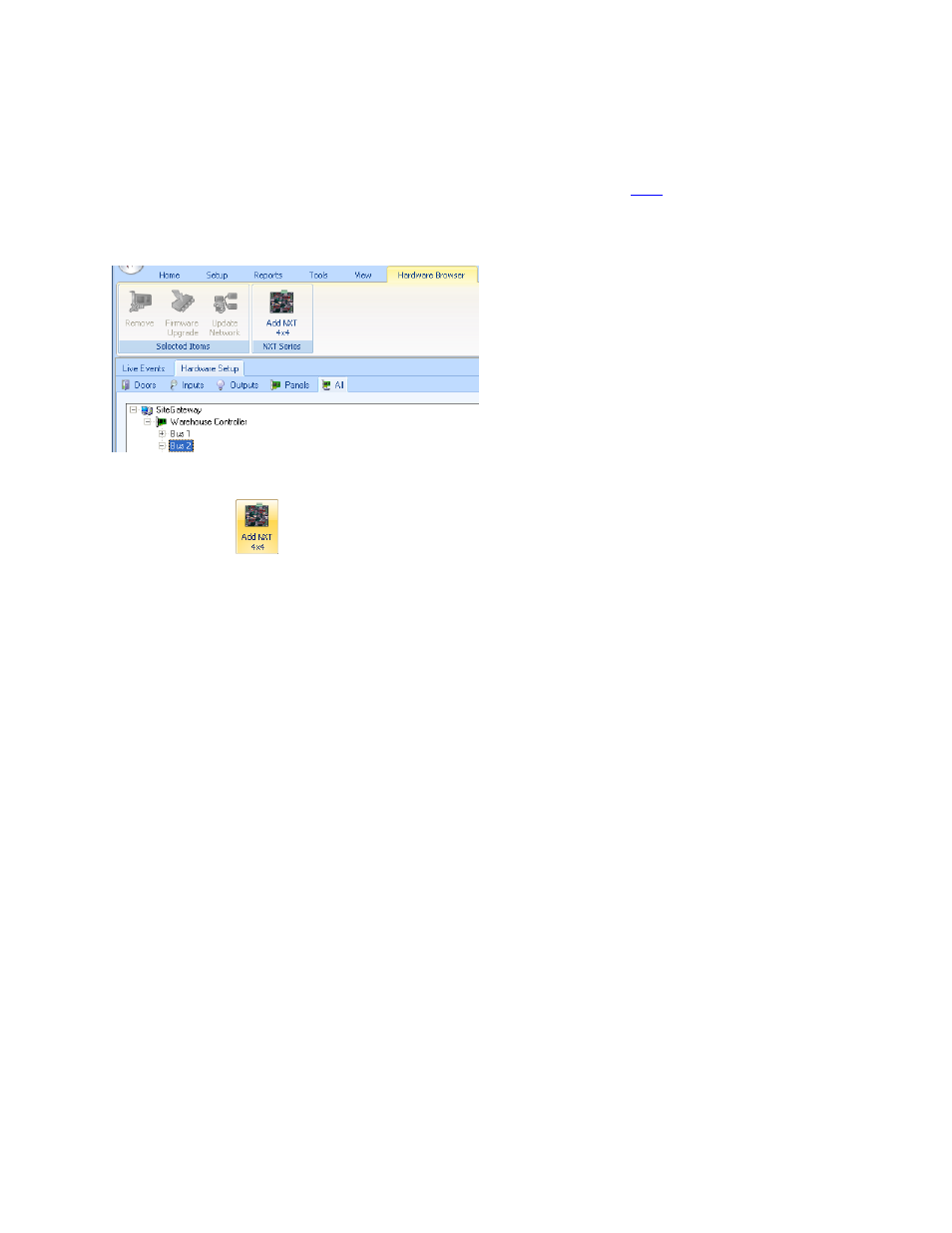
Doors.NET Reference Manual
- 353 -
Adding 4x4 I/O Boards to a Controller Bus
When you select a Bus on any controller on the left pane of the
, the Hardware
Browser ribbon adds the NXT Series icon group which allows you to manually add a
4x4 peripheral panel.
1. Select the Bus to which the 4x4 will be added.
2. Click the
icon.
3. The new 4x4 is added to the selected Bus.
Adding PXL Controllers to the Gateway
Communication from the Doors.NET PC to the PXL network is through one of four dif-
ferent methods: A direct connect cable to the PC's com port, a USB-Serial adapter (if the
host PC does not have a physical com port), using two modems, or using the plug-on
LAN-520.
Note: When using a serial communication method ensure that the JP6 and JP7 jumpers
are across the pins, when using the LAN-520 module these jumpers need to be OFF the
pins.
