Verify the macro is operational, Link the hardware to the macro, Verify – Keri Systems Doors.NET Manual User Manual
Page 492: Link
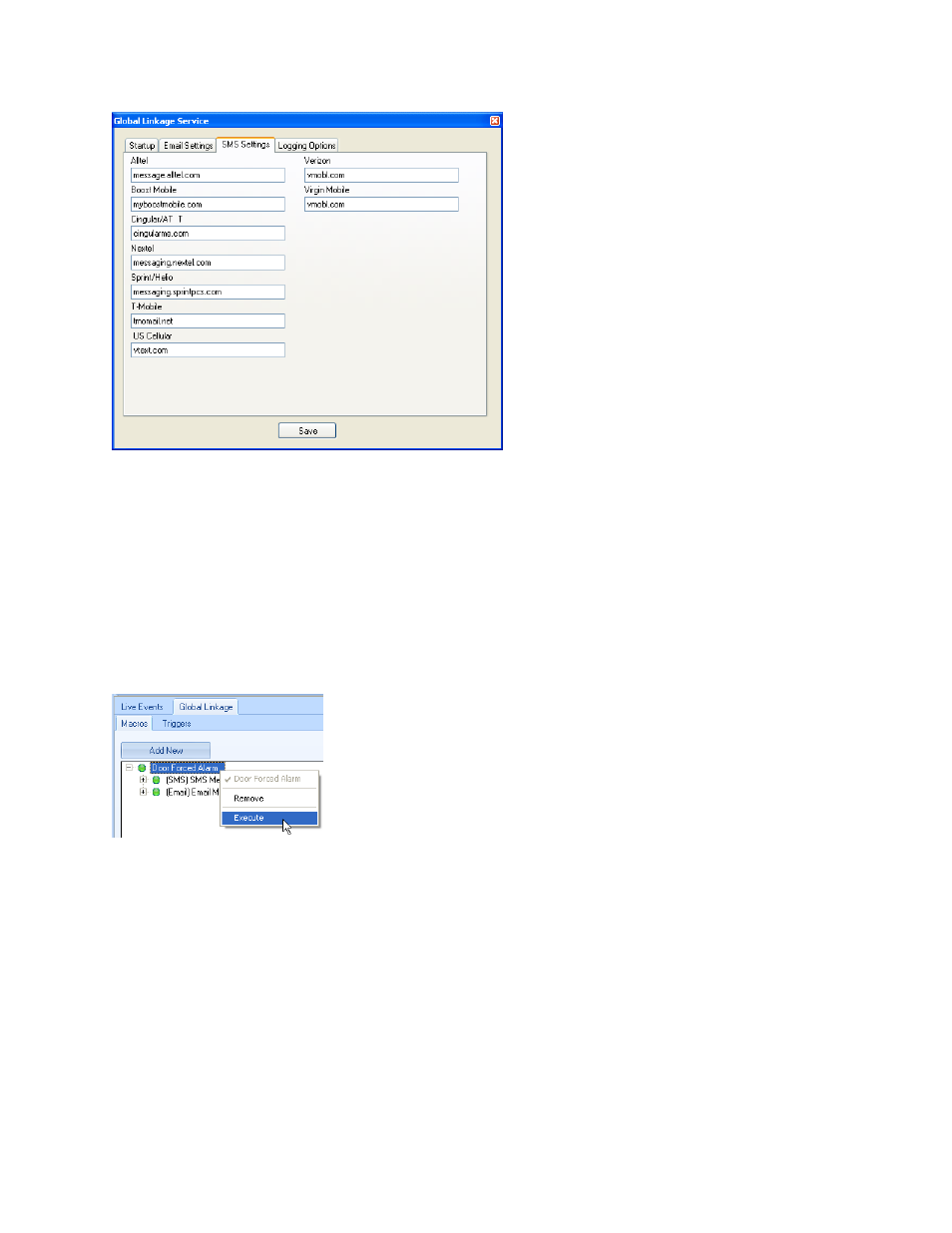
Doors.NET Reference Manual
- 492 -
4. Click the Close button to exit the License Manager.
Verify the Macro is Operational
1. Right click on the Macro name and a pull-down menu appears.
2. Select Execute and the Macro runs.
3. Verify you have the expected result. Per the Macro described above, you should
receive both Email and SMS messages.
Link the Hardware to the Macro
These instructions will vary slightly depending upon the type of trigger that was created.
1. Click the Setup Tab at the top of the Doors.NET program.
2. Click the Hardware Setup ribbon icon. The Hardware Setup window opens.
3. Click the tab that corresponds to the Condition Type chosen for your trigger: Con-
trol Point, Controller, Monitor Point, Panel, Reader, Situation Manager.
4. Click an entry to which the Macro should be applied.
