Keri Systems Doors.NET Manual User Manual
Page 77
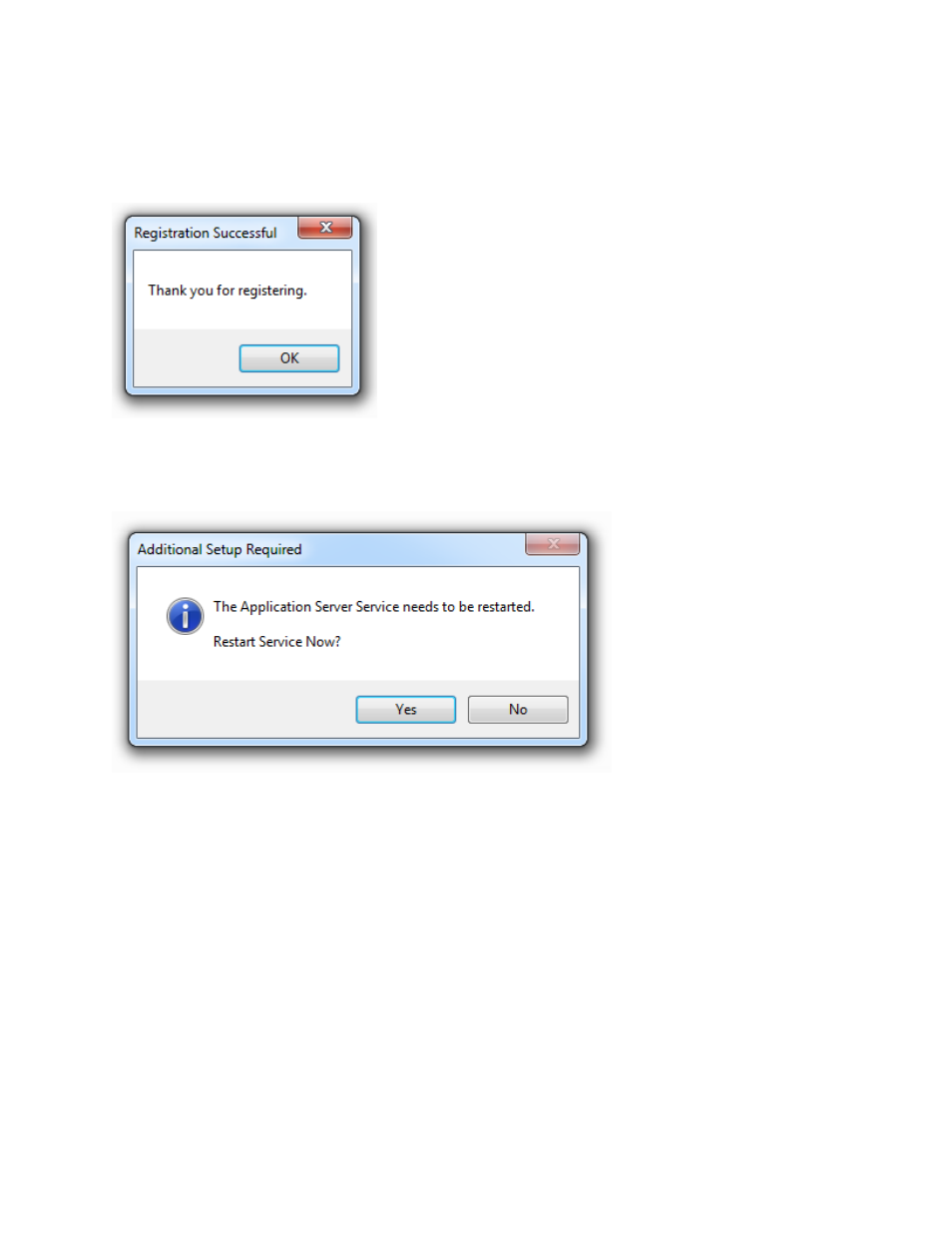
Doors.NET Reference Manual
- 77 -
l
If the License Manager CAN connect to Keri's license server (requires an Internet
connection with external access permission) the software license is activated and
a “Thank You for Registering” window appears. Click OK to continue.
8. Once activated, the Application Server Service needs to be restarted so it may
receive the activated license information.
9. Click YES to continue.
10. A confirmation window appears when the Application Server service has been
restarted.
11. Click OK to acknowledge the restart.
