Live events, Live events field values – Keri Systems Doors.NET Manual User Manual
Page 191
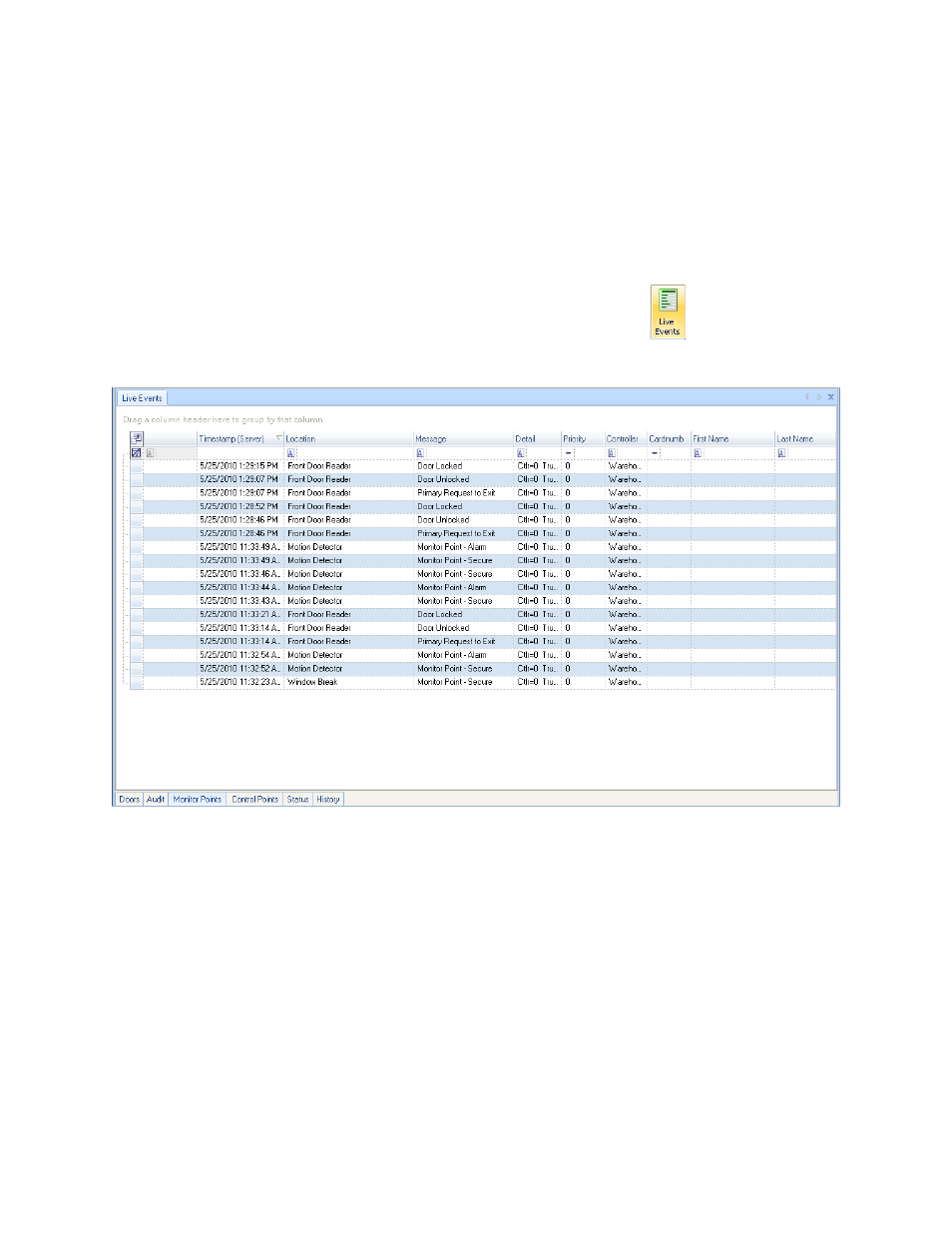
Doors.NET Reference Manual
- 191 -
Live Events
Live Events Status displays real-time transactions as they occur and includes system
messages with the newest transaction at the top of the window. Each column can be sor-
ted or grouped to quickly find a specific item.
If not already displayed, this window is opened by clicking on the
icon in the Status
group of the Home ribbon.
Live Events Field Values:
l
Timestamp (Server) - The time the event occurred as noted by the server.
l
Location - The name of the device at which the event occurred.
l
Message - The event type.
l
Detail - Detailed event information.
l
Priority - The priority level assigned to this type of event.
l
Controller - The name of the controller at which the event occurred.
l
Cardnumber - The cardnumber associated with this event (if applicable).
l
First Name - The first name of the cardholder associated with this event (if applic-
able).
l
Last Name - The last name of the cardholder associated with this event (if applic-
able).
