Keri Systems Doors.NET Manual User Manual
Page 135
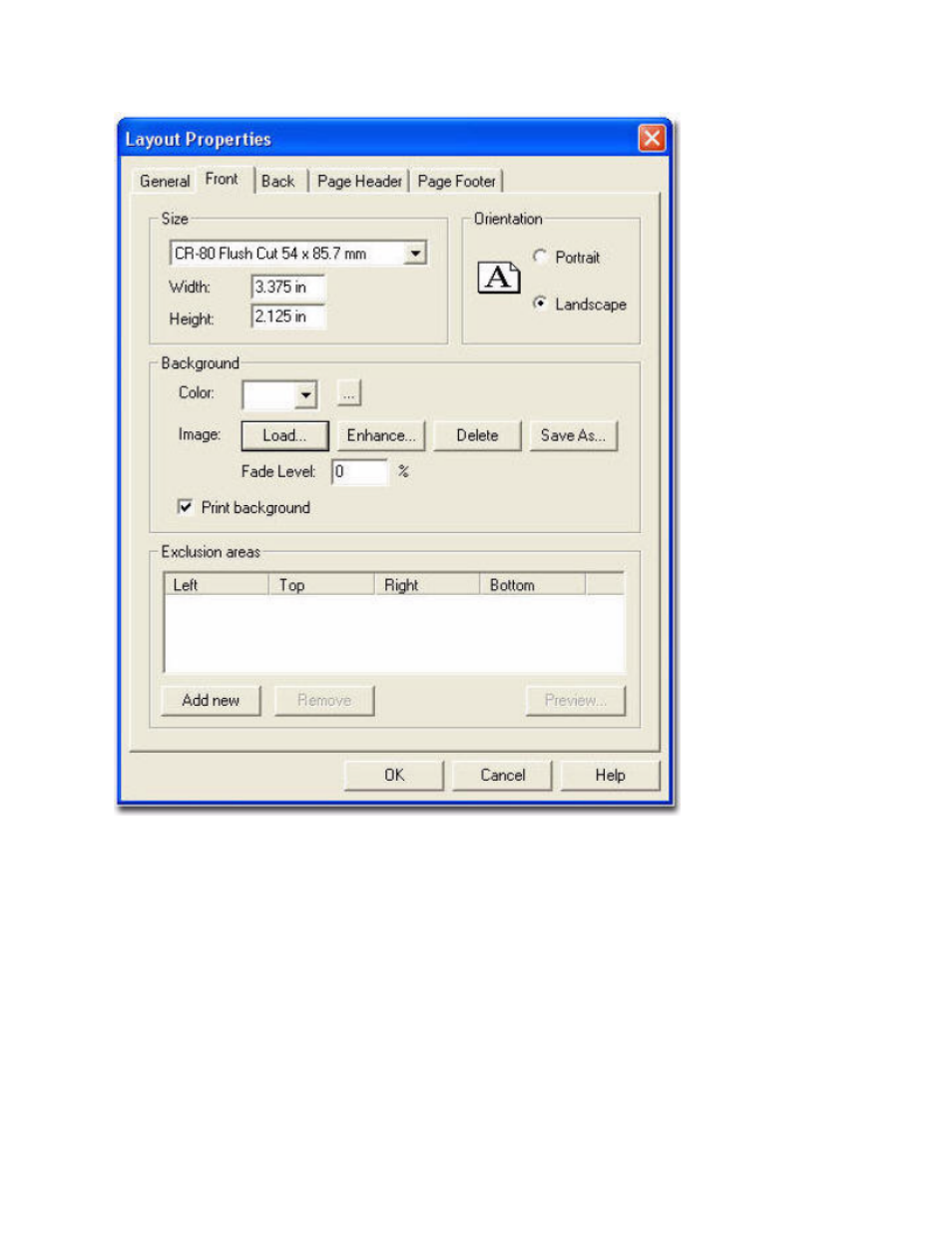
Doors.NET Reference Manual
- 135 -
3. Select the required card size from the options listed in the Size list, or select Cus-
tom Size to specify your own dimensions in the Height and Width fields provided.
Tip: To get the maximum printable size for your printer, choose Full Printer Page from
the Size list.
4. Select the card’s orientation on the printed page as either Portrait or Landscape
Note: This affects only the orientation of the cards, and is not connected to the ori-
entation of the page, which is determined in the Printer Properties dialog.
