Event acknowledgement, Select an event, Process the event – Keri Systems Doors.NET Manual User Manual
Page 413
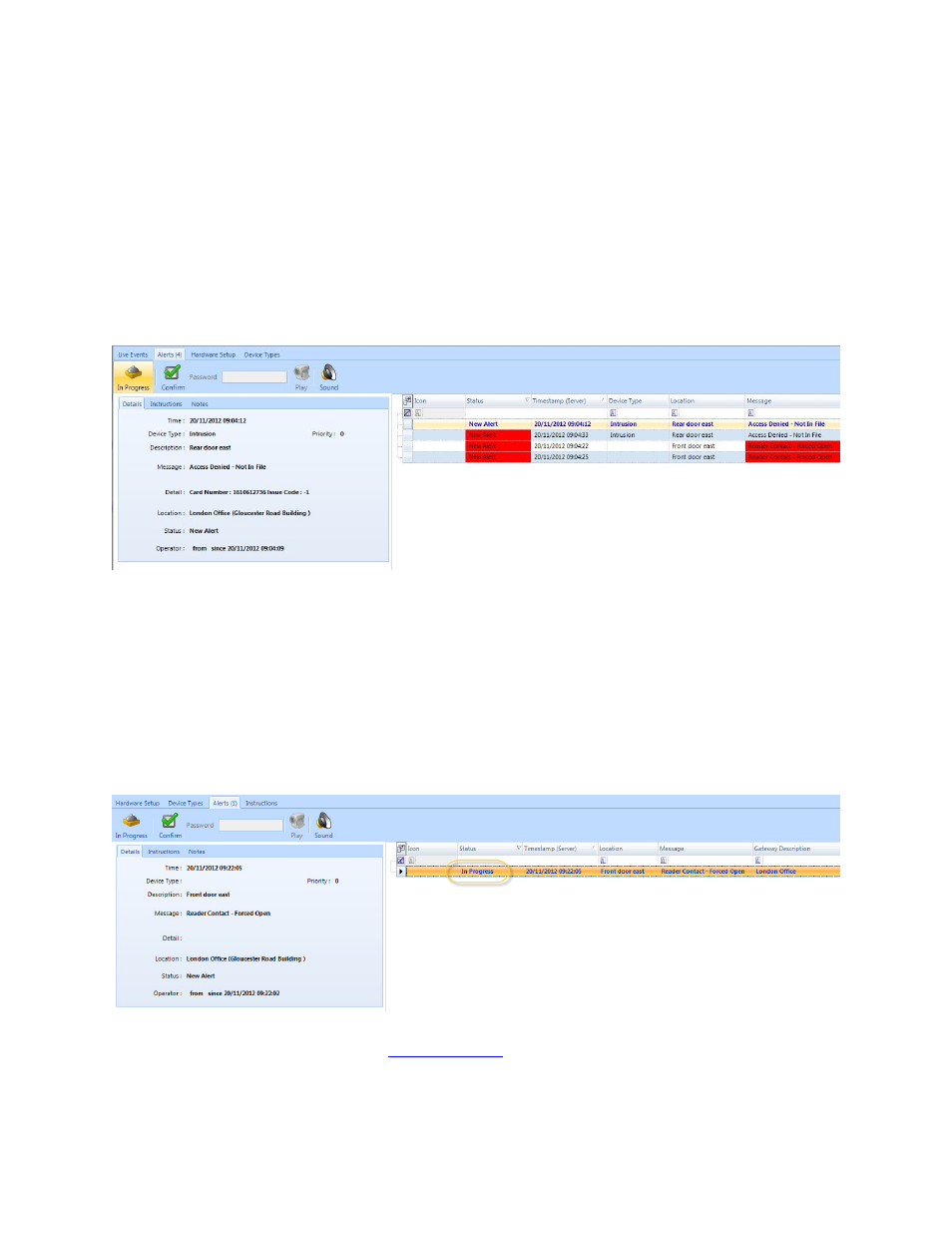
Doors.NET Reference Manual
- 413 -
Event Acknowledgement
The acknowledgment of certain events by the operator consists of two actions: event
selection, then processing, then confirmation.
Select an Event
1. Select the event from the Alert Events display window.
2. A single click on the event will display detailed information in the processing event
form.
Process the Event
1. A double click on the event or a right-click and "Process This Message" will place
the event into the Processing events menu and the event will be marked as In Pro-
gress.
2. Alert settings are defined in
