Procedure setup – Keri Systems Doors.NET Manual User Manual
Page 546
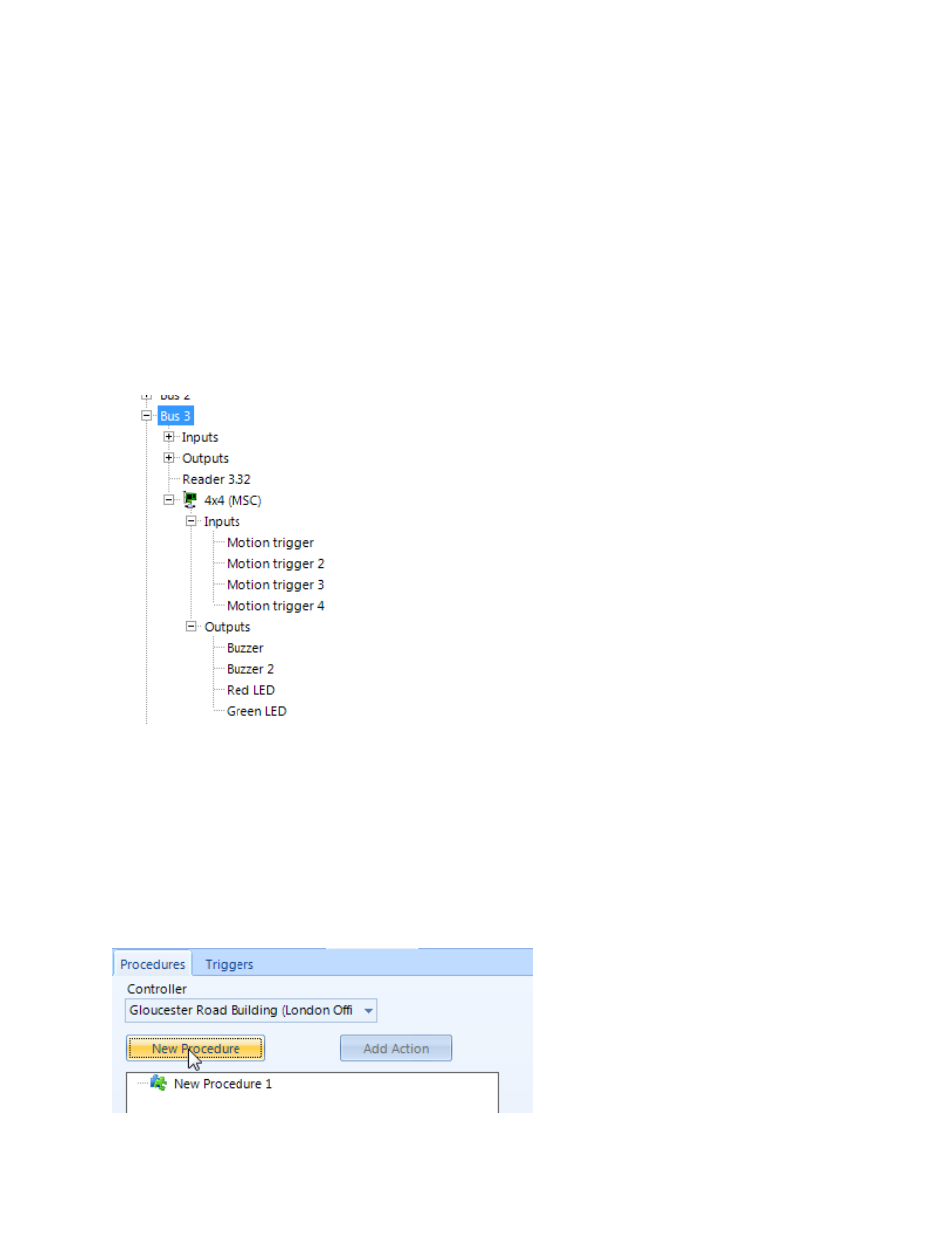
Doors.NET Reference Manual
- 546 -
Local Linkage - Program an Output to
Follow an Input
A basic Local Linkage example is to program an output on the system to follow an input,
so that when the input goes active the output automatically goes active. When the input
goes inactive then the output also goes inactive.
Prior to beginning the Local Linkage Setup, ensure that you have selected, renamed,
and configured the relevant input(s) and output(s) in the system hardware tree.
Procedure Setup
1. On the main ribbon click the Local Linkage icon.
2. To add the procedure, first select the controller from the available controllers drop-
down list then click the New Procedure button.
The procedure is what you want to happen; the first thing to be defined is to activ-
ate a chosen output.
