Keri Systems Doors.NET Manual User Manual
Page 419
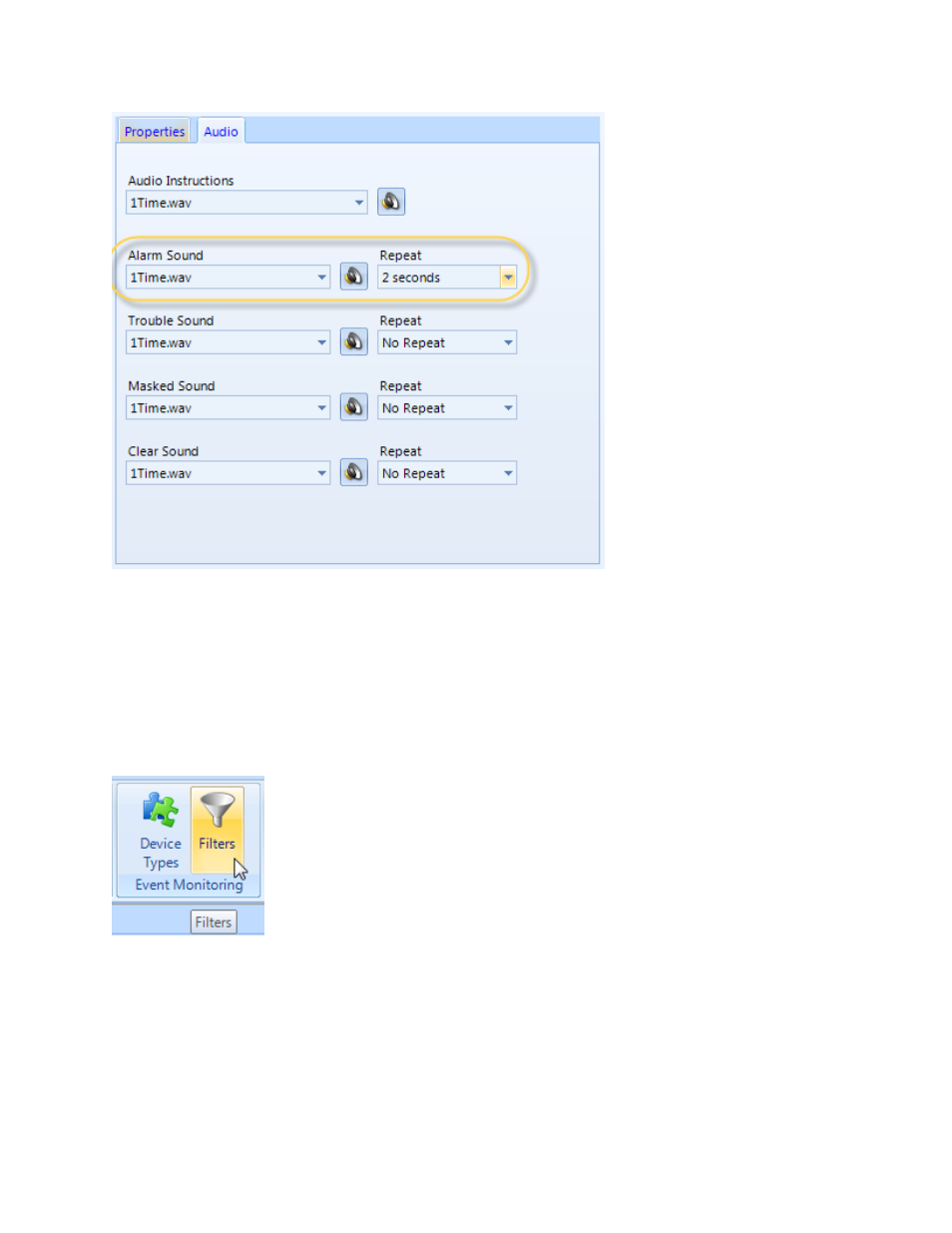
Doors.NET Reference Manual
- 419 -
6. There are several sound files added to a default system automatically, but you can
add your own .WAV files to this directory so that they will become available for
selection within the Device Type Audio setup.
7. A filter now needs to be setup and then assigned to the reader. This is so that the
particular event type can be defined and set for acknowledgement - the event will
then be treated as an alert.
8. Click Setup >> Filters.
9. Click the Add Filter button, change the default description, then click save.
