Keri Systems Doors.NET Manual User Manual
Page 79
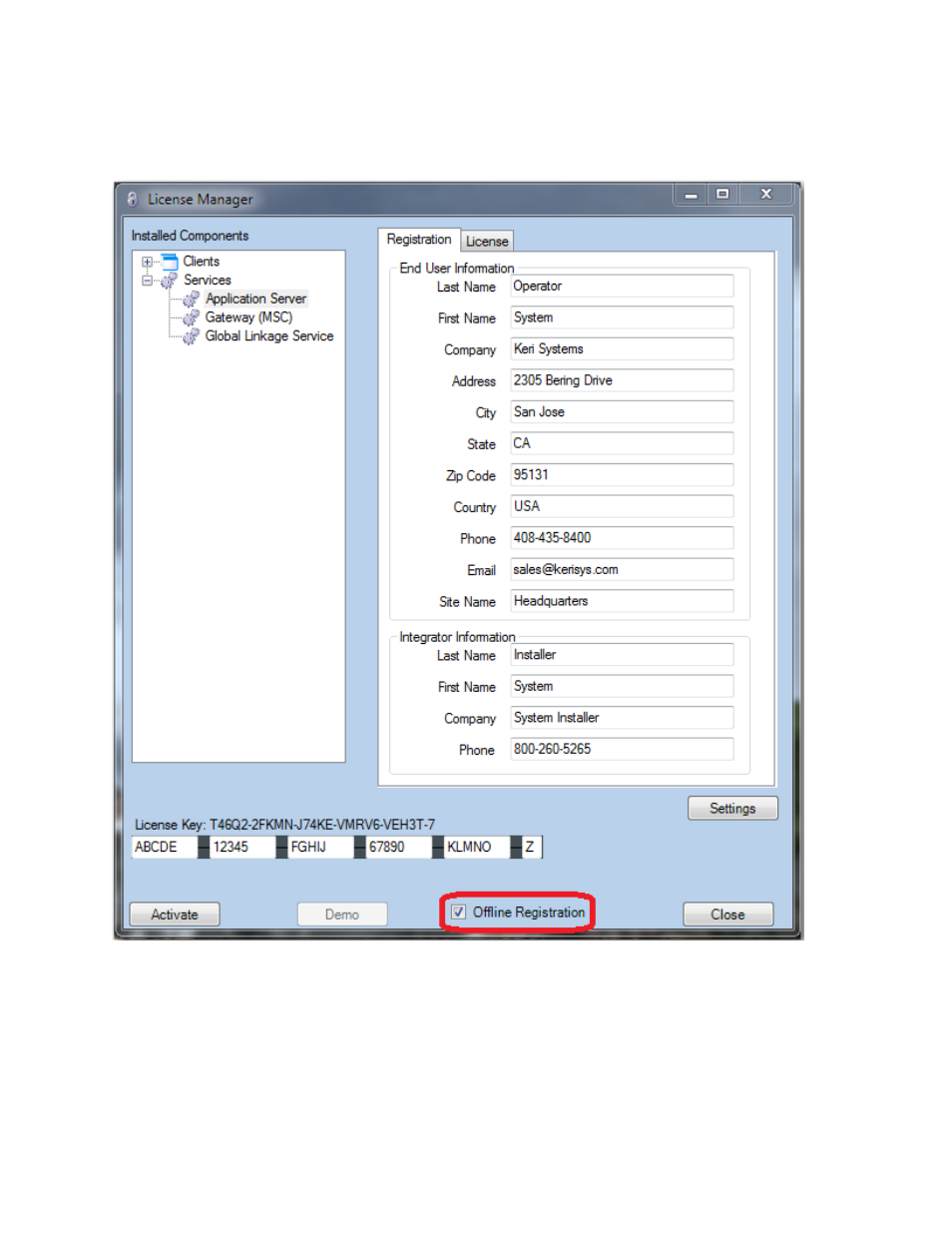
Doors.NET Reference Manual
- 79 -
3. Click the Offline Registration button and the ApplicationServerLicenseoffline.dlsc
file is created.
4. Locate the license file within the Keri folder – C:\Ker-
i\DoorsNET\ApplicationServerLicenseoffline.dlsc.
5. E-mail this file to [email protected].
6. Close the License Manager.
7. You should receive an updated license file within one business day.
