Setting up a block transfer – Rockwell Automation 2711-ND3 PanelBuilder v2.60 Software User Manual User Manual
Page 68
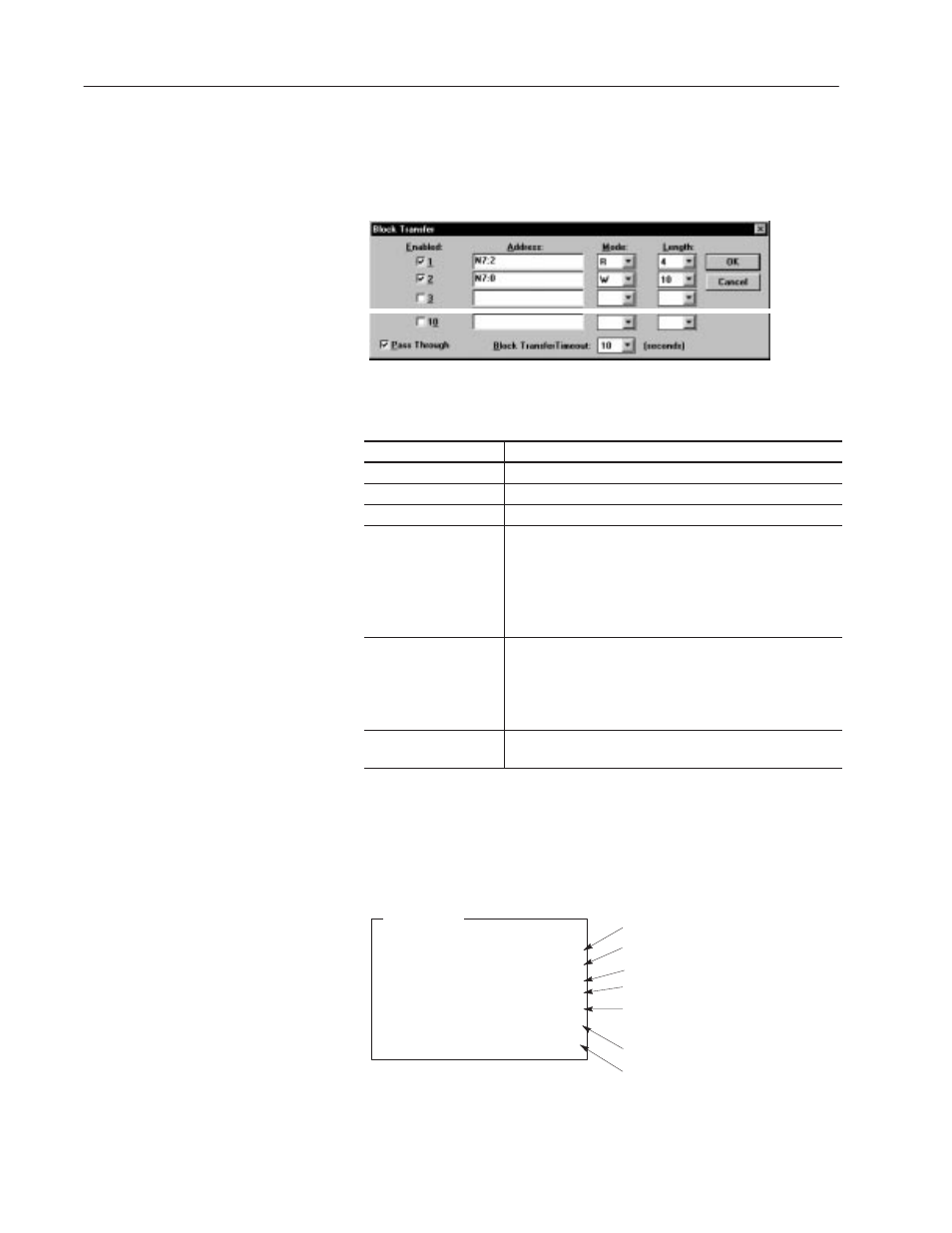
4–12
Communications Overview
Publication 2711-6.0
Setting Up a Block Transfer
Configure PanelView block transfers using the Block Transfer
dialog, which is accessed from the Communication Setup dialog.
For each block transfer (1 - 10), specify the parameters below:
Parameters
Description
Enabled
Enables or disables the block transfer.
Address
Specifies starting address for the block transfer read or write.
Mode
Specifies R for a Read operator or W for a Write operation.
Length
Specifies the number of words (1 to 64 ) to transfer. The
length 63 is reserved for Pass-Through.
Each block transfer read must be a unique length and each
block transfer write must be a unique length. However, a read
and write block transfer can be the same length.
The PanelView uses the length to identify data blocks.
Pass-Through
Enables or disables Pass-Through for application transfers
between a computer on the DH+ network and a PanelView
terminal on the Remote I/O network.
Pass-Through is a dedicated block transfer fixed at 63 words
in length.
Block Transfer Timeout
Specifies a timeout value for block transfers. A value of 0
disables the timeout.
Each block transfer requires a corresponding Block Transfer Write
(BTW) or Block Transfer Read (BTR) instruction in the ladder
program for the controller. The Address and Length settings must
match the Data File and Length settings in the instructions.
BTR or BTW
BLOCK TRANSFER READ/WRITE
Rack
03
Group
0
Module
0
Control Block
N36:0
Data File
N37:1
Length
4
Continuous
N
High or Low Byte (Always 0 for PanelView)
PanelView Rack Assignment
Group No. 0
! 7
Address in data file to write or read.
Must match address in Block Transfer dialog.
Length of the data being transferred. Must match
length in Block Transfer dialog.
File that controls the operation of the instruction
Operating mode of the transfer.
