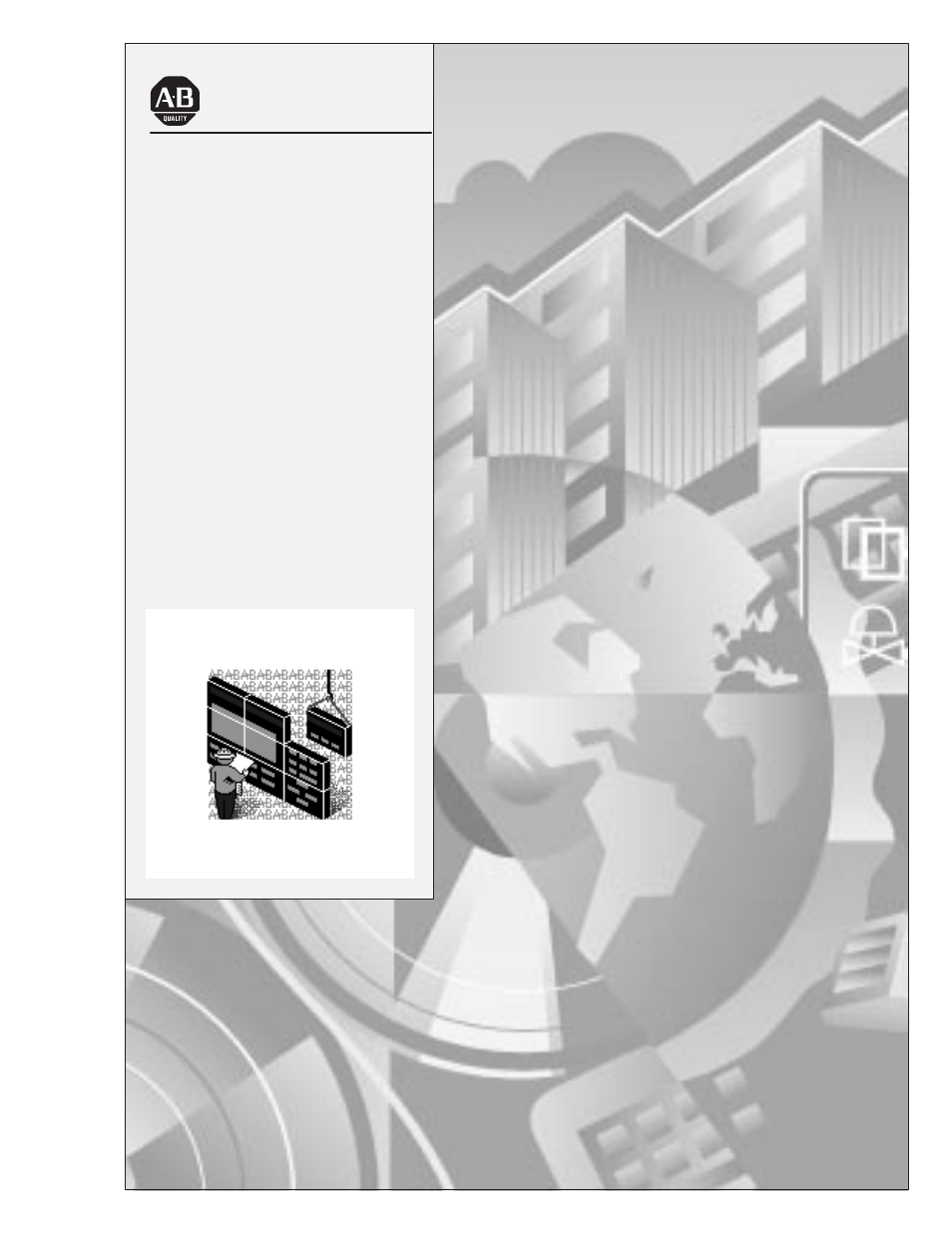Rockwell Automation 2711-ND3 PanelBuilder v2.60 Software User Manual User Manual
User manual
Table of contents
Document Outline
- 2711-6.0, PanelBuilder Software
- Important User Information
- Table of Contents
- Overview of PanelBuilder
- Installation
- Planning an Application
- Communications Overview
- PanelBuilder Basics
- Working with Applications and Screens
- Working with Objects
- Creating Push Buttons
- Creating Control List Selectors
- Creating Data Entry Controls
- Creating Screen Selectors
- Creating Bar Graphs, Indicators and Numeric Displays
- Creating Message Displays
- Using Global Objects
- Creating Alarms
- Adding Graphics
- Formatting Objects and Text
- Using the Text Editor
- Working with Tags
- Terminal and Communication Setup
- Managing Projects
- Multilingual Support
- Validating and Transferring Applications
- Creating Reports
- Preface
- 1 - Overview of PanelBuilder
- 2 - Installation
- 3 - Planning an Application
- 4 - Communications Overview
- 5 - PanelBuilder Basics
- 6 - Working with Applications and Screens
- Chapter Objectives
- Helpful Hints
- Starting PanelBuilder
- Creating a New Application
- Opening an Existing Application
- Renaming and Describing an Application
- Opening a New Screen
- Opening an Existing Screen
- Opening Multiple Screens
- Closing Screens
- Changing Screen Attributes
- Deleting Screens
- Copying Screens to Another Application
- Moving Screens to Another Application
- Saving an Application
- Closing an Application
- Exiting PanelBuilder
- 7 - Working with Objects
- Chapter Objectives
- Accessing Objects
- Draw Pointer
- Creating Objects in Display Area
- Aligning Objects
- Creating Objects on Function Keys
- Selecting Objects
- Sizing Objects
- Moving Objects
- Grouping and Ungrouping Objects
- Stacking Objects
- Zooming In and Out
- Object Inner Text
- Formatting Objects
- Setting Default Colors for Objects
- Editing Object Attributes
- Configuring States of Multistate or List Objects
- Entering a Description for an Object
- Hiding an Object
- Copying/Cutting and Pasting Objects
- Deleting Objects
- Reversing an Operation
- 8 - Creating Push Buttons
- 9 - Creating Control List Selectors
- 10 - Creating Data Entry Controls
- 11 - Creating Screen Selectors
- Chapter Objectives
- Helpful Hints
- Goto Screen Button
- Goto Config Screen Button
- Return Screen Button
- Screen List Selector
- Creating Screen Buttons
- Setting Properties of Screen Buttons
- Creating a Screen List Selector
- Setting Properties of a Screen List Selector
- Configuring Entries in a Screen List Selector
- Creating List Keys
- PLC/SLC Controlled Screen Changes
- 12 - Creating Bar Graphs, Indicators, Numeric Displays
- 13 - Creating Message Displays
- 14 - Using Global Objects
- 15 - Creating Alarms
- 16 - Adding Graphics
- 17 - Formatting Objects and Text
- 18 - Using the Text Editor
- 19 - Working with Tags
- 20 - Terminal and Communication Setup
- Chapter Objectives
- Terminal Setup Overview
- Defining DH-485 Communications
- Defining DH+ Communications
- Defining DF1 Communications
- Defining Remote I/O Communications
- Defining Block Transfers
- Configuring the Printer Port
- Changing the Terminal Type
- Setting Power-up Options
- Setting Time/Date Format
- Setting Advanced Terminal Options
- Setting a Display Maintenance Schedule
- Defining PLC/SLC Control Tags
- Defining Status Tags
- 21 - Managing Projects
- Chapter Objectives
- About Projects
- Managing Projects
- Managing Devices in Projects
- Copying a Project to Another Computer
- Restoring a Project
- Moving an Application to Another Computer
- Replacing Duplicate Tags and Devices in a Project
- Adding Unknown Tags or Devices to a Project
- Setting Preferences for Replacing or Adding Tags and Devices
- Restoring a Project Created with a Restricted Release of PanelBuilder
- 22 - Multilingual Support
- 23 - Validating and Transferring Applications
- Chapter Objectives
- Helpful Hints
- Validating Applications
- Transfer Options
- Transfer Utilities
- Internal DF1 Driver
- Downloading Directly to a Terminal
- Downloading on a Local DH+ Link
- Downloading to a Terminal using Pass-Through
- Downloading to a DOS Memory Card
- Downloading to a DOS File
- Uploading Directly from a Terminal
- Uploading on a Local DH+ Link
- Uploading from a Terminal Using Pass-Through
- Using the Application File Transfer Utility
- Decreasing the Size of Application for Downloads
- Exceeding RAM Memory in Terminal
- 24 - Creating Reports
- A - Command Summary
- B - Tool and Bitmap Summary
- C - PanelBuilder Worksheets
- D - Software Error and Warning Messages
- E - Validation Messages
- F - Troubleshooting
- G - Internal Read Only Tags
- H - Using ASCII Characters
- Glossary
- Index
- Back Cover