Downloading to a dos file, Downloading using the winpft utility – Rockwell Automation 2711-ND3 PanelBuilder v2.60 Software User Manual User Manual
Page 465
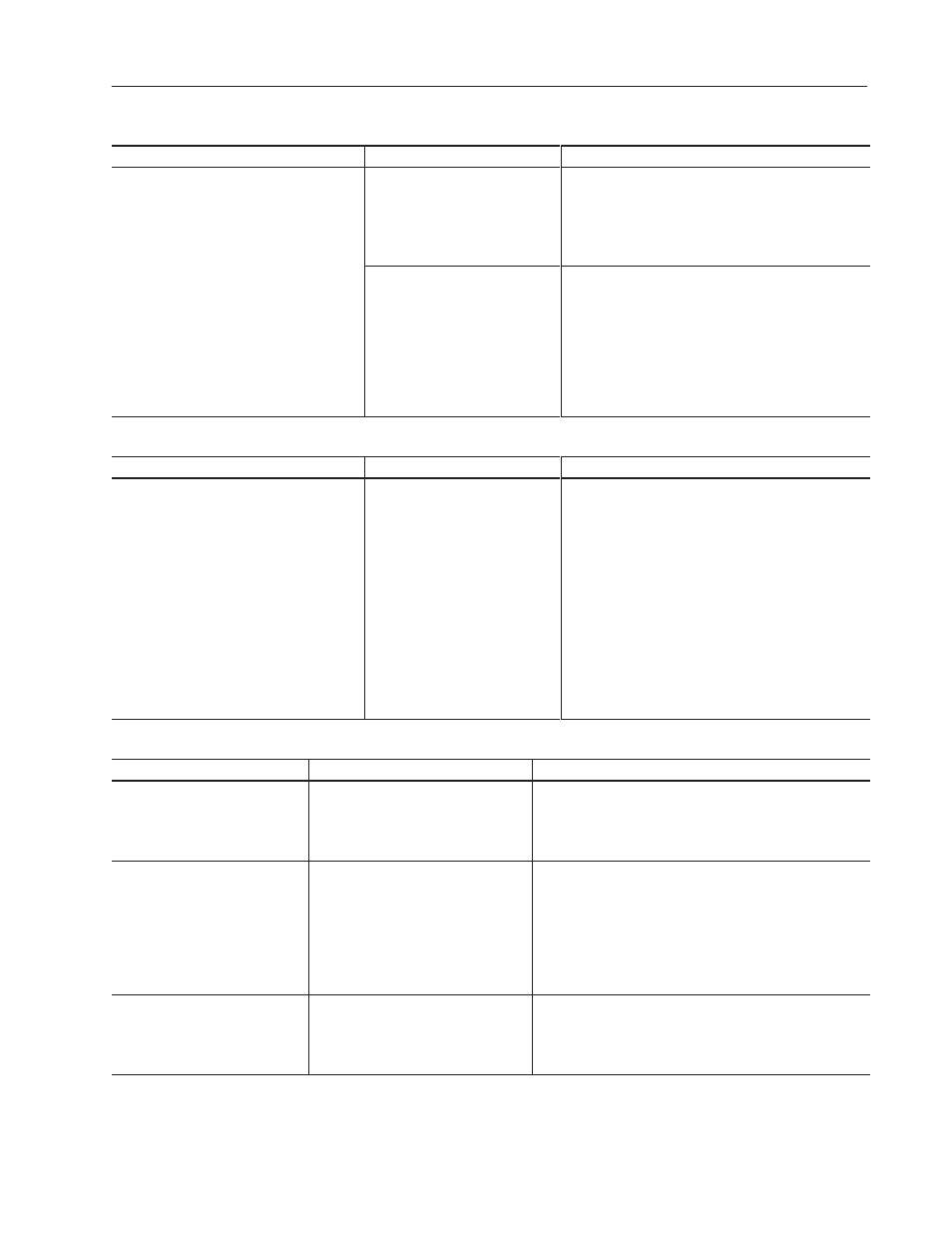
Troubleshooting
F–3
Publication 2711-6.0
Downloading to a DOS File
Problem
Cause
Recommended Action
When downloading an application to a DOS
file in PanelBuilder, you get this message:
“Unable to load WPFTDLL.DLL or one of its
components.“
INTERCHANGE is not installed on
computer. INTERCHANGE must
be installed, however, you are not
required to load INTERCHANGE
communication drivers.
Exit Windows and reinstall PanelBuilder to install
INTERCHANGE on your computer.
File(s) are missing or not found.
1. Verify that the path statement in AUTOEXEC.BAT
includes C:\RSI\IC\BIN or C:\ABIC\BIN.
2. Verify that the environment variable in
AUTOEXEC.BAT is set to
ABIC_CONFIG=C:\RSI\IC\BIN or C:\ABIC\BIN
3. Verify that WPFTDLL.DLL is in C:\AB\PBWIN.
4. Verify that DTLKTW.DLL is in C:\RSI\IC\BIN or
C:\ABIC\BIN.
Downloading with the PanelView File Transfer Utility
Problem
Cause
Recommended Action
Cannot download or upload an application
using the the PFT utility.
INTERCHANGE is running and
using the same COM port that was
specified in the PFT configuration
setup file (DEFAULT.STP).
1. Type ABICSTOP at the DOS prompt. For example:
C:\>ABICSTOP
2. Comment the following lines in the
C:\WINDOWS\SYSTEM.INI file:
[386Enh]
;Device=VDF1.386
;COM1IRQ=4
or
;COM2IRQ=3
;COM1VDF1
or
;COM2VDF1
or
[386Enh]
;Device=V485.386
;COM1IRQ=4
or
;COM2IRQ=3
;COM1VDF1
or
;COM2VDF1
Downloading Using the WINPFT Utility
Problem
Cause
Recommended Action
Unable to perform verify operation,
Incorrect Terminal Series/Revision
The File Transfer Utility (WINPFT)
cannot verify the application loaded in a
DH-485 or RS-232 terminal because the
firmware version is earlier than V1.06.
Upgrade the terminal’s firmware.
Unable to perform verify operation,
Download operation continuing...
PanelBuilder could not verify the
application loaded in a DH-485 or
RS-232 terminal before the download
(Download only if different from current
application box is checked). The
terminal’s firmware is earlier than V1.06.
The download is successful.
Upgrade the terminal’s firmware.
When downloading to an Operator
Terminal, this message appears:
“Error! Transfer Timeout!
Communication with terminal lost”
Interference from other programs in a
multitasking operating system.
Stop other programs running on the computer, especially if
running Windows 95.
