Printing tags – Rockwell Automation 2711-ND3 PanelBuilder v2.60 Software User Manual User Manual
Page 326
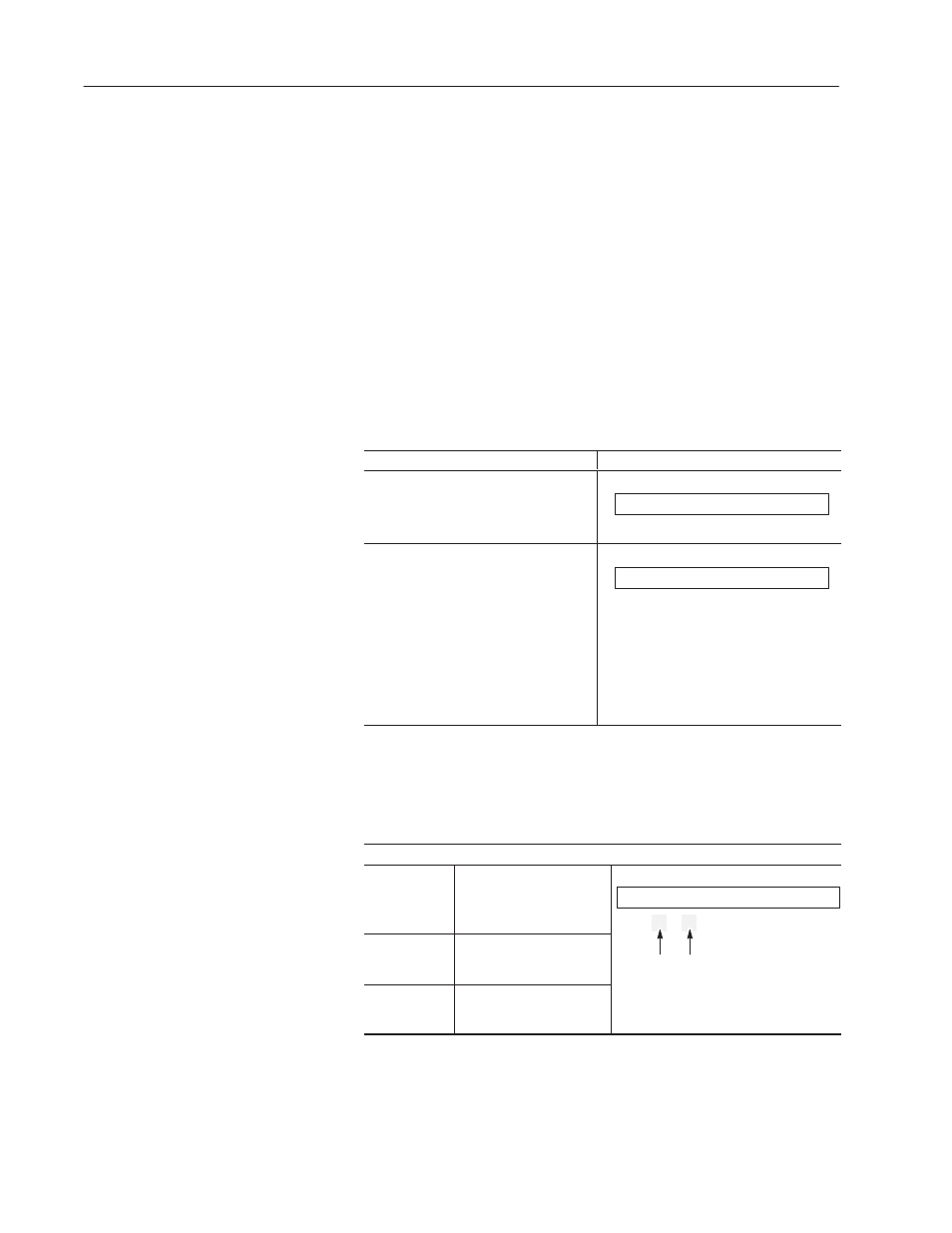
19–14
Working with Tags
Publication 2711-6.0
3. Select the Show Gridlines box to show gridlines in the printed
copy.
4. Select the Use Maximum Width for Each Column box to use the
maximum width for each field.
Clear the box if you want the printed output based on the size of
the columns on the screen. The number of characters that fit in a
column on the screen may be different from the printed output
depending on the fonts available.
5. Enter Line 1 and Line 2 of the Header. Each line supports up to
255 characters. Use the information below to enter text.
6. Click OK to return to the Print dialog.
Entering Header Information
To enter header text:
For example:
type text (this text is printed as is)
if you want to print this:
type
This is the header.
This is the header.
type one of the following character
sequences:➀➁
&D
=
current date ➂
&N
=
page number
&T
=
current time ➂
&V
=
view name
&P
=
project name
&B
=
space (use to print a blank line)
&A
=
product name
(Allen-Bradley Tag Editor)
if you want to print this:
type
&D &P
If you want to print a blank line, type
&B
.
If you want to print an &, type &&.
If you enter a character sequence that is not
defined, it is printed as is. For example, if
you enter &Z, then &Z is printed.
2/2/95 Project 1
➀
Character sequences are not case sensitive.
➁
If the expanded text is larger than 255 characters, the printed output may look distorted or cut off.
➂
These values are based on Control Panel Settings. See the Microsoft Windows manual for details.
Aligning Header Information
To:
Type:
For example:
left justify text
text or character sequence
(header information is left
justified by default)
For example, if you want to print this:
type
&P&|&N&|&D
Project
1
2
2/3/95
center text
&| before the text or
character sequence
text after this
hara ter
text after this
se ond
right justify
text
a second &| before text or
character sequence
character
sequence is
centered
second
character
sequence is
right justified
If alignment is specified in part of a header line, make sure the text
does not overlap. For example, if left aligned text runs to the center
of the page, it overlaps centered text.
Printing Tags
"
