Defining status tags – Rockwell Automation 2711-ND3 PanelBuilder v2.60 Software User Manual User Manual
Page 358
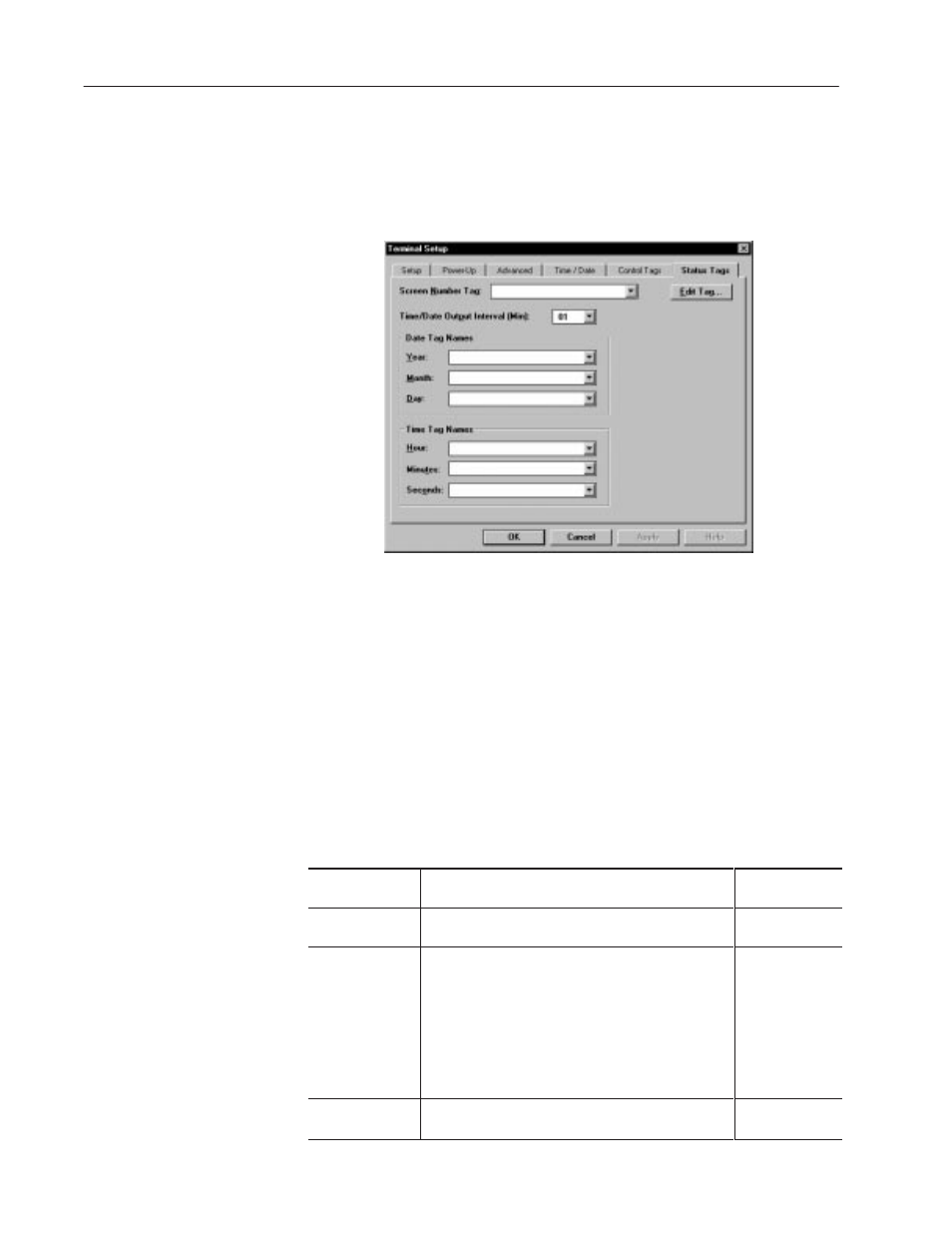
20–26
Terminal and Communication Setup
Publication 2711-6.0
The controller uses status tags to read the status of the current screen
number and date/time. The time and date are updated every minute.
To edit or create terminal status tags:
1. Select the Status Tags tab in the Terminal Setup dialog.
2. Enter or select tag names for each status option. The table below
defines each option.
To clear a tag name field, highlight the text and press
DELETE
.
3. Click the Edit Tag button to edit the definition of a tag name or
edit the definition later using the Tag Editor.
4. If desired, change Time/Date Output Interval (Min). Values range
from 1 to 60 minutes. The default is 1 minute.
Setting the interval to 60 minutes reduces traffic on the network
but also reduces the accuracy of the displayed time.
If you detect a problem with screen changes on a busy network,
increase the output interval.
5. Click OK to save the settings and exit the dialog.
Terminal
Status Tags
Description
Valid
Data Types
Screen Number
Name of the tag address to which the
PanelView writes the current screen number.
Unsigned Integer
Date
Names of tag addresses where the PanelView writes the
current year, month and day.
The value at the Year tag address must be 2 digits (90–99
for 1990–1999 or 00–89 for 2000–2089).
The ladder logic must perform the following conversions
before sending the values to the controller:
– If the year is
1999, add 1900
– If the year is > 1999, add 2000
Unsigned Integer
Time
Names of tag addresses to which the PanelView writes
the current hour, minutes and seconds.
Unsigned Integer
Defining Status Tags
